

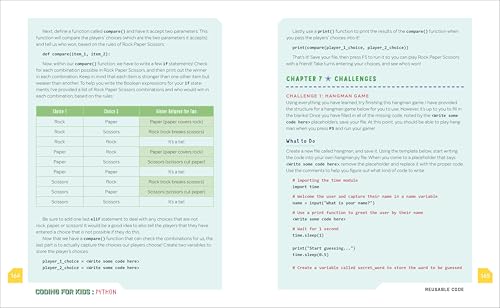


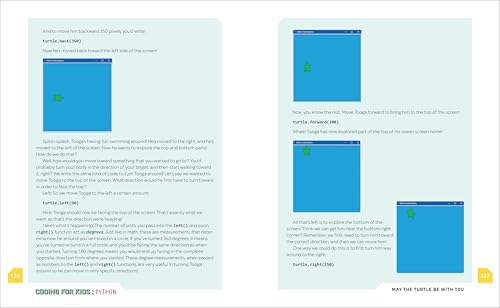
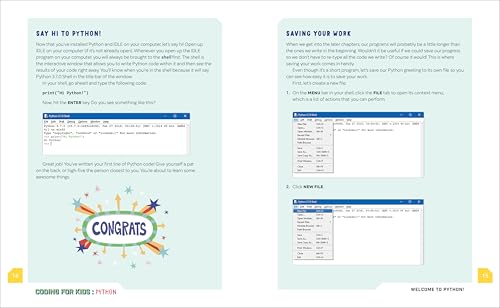






Coding for Kids: Python: Learn to Code with 50 Awesome Games and Activities [Tacke, Adrienne B.] on desertcart.com. *FREE* shipping on qualifying offers. Coding for Kids: Python: Learn to Code with 50 Awesome Games and Activities Review: ⭐⭐⭐⭐⭐ Engaging and practical for young coders - I have been exploring this book as a way to help my child build on their coding practice, and it has been a perfect fit. At first glance, the book feels intriguing and engaging. The layout, examples, and step-by-step activities make Python less intimidating and more fun to learn. The 50 games and projects are well thought out and make it easy to apply concepts right away. This is a great choice for parents, teachers, or beginners who want a practical and enjoyable way to learn coding. It strikes a nice balance between teaching core skills and keeping kids motivated through fun, hands-on activities. Would definitely recommend it to anyone looking to spark curiosity and build foundational coding skills. Review: Norm- great book for kids learning how to code - Norm- great book explains how to download Python for free. Easy for kids to complete coding tasks and also good for parents to follow along. Also introduces Python’s libraries. Great book
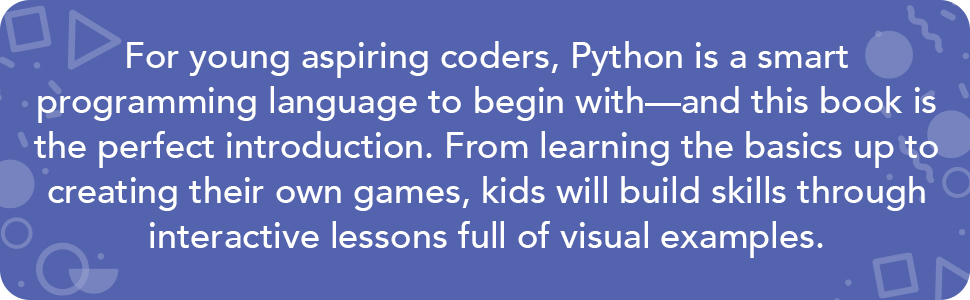




| Best Sellers Rank | #16,320 in Books ( See Top 100 in Books ) #2 in Children's Computer Software Books #3 in Children's Programming Books #10 in Python Programming |
| Customer Reviews | 4.6 4.6 out of 5 stars (1,844) |
| Dimensions | 7.5 x 0.58 x 9.25 inches |
| Grade level | Kindergarten and up |
| ISBN-10 | 1641521759 |
| ISBN-13 | 978-1641521758 |
| Item Weight | 2.31 pounds |
| Language | English |
| Print length | 232 pages |
| Publication date | March 19, 2019 |
| Publisher | Callisto Kids |
| Reading age | 9 - 12 years, from customers |
B**Y
⭐⭐⭐⭐⭐ Engaging and practical for young coders
I have been exploring this book as a way to help my child build on their coding practice, and it has been a perfect fit. At first glance, the book feels intriguing and engaging. The layout, examples, and step-by-step activities make Python less intimidating and more fun to learn. The 50 games and projects are well thought out and make it easy to apply concepts right away. This is a great choice for parents, teachers, or beginners who want a practical and enjoyable way to learn coding. It strikes a nice balance between teaching core skills and keeping kids motivated through fun, hands-on activities. Would definitely recommend it to anyone looking to spark curiosity and build foundational coding skills.
S**T
Norm- great book for kids learning how to code
Norm- great book explains how to download Python for free. Easy for kids to complete coding tasks and also good for parents to follow along. Also introduces Python’s libraries. Great book
J**D
Great book to introduce kids to the world of programming
My grandson got ahold of this book and it's amazing what he has learned in the first month, we have weekly coding lessons.
N**P
Python for Kids: A Fun and Easy Guide to Coding
I bought this python book for my 10-year-old son who loves to play with computers. He was very excited to learn how to code and create his own small programs with turtle. The book is very well written and easy to follow for kids. The pages are thick and good quality, and the print is clear and colorful. The illustrations are fun and catchy, and they help to explain the concepts and examples. The code samples are engaging and interactive, and they cover a variety of topics such as variables, loops, functions, graphics, and more. My son enjoyed trying out the code and seeing the results on the screen. He also learned some basic math and logic skills along the way. This is a great python book for kids who want to learn how to code in a fun and simple way. It is a good starter book to introduce kids to python in this age of AI era.
B**N
As described
As described
S**M
Excellent 2nd introduction to programming for kids!
This book was used by my 2nd grader, and he mostly enjoyed it. There were not parent/child struggles. The book is well written. 1) Chapters are simple and approachable with some help from knowledgeable parent/tutor/teacher. The content is not boring either. They do not go on and on about syntax and its variations. 2) The activities are also simple for enthusiastic kids or teens. More challenging activities are clearly marked. The exercises require problem solving. However, they do not require any knowledge of computer algorithms. 3) This book does a good job of showing how to program in Python. It's mostly focused on syntax and not algorithms which is great. Doing both at the same time may be challenging for any child. If your child has expressed interest in coding, then this is a great introductory (sort of) book. If not, I would recommend starting with Scratch and simple programming toys as first introduction to programming/coding.
A**S
Excellent! Guides step by step
I bought it today. Will update in a month. So far excellent. Me and My 8 years old son loved it. Also I'll teach my 12 years old with the same book.
9**M
Not throughtly explained and randomly jumps around
Read through this with my 7 year old. In the turtle module, the author jumps around from shape to shape. Every time, she draws a new shape, it's a new window while the books just continue using the same window and shapes are drawn over the turtle and other shapes. In the last chapter, when referencing the colors.py file that authors tells you to create and save, it gives a syntax error when typing "from colors import rgb_red, purple, yellow" in a new file.
B**E
Got this for my 10 year old. He already has some very basic programming concepts. I thought the activities would be properly fun engaging projects. But they’re not. They are things like using the shell to assign values to two variables then do basic maths operations. Maybe that is engaging for some kids. Not mine. Activities are explained well. But they’re just boring.
A**A
Great
S**H
Book Condition: Book was in good condition and pages are of good quality. got delivered nicely. Book Knowledge Level: Book is a good start for anyone who has never done any coding before, if you have any coding experience before then this book will not contribute much. I have read this book page to page so I can say it was interesting to see all the activities and challenges (they take upto half volume of the book). If you are an experienced developer ( > 1 year) then you won't probably spend time on those activities and challenges as they are very trivial. There are many intermediate/advance books available for a relatively cheaper price.
S**D
Very good!
S**P
Bought for 13th birthday present. Chose this as it appeared to be easy to follow. Liked the fact it had answers at the back
TrustPilot
1天前
2 周前