









🔗 Connect, Charge, Create - All in One Dock!
The CalDigit TS4 Thunderbolt 4 Dock is a powerhouse of connectivity, featuring 18 ports including USB-A/C, Thunderbolt 4, and 2.5GbE, along with 98W charging capability. It supports high-resolution displays and is compatible with a wide range of devices, making it the ultimate solution for professionals seeking efficiency and versatility.


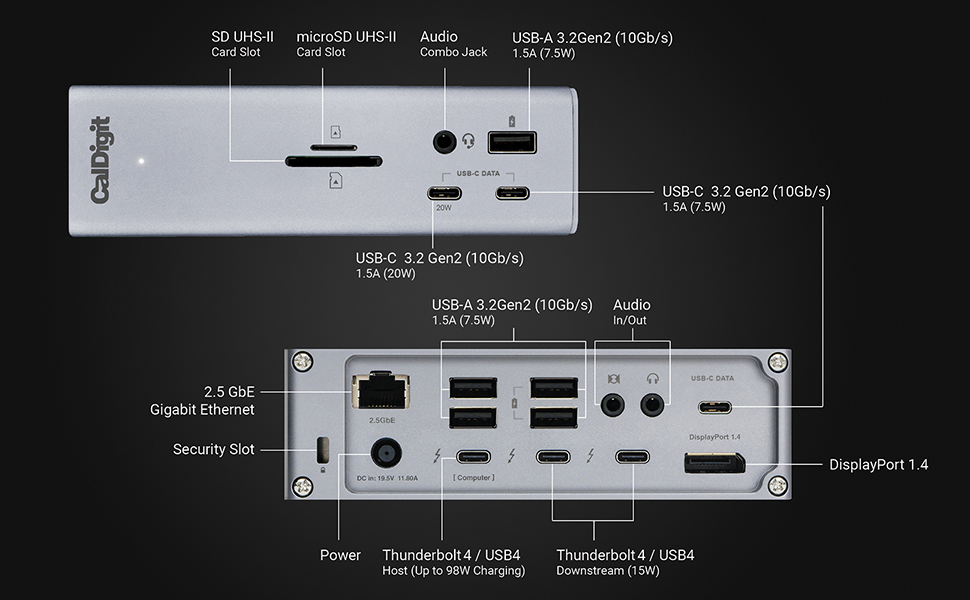

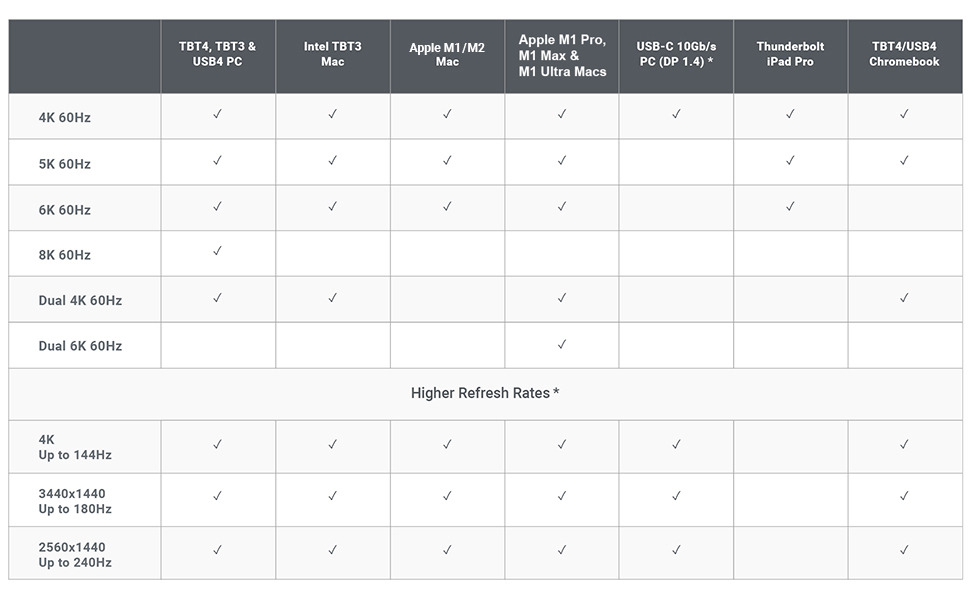
| Wattage | 98 watts |
| Total Usb Ports | 8 |
| Number of Ports | 18 |
| Hardware Interface | Thunderbolt 4 |
| Compatible Devices | MacBook Air, Dell Latitude 7370, MacBook Pro |
| Item Weight | 1.41 Pounds |
| Item Dimensions L x W x H | 4.46"L x 1.65"W x 5.55"H |
| Color | Space Gray |
B**N
Well worth the price
With the latest Macs having so few ports for peripherals, docks and hubs have become a necessity for many users. When recently adding an external monitor to use with my M1 MacBook Air I decided to finally replace all the dongles and hubs I was using until now. With one cable to the laptop, I can power or charge it and connect to the monitor (Display Port), two SSDs (USB) , a Time Machine hard drive (USB) , an audio interface and MIDI keyboard (USB) and still have an unused Thunderbolt port, three unused USB ports and a 2.5G Ethernet port available for future expansion.All the cabling connects to the rear of the box, keeping my desktop neat. The front ports allow me to read SD and micro SD cards and I can make temporary connections, like phones, cameras, thumb drives, etc. over three 10Gbps USB3 ports (two Type A, two Type C) for both data transfer and charging.In addition to charging my laptop (up to 98W), even when the laptop is disconnected it will charge over 5 of the USB ports (three USB-A, two USB-C) at 7.5W plus a third USB-C for 20W quick charging. Many hubs will only charge peripherals if the computer is connected, so this is a huge plus. I can hook up my phones and cameras and not have charging interrupted. The hefty power brick delivers full rated wattage to all ports at the same time for any connected peripherals, even while charging the laptop…over 150W in all.I don't use the stereo audio connections or the 2.5G Ethernet port but some users will find these welcome. There is no HDMI port. If you need one, you will need a USB3 or Thunderbolt adapter. It works perfectly with monitors with USB-C or Thunderbolt inputs. I tried this first with my monitor, but chose to go with DP instead to free up a USB-C port.The TS4 replaced a Thunderbolt powered hub and two passive USB3 hubs so I have freed up desk space and get higher USB data rates (USB3.2 10Gbps on all 8 USB ports) to boot.Don’t be penny wise and pound foolish. For what this box can do, the price actually is reasonable.
P**D
Worth the wait! This is a seriously awesome product.
Long story. I recently switched from a 2015 iMac 27" with an extra LG 27" monitor. The new setup is MacBook Pro M1 14" and added a second LG 27" monitor. Both the LG monitors are Thunderbolt 3 connections only.While I can connect the monitors to the laptop direct, I wanted something more unplug and go. The plan was to connect the two monitors via a dock. Then the laptop to the dock via a single cable, and things all work together. I had a dream.Tried one combo dock and a vertical stand. But it only supported HDMI inputs. I thought I would be able to connect the Thunderbolt connections from the monitors to the dock HDMI ports using some connectors. No go. I returned that dock. Then found another brand. It looked promising. I was about to hit the purchase button but then noticed at the bottom of the page a video link to the CalDigit TS4. Watching the video and reading other reviews, this was the one I really wanted.Now the only problem was at the time, Amazon showed it unavailable and no expected date. Checked the CalDigit site and other suppliers. All out of stock. This was either a phantom product or really popular.After a few weeks, I went to purchase something else, and just by chance, I returned to the TS4 product page. It showed as available. Faster than fast, I clicked that purchase button to lock it in. It arrived a few days later (this week). The setup was dead simple. Just unplug the monitor cables connected to my laptop over to the new dock. More the network cable. Then boom, everything works. Dual monitor working. The laptop is off to the side and still have plenty of deskspace for other stuff. And just a single cable to unplug the laptop if I'm going remote.The only a few negative comments. There are two. First, the dock seems to run very warm. Well warmer than I expected. Not hot, like melt your desk, or anything. Just warmer than expected to the touch. The second is the network awake. With the RJ-45 cable connected, when I go in the office in the morning, it doesn't seem to reconnect on wake. I like to have a hard-wire connect over using home WiFi. I know there are some fixes on the CalDigit support site. For me it was easier just to connect the home network direct to the laptop.My only other comment is to CallDigit to maybe drop the memory slots and replace them with another pair of high-speed USB ports. I personally have not had a need to use a card reader in over five years. Seems if someone had that need, there are USB products they could use instead. However, the same can be said of Apple on the latest laptops.Overall 9.5/10.0 Very well-made product. Solid material.
J**S
It just works. (Unlike every other docking station)
So much better than the several docking station styles at work. Used for 13 months, swapping between two m1 and m3 macbooks.1) It just works. I think I've power cycled it twice in the past year.2) I've successfully used two 4k monitors. (That setup obscured my view of the squirrels, so I use just one 4k monitor now.)3) I've used every port at one time or another, except for the larger SD card.4) I swap my macbook pro 16" m1 and m3 regularly by connecting the single firewire cable. Neither the OS nor the docking stations get confused.5) Fully charges my laptops and phones.6) It's built solidly, looks nice, and the vertical form factor saves desk space.What else can you say? It's a docking station. Don't overthink something that should just work in the background.
TrustPilot
1 周前
4天前