Desert Online General Trading LLC
Dubai, United Arab Emirates










🎮 Step up your streaming game—control your studio without lifting a finger!
The Elgato Stream Deck Pedal is a professional-grade, hands-free controller featuring 3 customizable macro footswitches with adjustable spring tension. Designed for seamless integration with Mac and PC, it supports popular streaming and creative apps like OBS, Twitch, and YouTube. Its durable chassis and extensive plugin ecosystem empower creators to trigger complex actions effortlessly, enhancing productivity and live performance control.

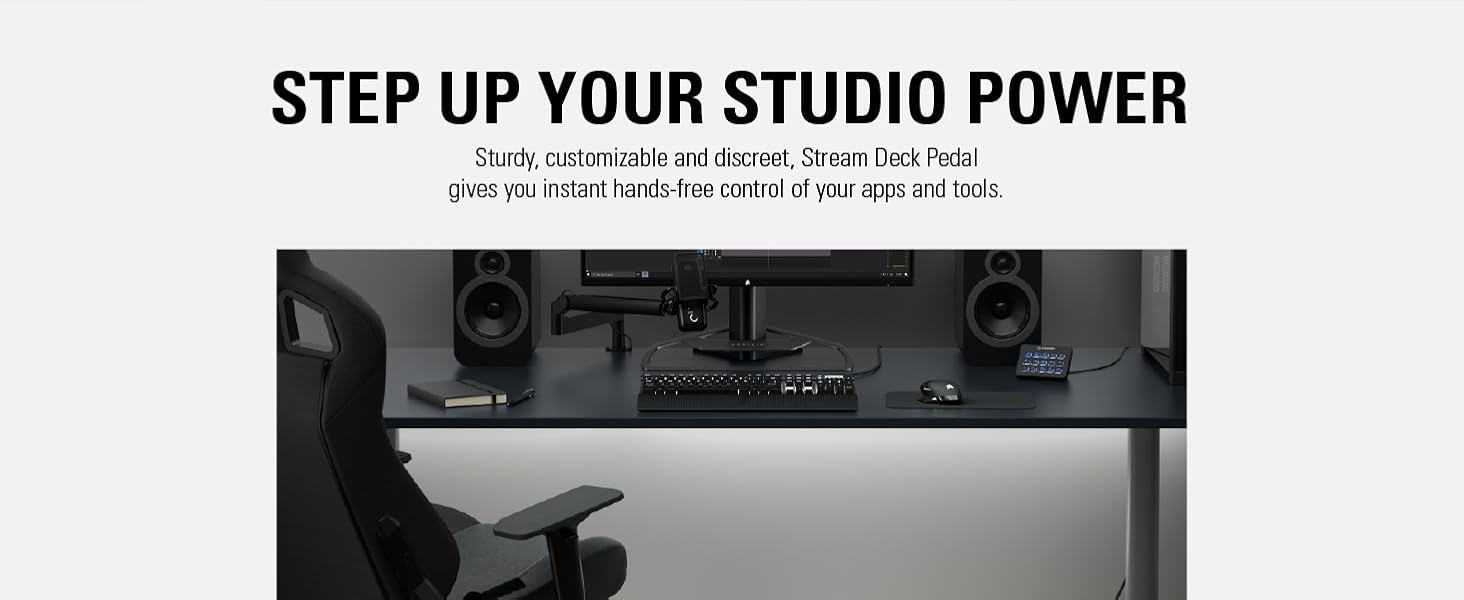


| Brand | Elgato |
| Series | Stream Deck |
| Item model number | 10GBF9901 |
| Hardware Platform | PC, nintendo switch |
| Item Weight | 2.12 pounds |
| Color | Black |
| Power Source | Corded Electric |
| Batteries | 1 Lithium Ion batteries required. |
| Manufacturer | Corsair |
| Language | English |
| ASIN | B09PRMCTGB |
| Date First Available | March 28, 2022 |
J**.
WORTH IT!!!
he Elgato Stream Deck Pedal is a game-changer for streamers and creators at just $89.99. With three customizable footswitches, it lets you trigger actions in OBS, Twitch, YouTube, and more, hands-free, making it perfect for Mac and PC users. The sturdy, non-slip design feels premium, and the easy-to-use Stream Deck software lets you set up commands like muting mics, switching scenes, or launching apps with a tap of your foot. Interchangeable springs allow you to adjust pedal resistance for comfort. It’s a fantastic tool for multitasking, boosting your workflow whether you’re streaming, gaming, or producing music. Highly recommended for its versatility and solid build
M**T
Simple yet Effective
A very straightforward, simple, easy to use product. It plugs in via USB, and has 3 buttons that can be programmed to perform various actions in ElGato's software. Overall, great for common actions used if you want to have them without needing to reach for your Steam Deck. The quality of it is best of all the pedals I've used. Not a must have for everyone, but if you find yourself wanting a "hands free" solution when at your desk for a few common actions, it is an easy recommendation.
T**N
Well Made Foot Pedals for Gaming and PC Applications
Elgato makes great quality and easy to use products. Setup on this was super easy for my husband and does everything that he needs it to do. It's versatile and he uses it in gaming and in everyday computer usage for the things that he does. He loves that it is compact and that it has all the functions that he was looking for and is finding new uses each and every day. The application allows him to make different mappings to the pedals, and he is constantly trying new things with it.
T**M
My second most favorite Elgato product!
I love this so much that I bought myself 2, and have bought a dozen more for others.The best hands free buttons, hands down! I use these for so much as a livestreaming. These amazing 3 button pedals work with the Elgato Stream Deck software to give you endless possibilities in streaming, video production, editing, gaming, and just every day productivity.You can program these with macros for repetitive tasks, to control your media, and to even control your lighting! Zoom, Discord and Meet mute with a "tap of your toe". There are plugins for editing software and even coding software. The app also gives you a nice floating overlay so you can always see what button is what at a glance!
W**Y
Great for using push to talk
I picked this up mainly to use as a push-to-talk button for Discord and in-game chat, and it’s been awesome. Setup was super easy, and it just works without any hiccups. Being able to keep my hands free during intense moments in games or while multitasking has been a game changer. The pedal feels solid and responsive, and I like that it has multiple programmable zones if I ever want to expand how I use it. If you’re looking for a hands-free way to stay connected, this thing is totally worth it.
C**K
The trick to fully emulate mouse buttons
I wanted this product to emulate my mouse buttons on the pedals to reduce carpal tunnel issues caused by repeated clicking & dragging.The product seems well-built, has 3 pedals, adjustable push resistance, a good weight, and bottom grips that keep it in place. On Windows, the pedal requires the Steam Deck software to configure and provide the pedal functions.The base software does not support full mouse button functionality. If you want to be able to click, hold, and drag, you can use the free plugin on the Elgato website called SuperMacro by BarRaider.Use the "Keystroke PTT" macro. As an example, for the left mouse button set the pedal Command to "{{MLEFTDOWN}}", check the "Only run command once" option, and set the Release Command to "{{MLEFTUP}}".Hope this is helpful to someone as in the past I saw people give up on this pedal for the mouse button use. Seems like this option was not available or not easy to discover.
W**L
Expensive but useful 3-button foot switch
Initially purchased to progress or rewind scripts on an Elgato teleprompter. Since the addition of voice tracking in the teleprompter comanion application that became unnecessary. It's still a useful bit of tech, though. Switch video inupts/cameras with your feet instead of having to look for a button.
K**R
Works well and easy to use
I love this panel. Pretty quiet and easy to use. The price is questionable but works well.