Desert Online General Trading LLC
Dubai, United Arab Emirates






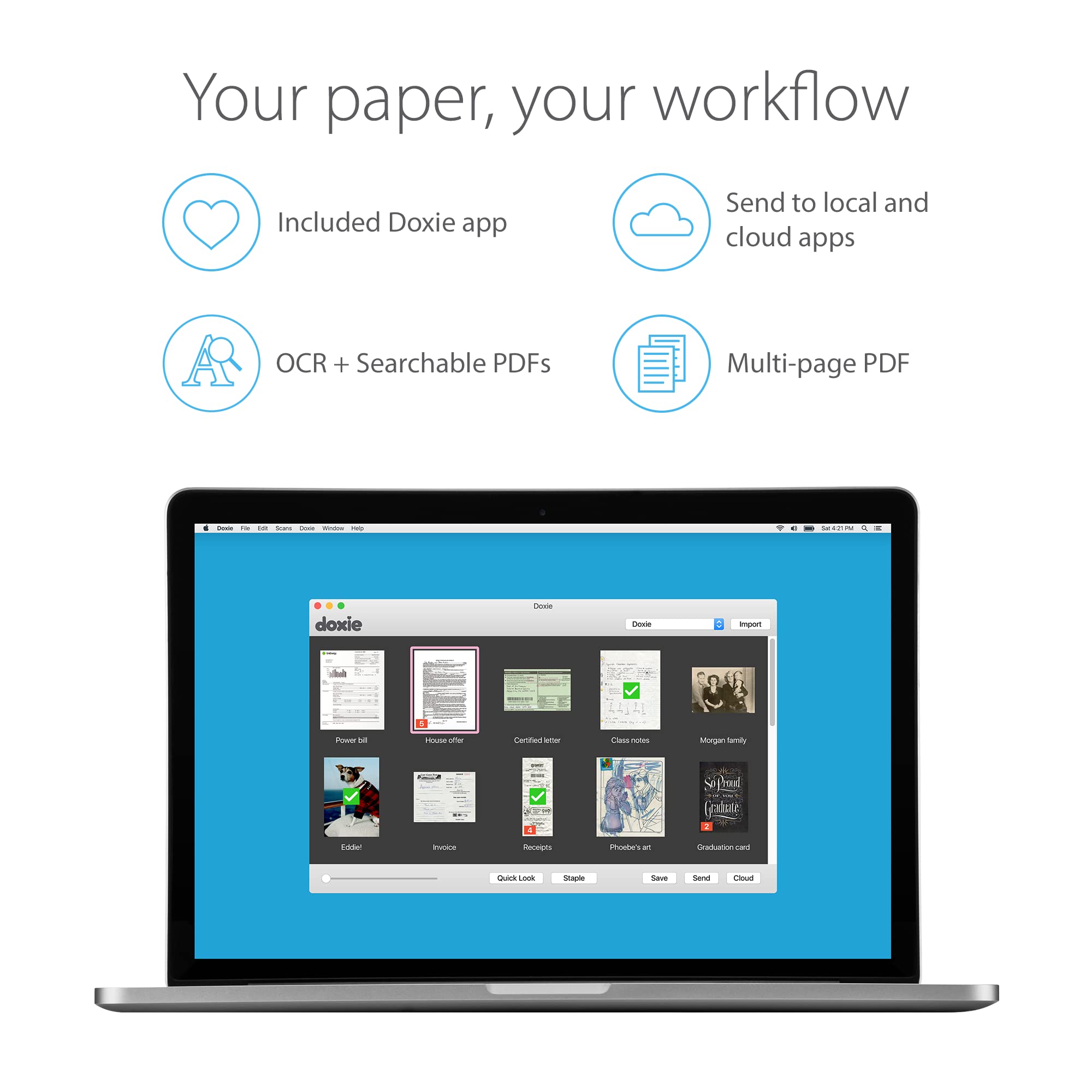

📄 Scan Smart, Live Free!
The DoxieGo SE is a portable document scanner designed for modern professionals, allowing for quick, high-quality scanning without the need for a computer. With a rechargeable battery, it can scan up to 400 pages on a single charge and features advanced software for easy organization and sharing of documents.







| Manufacturer | Doxie & Co. |
| Brand | Doxie |
| Item Weight | 1.18 pounds |
| Product Dimensions | 12.2 x 2.25 x 1.75 inches |
| Item model number | DX240 |
| Batteries | 1 Lithium Ion batteries required. |
| Is Discontinued By Manufacturer | No |
| Size | Battery Sheetfed |
| Sheet Size | Letter, A4 |
| Manufacturer Part Number | DX240 |
T**N
Scanner was a Godsend in a moments notice!
A few days before travelling out of state to attend my father's Military Salute service after he passed away, I realized that my stepmum would be offering many old family photos to my uncle and I. I am our family genealogist and realized I could not handle missing out on old family pictures! I needed a scanner quick and one that would be easy to pack. I did purchase a different brand, but the pictures came out skewed and the glossy picture I tested with came out too dark. I returned it and then found this one!The Doxie portable scanner was a Godsend! It is soooo easy to use. Having the pictures and documents save directly to an SD card made things so easy. I could easily pop the SD card out, put it in my computer and view everything I just scanned. Oh, and since I wanted to travel with it, I found there is a protective case for the scanner also on Amazon. I immediately ordered it and it arrived the day before my flight. I could easily put it in my carry-on. I saw there was software included in the package, along with an SD card and charging cable, but I was so busy with packing and testing the unit, I have not yet installed it to see what it can do for me. But, that said, the scanner has been perfect right out of the box! A month later I am still loving it. I wanted to come back to the scanner on Amazon to post a review because it is totally worth every penny I spent on it. This is definitely one purchase on Amazon I bought for me that I am thrilled with.My stepmum and uncle were very impressed with the quality of the pictures and documents. I was able to immediately email the pictures or documents to them. The pictures and documents scanned beautifully. Being able to do this, allowed me to be given original pictures and family documents, which I love!Anyway, this is my opinion of the product. Everyone has their own take on things. You will have to see for yourself. Thank you Doxie for helping me save memories of my Father and ancestors!!!!! Forever grateful!
D**N
Super reliable product.
This is a terrific basic scanner. It is very easy to use and quite cost efficient. This portable scanner is easy to transport, and you do not need to connect it to a computer to use it. The device comes with an SD card included. If you are looking for an inexpensive, reliable, easy to use scanner, this is it!
T**J
We love this!! BUT only after you figure it out a few finer details.
SEE EDIT AT BOTTOM:We love this BUT only after you figure it out the finer details. My wife wants to scan all of our old photos pre-digital so I got her this to help with that mission (we have MANY photos). I have 3 scanners or all in ones in my house and I will say the Doxie Plus is the ONLY way to go for mass scanning images that are 8x10 or smaller. That is all you need to know on the positive and now I will address the issues I had. I am a techi so I assume this can be used without any reading but that is not he case.I did glance over documentation and see that it has built in memory but you can add more via the SD slot. So I grabbed a spare 64gb card and stuck it in there. It would not power on and stop blinking like it was supposed to. After digging I find out that it ONLY supports special SD cards (really!!!!) That is absolutely ridiculous, but there is actually plenty of built in memory.So I removed the SD card and it powers up fine. In the process of trying to figure out the bootup problem (having standard SD card in slot), I tried to locate a "Calibration PDF" on their website. This is the sheet you run through the scanner to calibrate it. Can you believe they make you buy that if you lose it! Another blunder in my opinion. My wife had the calibration page but I am letting you know so if you buy a used one you better make sure the calibration card is in there or your will have to buy another one if the calibration is ever needed again (not sure why you would but just letting you know).Once the scanner is turned on the light is green (300 dpi scan). If you press the button again, it goes to Orange which is 600dpi. They should have a simple sticker above the power button telling you this but they don't and they should allow you to set a default setting which they don't.We are doing photos so we did the scans at 600 dpi which still went plenty fast enough. 300dpi is REALLY fast (ie for documents).After you scan all of your photos, you have to open the software to import the scanned photos. BUT, when you click on the "Import" button in top right corner, it has not completed the import process. After you select all the images on the screen, you have to click on the SAVE button down below actually save them to your local drive. Why they do not allow you to just click the import and have the save process as part of that I do not know. It is just one extra step you have to do to save the photos.But even with these problem I still give this thing 5 stars. My wife is having to use our Epson 7510 for the larger pictures and ones already in the scrap book. The speed and ease of using the Doxie Plus is outstanding. I am sure this product is like everything. The folks who design it and package it, and write the manuals, etc, never actually use it so they have no idea on the simple and stupid mistakes they make.Bottom line, buy one, you will be glad you did :)-----------------------------------------------EDIT 05-19-20151) The Doxie does allow the use of SD cards up to 32GB. And it should be formatted in FAT32. They are considering putting a sticker or some other means of letting customers know that 32GB is the max. In my opinion it might be easier and more effective to update the firmware to allow for much larger SD cards since these are the norm, not the exception in 2015.2) After doing some extensive scanning of not only photos, but documents (ie medical records), it is evident that the saving process designed by Doxie is most ideal. We scanned many photos and documents and the documents we saved as PDF's where the photos were saved as JPG's. Also, the photos were separated by child and year. So I found my original thought on this to be a little misguided.3) Doxie has stated that the calibration card has to be the original printed card. It is a heavier card stock and printing on a 8x11 sheet of paper would not work. You can contact them about getting a Calibration card if yours is missing.I take pride in offering detailed and accurate reviews so I wanted to clarify these issues. But nothing changes on the fact that this device is an awesome little scanner and I am sure you will be happy with it.
TrustPilot
1天前
3 周前