Customer Services
Copyright © 2025 Desertcart Holdings Limited
Desert Online General Trading LLC
Dubai, United Arab Emirates
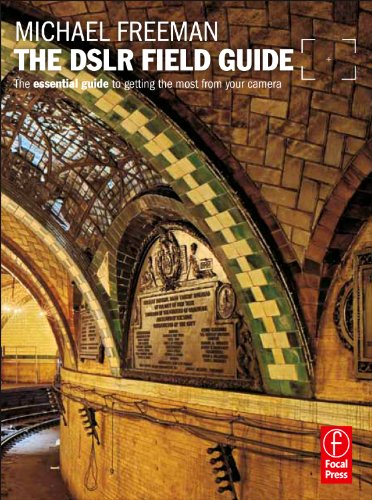
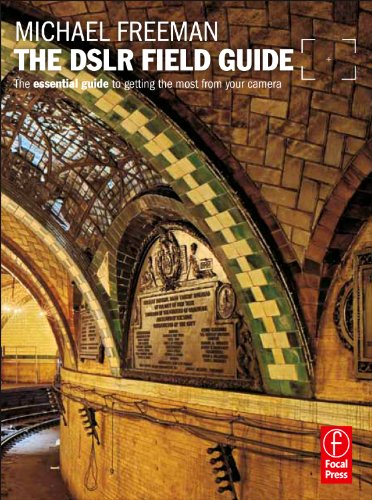
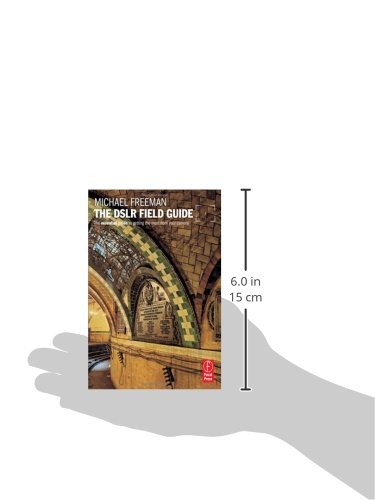
Full description not available
E**A
Nice book
I still have no idea how do I know the size of the book it is really a great book, with great information, but way 2 small to read
R**T
OK for beginners
I am a Nikon shooter and shoot only in raw (limited exceptions). My status as a photographer is best described as part-time professional in that I have a day job but make low level money on nights and weekends using my skills. My workflow involves SHOOT>transfer & tag using NIKON VIEW> Basic raw file editing in NIKON CAPTURE NX2> advanced editing in CS5> and general image management (watermarking) and output via LIGHTROOM 3. Granted, my workflow can be streamlined by using LightRoom instead of Nikon View. But, I am still working on my best solution and uncomfortable ditching Nikon at this point (even though Capture crashes regularly in Win 7).The DSLR Field Guide is a great reference guide to DSLR photography and is best suited for those staring out in serious DSLR and less so for those who just bought a D90 and are essentially doing "snapshot" photography, just with a more expensive camera. This book will definitely help those advancing into serious photography save money buy avoiding buying all the "stuff" you have to have but don't know why. I think they called this a field guide due to its small size (fits in a bag easily) and less so for it's value a guide while in the field. Semantics I am sure. But, the typesetting can be a little frustrating to say the least.NOTE for advanced photographers- This book is very broad and general in scope and therefore will prove far less valuable to anyone who has already hit that serious mark in digital photography (where lenses and light matter more than anything else for example).NOTE for beginners- Because of the previous note, this book is well suited as foundation material if you are just hitting the point at which you are wondering "what's the big deal with off camera light." This will help you for sure. But just know that most photographers don't reference a pocket guide as they shoot.
R**W
It's a mini-encyclopedia - not a pocket guide.
This should actually be called a pocket reference - not a field guide. Field guides are "how-to" / guide books. A field guide for birds, for example, has photographs of birds, with accompanying information. Some even include photo tips. I expected this to be something akin to that. Pages of exposure guides, example photos and the like. That's not what this is. It's a mini-encyclopedia covering almost every topic you can think of for digital photography, accessories, etc. If you're a beginning-intermediate DSLR photographer, you'll get a lot from this book. Advanced users, not so much. Expert users and accomplished users will garnish little from this book.This book would have come in handy when I first started out with DSLR's. I discovered what I needed by trial and error, and wasting a lot of money. If you're new to DSLR photography or are an amateur seeking that "next level" in results, I'll highly recommend this book.Sensor cleaning, must-have accessories, color profiles, HDR, white balance, EXIF, metering - it's all here. Can't tell an EXIF from an HDR? Think a color target is something at the rifle range? Think camera noise is what occurs at a loud party or a profile is a side-shot? Not after reading this little book - Each topic provides sufficient information to tell you what it does and why you need it - usually 2-4 pages. "It" being a piece of hardware, theory, setting, software, or option. After you read a section, you'll probably think "Oh - that's what that does - I'll have to try it!"You have a DSLR - you spent a good chunk of change on it. Spend the fifteen bucks or so this book costs and read it. You'll save more than that with the information it provides.Physically the book is 4.5x6", 3/4" thick, printed on heavy, glossy paper. Nice, heavy feel to it. Not that cheap pulpish paper we're seeing more of todayI can't let anything go with all glowing comments...The one criticism I have is that some of the information appears to be the result of research, not personal experience. That's not necessarily a bad thing, but some extra care must be exercised. One example of this is the section on "stitching images." The information is really out of date, and the panoramic example does not match the description. When the author states that cylindrical or spherical images are usually saved as QuickTime, he's dead wrong. I'm a professional panoramic / VR photographer. I have not produced a QTVR (Quick Time Virtual Reality) product in years. It's 99% Flash - that's how it's done today. QuickTime is just too slow and basically obsolete when compared to Flash panoramics. Apple stopped supporting QTVR in the last several QuickTime updates - so even if you exported the image as QTVR, nobody could view it. Even the description of the equipment is incorrect. I happen to own both the panorama heads he uses as examples. The Kaidan description is inaccurate, and the Manfrotto description vague. Manfrotto does call their head a QTVR head, but nobody calls it that. It's a milti-row pano head, or a 303SPH (SPH is for Spherical Panoramic Head.) The photo of the Kaidan shows a pano head system, including the arm and rotator.The description of the Manfrotto head as being designed to let the viewer look up and down is also incorrect. That extra "adjustment" is for multi-row panos, and while it can enable the viewer to look up and down, it's not required to do so. That's accomplished with wide angle lenses. Both the tripod heads shown can produce full spherical images. There is no description for the hardware in the upper right corner except for a make (It's a rotator base.)The example of the three images used to create the sample panorama would never work. A minimum overlap of 20%-40% between photos for the stitching software to work. Even manual alignment would fail with the example shown. He mentions overlap, but then ignores it in the photo example. That said, my critique of the panoramic section is almost as long as the section itself - but inaccurate or confusing information drives me crazy.There's also no mention of the software required for actually creating the final product - just the hardware. Without the special software (some of which is FREE, such as Microsoft ICE) you're going nowhere fast.
C**T
Five Stars
Perfect for a beginner photographer and my high school photography class.
Trustpilot
1 day ago
3 weeks ago