


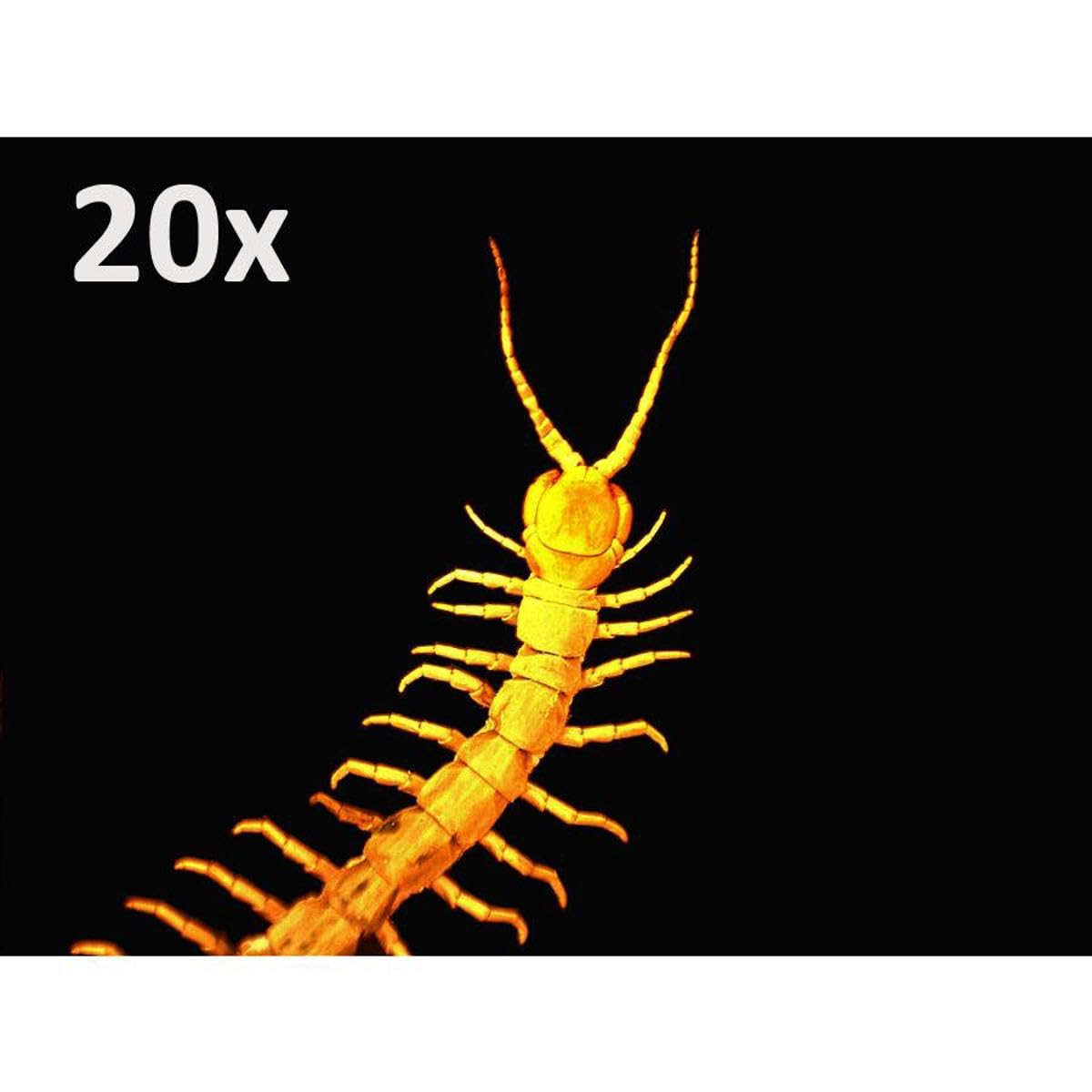

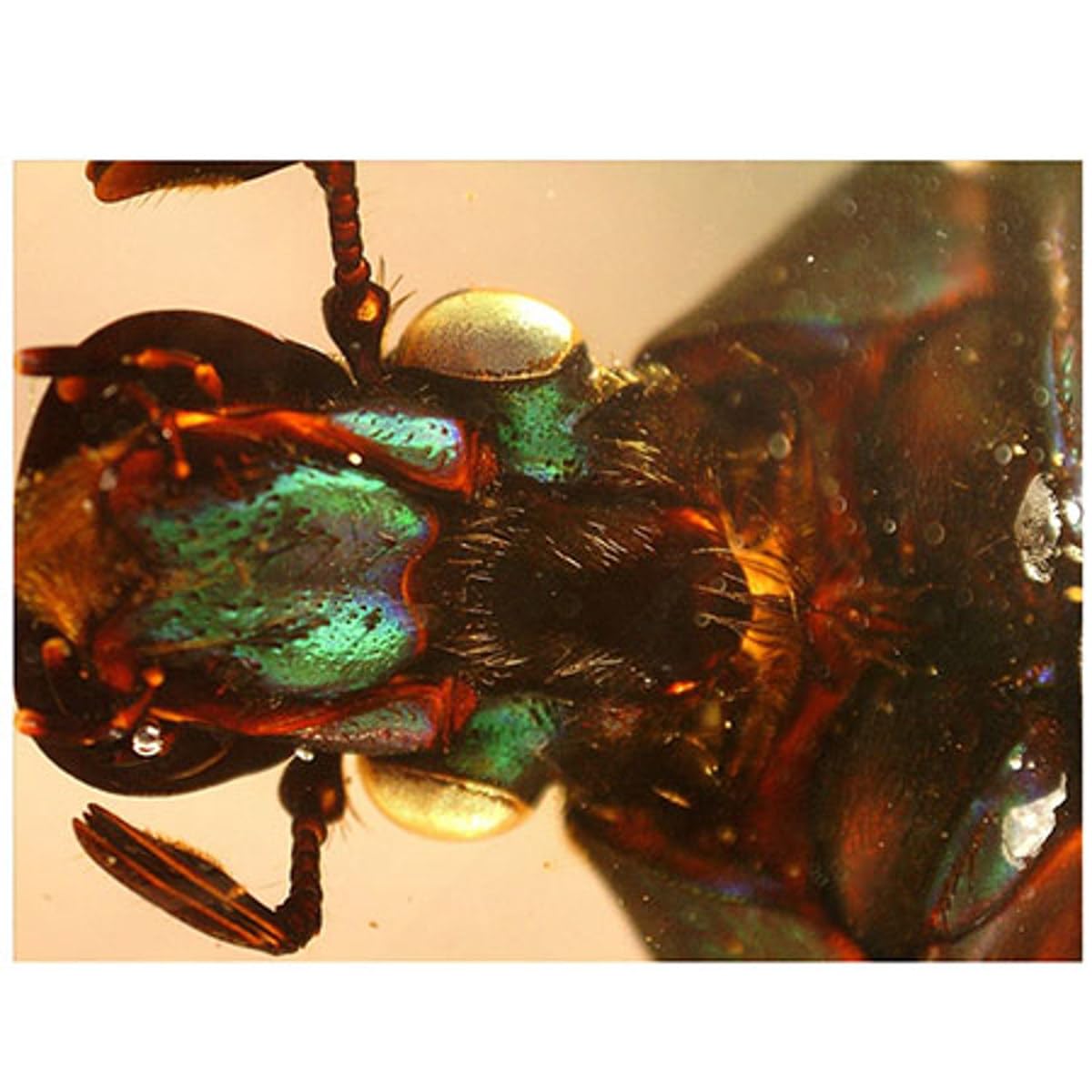

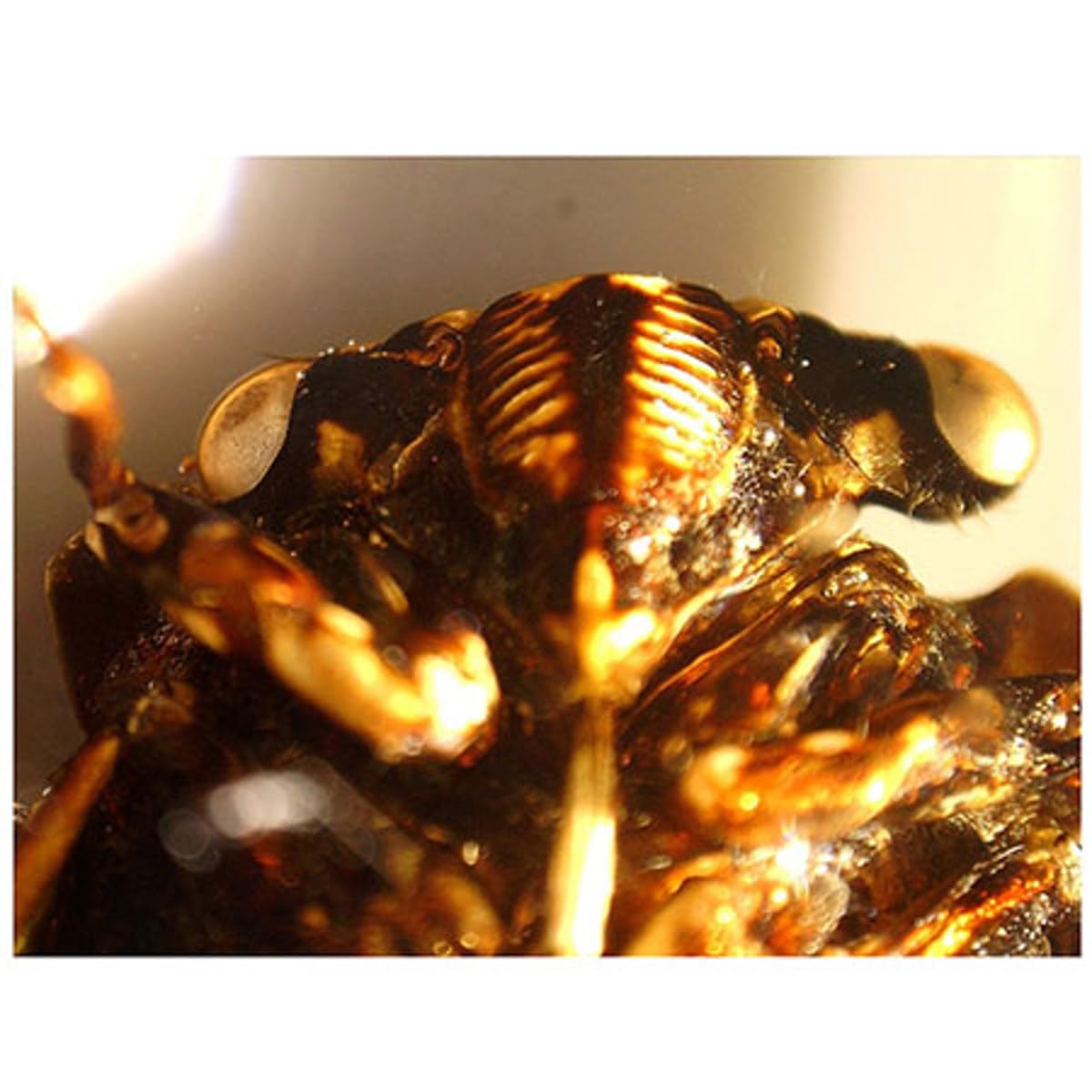

Celestron 44308 Handheld Digital Microscope Pro, 20x-200x Magnification, Grey/White
Details
- Light Source TypeLED
- ColorGray/White
- Product Dimensions9"L x 7"W x
- Real Angle of View45 Degrees
- Magnification Maximum200
- Item Weight0.65 Kilograms
Description
🔍 Unlock a new world of detail—because seeing is believing!
- TRUSTED BRAND SUPPORT - Backed by a 2-year US warranty and expert customer care from Celestron.
- VERSATILE 20 X 200 X ZOOM - Explore intricate textures from coins to insects with stunning depth and clarity.
- FLEXIBLE HANDHELD DESIGN - Use it with or without the stand—perfect for on-the-go or desktop exploration.
- CRYSTAL CLEAR 5 MP IMAGING - Capture ultra-high resolution photos and videos that bring every detail to life.
- SMART SOFTWARE INTEGRATION - Measure, annotate, and save your discoveries effortlessly on Windows or Mac.
The Celestron 44308 Handheld Digital Microscope Pro features a true 5MP sensor paired with a premium 5-element IR-cut glass lens, delivering sharp images at 20x to 200x magnification. Its flexible handheld design with a 4-foot USB 2.0 cable and included Micro Capture Pro software makes it ideal for detailed specimen analysis on Windows and Mac. Supported by a 2-year US warranty and expert customer service, it’s a reliable tool for professionals and enthusiasts alike.
Have a Question? See What Others Asked
Reviews
C**1
Great value! High resolution.
I'm a professional Biologist and have many high quality very expensive microscopes. I needed something small and portable that I could transport even in airline luggage. This USB scope met my needs and exceeded my expectation for picture quality. Very easy to use and set up. My only complaint is that the mount that holds the scope to the base is a little loose and tightening the set screws did not help. This makes focusing a bit tricky because when you let go of the focus knob, there is a physical shift of the scope to out of focus. I've learned to focus very gently and work around this small problem. For the price, this USB scope can't be beat and its rated at the top of its price class in reviews for a reason. My CD manual was out of date and did not contain the proper method of calibration. I contacted on-line tech support, no wait time, and received chat instructions how to do the calibration. Now, the calibration is for those measuring the dimensions of the object they are viewing. Some have complained that the calibration needs to be done for each image, and that's pretty standard for almost all of these USB scopes. If you don't need precise measurements on objects, you don't need to bother with calibrating, just enjoy the clear images!
H**N
Good 5MP Consumer Digital Microscope (Macro Imager) with a Few things to be Aware of
This 'USB Microscope' isn't going to be everything to everybody. I primarily use this product to inspect Trichomes on plants and it works very well for this. For me, it's a big upgrade over a hand held Jewelers Loupe. It's not something that's going to be capable of the level of detail that a true microscope is capable of. The 'depth of field' when viewing 3 dimensional objects isn't very wide and you end up refocusing often to bring out details in separate areas of the viewing frame. My older 2MP 'Scope' and Jewlers Loupe behave the same way in this respect.The hardware is nice quality for a Consumer grade 'USB microscope' (technically a 'USB Macro Imager'). It doesn't appear that it's going to fall apart or break. The adjustment gears on the height are tight and smooth, the focus wheel is also tight and the feel is good. I've read some reviews where some people don't like the tight feel of the adjustments, so it's a matter of preference to be aware of. I use these 'USB microscopes' with the stand (not handheld) and the Celestron is far superior to my no-name $20 2MP USB microscope in this regard. The base is more sturdy and heavy then I thought it would be. What I do not like about the stand is that it does flex at the point where the vertical tube meets the base. This creates some minor frustration when focusing because it causes the camera to move. The USB cord is 4 feet long and there's a nice adjustable angle USB cable guide on the back of the stand. While I don't use them, the clips for holding glass slides appear to be well made and well fastened to the base. The clips rotate out of the way and don't generally interfere with observations unless I have something like a large plate sitting on the base. My main issues and concerns are with the Celestron software. Most noticeable about the Celestron software on a mid-2011 Mac with 8GB memory and Mac OS High Sierra is that it crashes on the 1st launch and must be launched a 2nd time before it runs. It's responsive and quick to focus, but CPU usage is very high. In addition, I've noticed that any software that I run with this camera doesn't display an image until I launch, close, and relaunch the app. After a 2nd launch, apps display images/video. JPG file output is high quality to my DVI monitor and the typical Celestron MicroCapture Pro saved image size is at 2592x1944 resolution. The software does feel a bit dated and could use a GUI update that is a bit more modern. Apple Photo Booth does not work with this camera, however, Quick-Camera (free on the Apple App Store) works great. It supports image mirroring and rotation, but not photo capture (use the Mac OS screen capture command instead). A full size screen capture resolution with Quick-Camera test gave me a 1438x1024 image. Not as high as Celestron's but still very respectable. Sharing live photo images via Facetime is an important use for me, so I'm glad that Facetime works with this camera. The image is horizontally reversed in Facetime, but I can live with that. The Celestion MicroCapture Pro software crashed a couple of times, but did ultimately run when I connected my Mac via Apple AirPlay to my 2nd Gen Apple TV (connected to a 48" 4K UHD TV). See the last photo for a smart phone picture (handwriting with ink pen on paper) of this setup with the Celestron software running over AirPlay in full screen mode. Unfortunately, the picture as seen on this review doesn't really do justice at all to this setup as I can literally see detail in the ink that is not viewable in the Amazon posted photo. Typically I use a 24 inch DVI monitor, and in general, a decent HDMI or DVI display is going to give the best viewing experience that I have found.I have an older dual processor Pentium laptop running Windows 10 at 1024x768 resolution. The software loads fine, but don't bother on older hardware as responsiveness on focusing lags badly to the point of being practically unusable. Finally, on both the Mac and the Windows systems - CPU usage with the Celestron software is way too high as I can hear both system's fans kicking in on high after loading the software. See the photos for a screenshot of the Celestron software pegging my CPU at well over 100%. Celestron needs to make a serious effort to improve the software experience of this product.I use the camera on my Mac so I downloaded the Microcapture Pro software off of Celestron's confusing support webpage There's a Mac and a Mac 'Model B' version. I assume this naming convention must have something to do with the model number of the microscope, as it means nothing in Apple speak. However, I was unable to determine if I had a 'B' version microscope looking at the Box, DVD, manual, microscope, etc. Ultimately I downloaded the 'B' version (2.4.1) and it installed and ran.The bottom line is that I recommend this product provided that you have done some research to verify it's going to give you a decent amount of magnification of your viewing purpose, don't mind tinkering with a modification or two, and a fast computer that supports DVI or HDMI output to a larger size monitor. I'm not sure that I am comfortable calling this a plug and play - no frills device. It's a geek thing for sure... This is not a real microscope but a pretty nice macro imager and I am satisfied with the purchase. I paid just over $60 for what I thought was going to be a open box item with damaged packaging and a cosmetic flaw on the front of the microscope available from the Amazon warehouse (see Available from these Sellers or 'Used and New') on the Amazon item description Web page). What I received was a brand new sealed box item with no cosmetic flaws that had a Amazon Warehouse sticker stuck on the box. I can't guarantee that your purchasing experience will be the same as mine but in my opinion this product was definitely worth the price that I paid. Just be aware that it's nice hardware hampered by low quality software. Celestron could do us all a favor by releasing a open source licensed or similar software version of their 'MicroCapture Pro' software.Where these type of consumer based Macro Imaging camera devices are concerned, 5MP seems to be about the state of the art for some reason and there's only a couple of options at that level. It's really not very advanced. For example, the Raspberry Pi Foundation sells a quality basic general purpose 8MP camera these days for around $25. Most typical product offerings in this 'USB Microscope' category have a maximum of 2MP. As I've seen stated elsewhere in discussions - it may be viable and least expensive to just get a Macro Lens that connects directly to a 12MP smart phone provided that you don't mind a handheld option or even rigging up a smart phone/macro lens/tripod/remote bluetooth shutter setup (that's a mouthful). I'll have to try this out and report on it. In the meanwhile, I've ordered a $20 Aluminum Alloy Base/Stand that I am going to test this camera with next. If the new stand option isn't any better with this camera then I have no doubt that I can get use of it with my older 2MP camera. I'll update this post with my results of the new stand test in a couple of weeks after I've had some time to use it in this configuration. Unfortunately it cannot fix the software issues however, Celestron has to step up to the plate for that to happen. The software would not be such an issue, but --- This is a digital device and you need software to use it as there is no way to view images otherwise.Update: I did receive the Koolertron base/stand and it's a keeper with this camera. The camera fits the stand and It while there is still some slight flex in regards to camera movement while focusing, it's much easier to focus now. The stand is sturdy and there is a small amount of play in the controls, but it's no big deal. A bonus benefit for me is that it has a significantly smaller footprint then the Celestron stand so the setup takes up less space on my desktop.
M**S
DOES NOT WORK on Windows 10 and Windows 11
I bought this about 5 years ago. It worked great and I liked it. But one day it just stopped working on Windows 10, after a Windows update. Celestron never updated the software. The software that comes with it, and the software on their website both no longer work with Windows.So basically, I paid 100 dollars for a paperweight. Don't take my word for it. Do a search online, many people talking about the same thing with this unit.
M**L
Software issues and then unit stopped working completely
I do not write bad reviews lightly and only after being sure that I am not the source of the problem. Sorry to say that I am returning this unit for refund. Not interested in a replacement.First issue was that I downloaded what I expected to be the latest version of the software directly from Celestron's web site. My expectation was incorrect. The version of MicroCapture Pro from their web site is 2.3. It would not recognize my Digital Microscope Pro even though my computer sees it fine. I tried three different computers with the same result. For giggles I installed the version on the CD that came with the camera. Turns out it is a newer version than what came from their web site. The newer version is 2.5. Go figure. That was my first major clue that I was not dealing with an outfit on top of their game.I managed to get the 2.5 version working on one of my laptops and obtained some acceptable imagery for a short time. Then while focusing in on a subject item, I noticed that the image on screen was not updating. First step in troubleshooting was to restart software. No help. The software did not complain that it could not find the camera as the 2.3 version constantly did. It just would not display any imagery on screen. I tried rebooting. No good. Tried reloading software. Nada. Tried other USB ports on computer. No go. Rinsed and repeated all the above on another computer to no avail. So the unit became completely worthless to me and thus the return.Congratulations to those of you who have no issues and I hope your product continues to provide value for years to come. I lost this particular lottery and am disinclined to give Celestron another go.
Common Questions
Trustpilot
5 days ago
4 days ago


