Customer Services



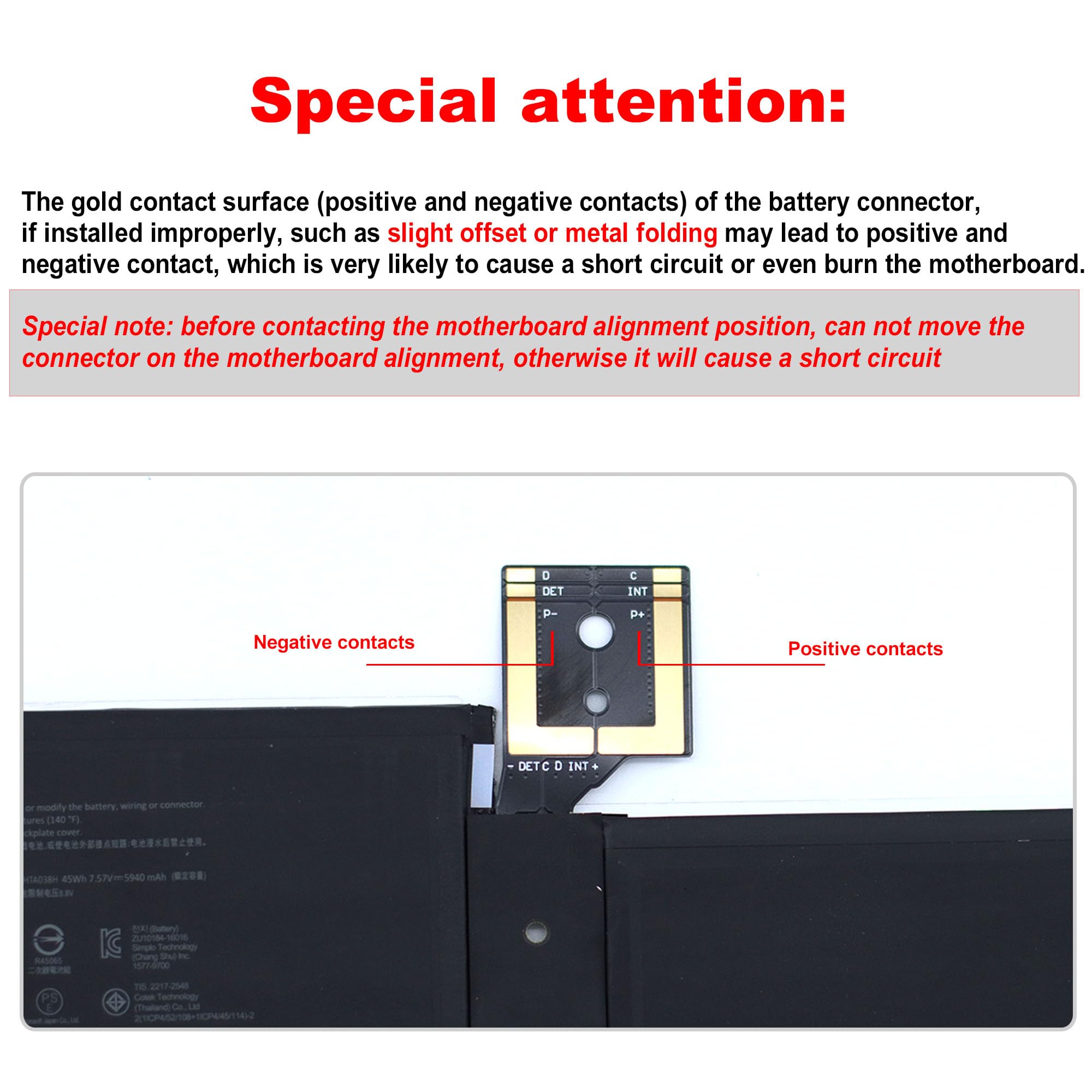





🔋 Power your productivity, never miss a beat!
The G3HTA038H Battery is a premium 3-cell Li-ion replacement designed for Microsoft Surface Pro 5th and 6th Gen models. Delivering 45Wh capacity at 7.57V, it supports over 500 recharge cycles and meets strict safety certifications. The package includes professional-grade tools and instructions, ensuring a safe, precise installation that keeps your device running longer and stronger.



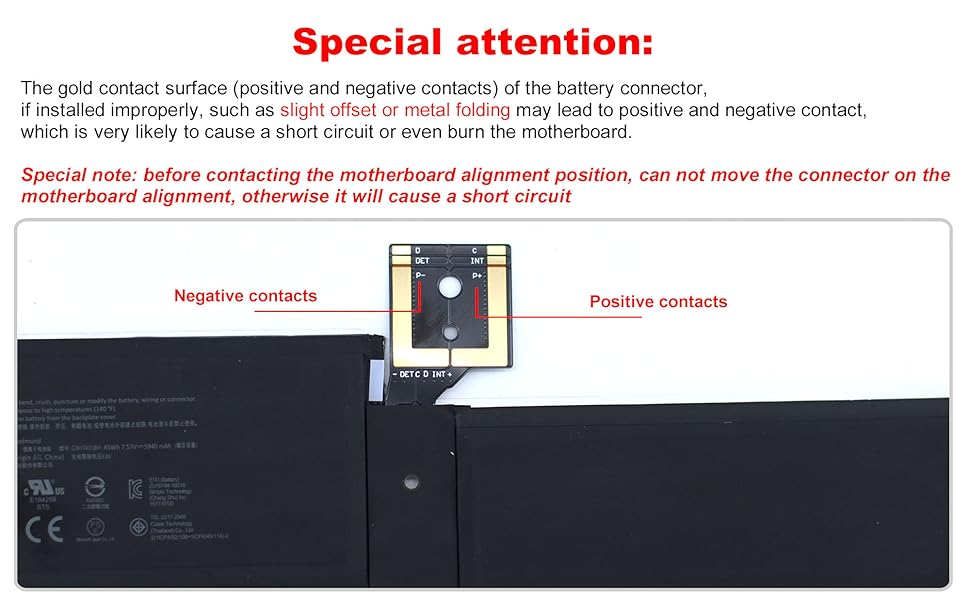


| Item Weight | 0.29 Kilograms |
| Battery Weight | 270 Grams |
| Unit Count | 1.0 Count |
| Battery Cell Type | Lithium Ion |
| Recommended Uses For Product | Laptop |
| Reusability | Rechargeable |
| Battery Capacity | 5940 Milliamp Hours |
| Voltage | 7.57 Volts |
| Compatible Phone Models | fit for Microsoft Surface Pro (5th Gen, 1796, 2017) ; Surface Pro 5 (2017); Surface Pro 1796; Surface Pro FJU-00001 FKG-00001 FKJ-00001 LJJ-00001 ; Surface Pro 5 Core i5 i7 m3 ; Surface Pro 6 (Model 1807/1809/1796, 2018) KJT-00015 KJU-00015. |
P**O
Gave 2nd life to my Surface pro 5th gen i7/16gb/1TB
This battery was great! My surface pro will last max 10 mins. But this battery gave it 2nd life! I went to few shops here in arizona some they quoted me $220-300 and 1 week wait time.Warning instalation is so difficult but doable! All i need was my wifes dyson air blower and a lot of patience! And a pry tool from i fixit.Highly recommended battery!
B**R
Don't Do It! No instruction. No Youtube video. Take it to a pro!
I've changed batteries in several laptops and other miniature devices over the years. Thought this would be a snap.Well, it WAS a snap. Snap and the screen broke! UGHHH!I found a YouTube video for my model Surface Pro 5 with an unintelligible narrator. He didn't show the heating of the edge to release the adhesive. His started with prying the screen off. I tried that. Failed. Found another for a different Microsoft Surface. It showed heating. So I continued.Carefully heated around the edge and tried to get a thin card into it. That's when it snapped. I didn't heat nearly long and hot enough. It needs to be REALLY heated, and then continue heating the edge as you work your way around. Proceed at your own risk.Now, I'm going to need to see if someone replaces screens. GRRRRR! Not happy at all.I missed the return window. Maybe I'll try to change it again. Can't break my Microsoft Surface any worse than it is right now (with a broken screen).NEW Additional Notes:Today (2 days later in frustration) I went ahead and removed the cracked screen. Ya gotta get the edge of the screen and the aluminum case edges really hot. Like hot enough to not want to touch. Else, the adhesive will not let go. The little suction cup was useless. Maybe I was doing it wrong; but with no example to follow, how is a person to know? How hot? how long? Intelligible and detailed video, please.The vendor suggests new adhesive for reassembly, although none is included in the kit. Yes, it needs new adhesive. Buy that separately.I continued with the badly cracked screen removed. There are two flat cables. It is very easy to damage one or both of the cables. I recommend having new ones on hand, just in case.Finally, the battery replacement, itself, is very straightforward and not terribly difficult. With the new battery installed the Surface Pro5 now works great, albeit with the cracked screen that I will not reinstall. Instead, I'll buy a new screen and cables.The battery itself is apparently good; but this is not a typical DIY project.Once the screen has been removed (if it can be done without cracking and damaging it) the rest is relatively easy. My ONE-STAR is not for the battery, itself; but for the lack of warnings and almost certainty of cracking the screen with no instructions and additional parts that will be needed. I'd have paid $100 or more for a new battery replacement kit that was complete with instructions, advice, hints, and everything needed.Next time, I'll take my new Microsoft Surface (yes, my Plan B was to buy a new one if I failed at replacing the battery in the old one) to a professional and let them take the risk of damaging the screen. I don't think I'll ever attempt this again.HOWEVER: Since the battery has been replaced and now all I need is a new screen, adhesive, and connectors, I'm going to continue the project and give this Pro 5 to my wife. Should cost less than $250 to make this one whole again. I need to order a new screen, the 2 cables and an adhesive strip kit.
A**R
Surface Battery
The battery quit charging so I purchased this replacement one. It was a bot of a challenge to install and in the process we broke my screen. It had nothing to do with the battery, but the way Microsoft puts their computers together when they are made. I was able to pass the new battery and the tools I purchased to help put the battery in to my computer tech son. It's a great battery.
D**R
Quick delivery
Just received the replacement battery. Got it very quickly, in only 2 days. It came with a nice assortment of tools and packaged very well. Can't wait to replace my original battery with this replacement. My battery just doesn't hold a charge any longer. The only downside that I see is there's no instructions. This is easily resolved though by using YouTube. Thanks for a great product!
R**S
Didn't come with all the tools I needed
I had to buy a separate small toolkit for disassembly. One of the screwdrivers were the wrong size. Battery works good.
H**L
Best replacement battery for your Surface Pro 2017!!
This replacement battery is fantastic. HUGE pain in the ass to replace but let me tell you this is the battery that you want to use. I actually had to do the entire process twice because the first battery that I purchased had a bubble that wouldn't allow the screen to sit flat causing a white spot. I ordered this as a replacement for my replacement and it arrived in mint condition. Make sure you follow the charging instructions to get the best life out of your new battery. Good luck taking your screen off and not damaging the cables and messing up your WiFi antenna like I did. Even with all that my repair cost less than $200 with the new battery, screen w/digitizer, and wifi antenna so I am very very very happy!
R**L
This isn't supposed to happen!!!
Very disappointing! After taking the laptop completely apart, I went to install the battery and the connector came off with no pressure at all. I have a replacement coming but with the state of the previous battery I am fearful that this is poorly constructed and may be the same.Update: I received the second battery and the connector came off exactly the same way the first one did! Poor soldering or ribbon cable construction I guess, but it is very poorly constructed for such a dangerous component!!!
A**R
Best Battery for Surface Pro 5 Laptop
I went online to find a replacement battery for Surface Pro 5. I found few sites which sell the battery but don't find much information. At last I found this in Amazon with detailed battery specification. I got it within 2 days . I replaced my surface Pro 5 battery myself by going through youtube . It is fitted to my laptop perfectly without any issue. It has been 2 weeks and I don't find any issues. It is working great. Thanks to seller. And also price was great as well. I highly recommend them
Trustpilot
1 day ago
2 weeks ago