Customer Services
Copyright © 2025 Desertcart Holdings Limited
Desert Online General Trading LLC
Dubai, United Arab Emirates


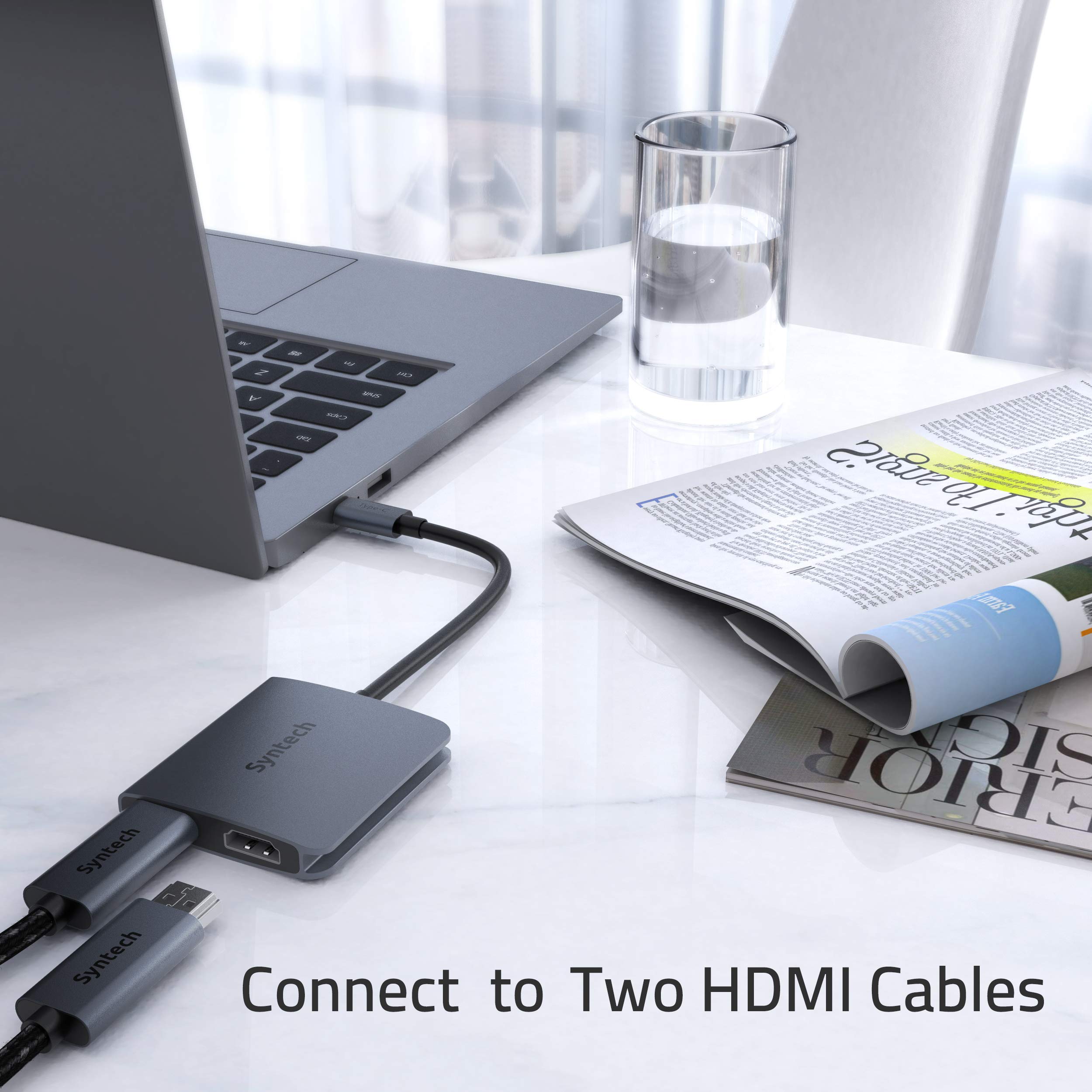





Full description not available










| Brand | Syntech |
| Item model number | 419ace01-dae5-4891-872b-f31524f62f83 |
| Item Weight | 2.46 ounces |
| Package Dimensions | 5.47 x 2.4 x 0.67 inches |
| Manufacturer | Syntech |
| ASIN | B08JY33Q37 |
| Date First Available | February 4, 2021 |
D**R
"Have you tried turning it off and on again?"
I bought this adaptor to connect two 24" Samsung monitors to my teeny-tiny Lenovo Ideapad 720S 13ARR laptop, now that I'm working from home and need more screen real-estate. I plugged everything in and stood back... only to be disappointed that only one monitor seemed to be recognised at a time, even with much cable jiggling, plugging, un-plugging and trying different USB C ports. I feared the worst - that my laptop wasn't capable of handling the pressure of two external monitors and started Googling all sorts of fancy expensive Hubs from the manufacturer and getting ready to send this adaptor (and maybe the extra screen I'd just bought) back. I work in IT and should know the age-old cliche "Have you tried turning it off and on again?" but tried this as a last resort and BINGO - as soon as the laptop rebooted, both monitors are now detected and happily working on Extended Desktop mode (ie three independent screens - the 2 monitors and the laptop screen - in ABC formation. Happy Days!The adaptor has a nice metallic feel and a good weight to it, so it's not dragged about too much by the cables hanging down the back of the desk. Nice firm connections for both the HDMIs and the USB-C too. It's a good colour to blend in to my other devices (the laptop itself has a dark aluminium case) and it even came in a box with a little card offering me a free USB-C to HDMI cable for registering it. (Wish I'd had this before I spend £20 on one a few weeks back!)I would recommend the product if you're in a similar situation, but don't forget to turn the laptop/computer off and on again if you're having issues! It might not solve your issue, but it's worth a try!
M**O
Dual Screen Extension for Windows!
Love working with this splitter! I use windows for work and normally extend my screen to a single monitor I have while my old screen is left turned off. With this splitter I can now extend my screen to two separate monitors and have multiple applications open and visible at the same time, which makes my job in tech much much easier and enjoyable. The adapter itself is built quite well, it's aluminium case feels sturdy and it has a side channel in which to clip the usb-c end of the adapter. Great compact design!
N**K
I have to return this!
I now do a lot of work from home and have set myself up with two monitors working from my laptop.This appeared to do the job fine where both monitors are independent (not mirrored) and I had been using it for about two weeks until suddenly both monitors blacked out. Two or three seconds later they came back on.I had not been doing anything that may have caused this as I was working on a spreadsheet, word document and some photographs and searching the internet, well within the capacity of my Dell laptop.I thought nothing of it until it did it again.I did some research on-line and the only thing that came up was loose connections, I checked for overheating and the cable connections but couldn't find anything amiss.So believing this was faulty I was going to request a replacement but realized that there were sold out and non available. I searched for another but could not find a suitable one.There have been several more "black-outs" which lasted for a few seconds but I decided to keep it to see if it sorted itself out. As I type this, it has happened twice already!I have now purchased another unit from a different manufacturer and will see if all is good.The reason for three stars, it appears a quality item and I may have been unlucky to get a faulty one but not being able to get a replacement I will never know.
V**V
Perfect adapter for Dell USB-C laptop
Purchased this to tidy up my current 3 monitor set up whilst remote working. With modern laptops only having a single HDMI port, a handy portable device like this is perfect for connecting to two monitors using a HDMI port whilst minimising the cables visible in your line of sight when working on the laptop.My current 3 screen setup was using a HDMI cable connected directly to the laptop’s HDMI port and then a USB-C to HDMI cable for the second monitor (which I “permanently borrowed” from a relative using a MacBook) on my Dell Precision 5540 and using the extend mode across all 3 screens.Now with this fantastic small adapter, I can switch to using two HDMI-HDMI cables and hide both the adapter and cables behind my laptop. I noticed no drop in picture quality using this adapter and would recommend this to anyone using a 3 screen setup and wanting to both free up a HDMI port and tidy up their cable setup at the same time!
S**R
Great little problem solver!
After receiving a used replacement CAD spec laptop through work, I discovered that the VGA port was causing my 2nd external monitor to flicker and twitch. It was no small battle to get this expensive laptop and specialist software re-installed but I couldn’t carry on with the flickering.I came across this device in Amazon and it looked like it could help. Despite the manufacturer stating it does not work with HP machines, I can state that it is working perfectly with my HP ZBook 17 G3. It was literally plug and play and is working with 2 monitors as Extended Desktop using DVI to HDMI and VGA to HDMI adapters as the monitors are that old that they don’t even have HDMI ports.The unit itself is compact and looks to be really well made and has the ability for the USB C cable to be clipped into the side of the unit for storage or cable management.Can’t emphasise enough how this has solved a problem without the need for an expensive/unsightly external dock!
J**L
Easy double HDMI set up! Plug and play for me... No issues
The media could not be loaded. Yup, I can confirm it works! LolVery simple packaging and literally plug and play. Plugged into the USB C port of my laptop, used 2x hdmi cables and that was it. Easy as that. Double monitor set up just like that. Build quality feels good too - has a metallic feel to it. Both of my monitors were 1080 @60fps so I haven't tried any higher than that.
D**4
Fills a niche
I use this with a Surface Pro. There is a bit of a gap to use dual monitors without having a dock with the surface pro. This is a reliable product, well constructed and easy to get started with. Top marks from me and saved me from having to buying a dock.
Trustpilot
1 day ago
2 months ago
2 months ago
1 month ago