Customer Services
Copyright © 2025 Desertcart Holdings Limited







⌨️ Light up your productivity with Apple’s sleekest wired keyboard!
The Satechi Slim W1 Wired Backlit Keyboard is a compact, Apple-optimized keyboard featuring a QWERTY layout and MacOS function keys. It offers hassle-free USB-C plug-and-play connectivity and customizable backlit keys with three brightness levels. Crafted with a sleek aluminum finish, it fits perfectly into any professional workspace, compatible with a wide range of Apple devices including MacBook Air/Pro, iPad Air/Pro, iMac, and Mac mini. Ideal for millennials seeking a stylish, efficient typing experience that elevates both home and office setups.


















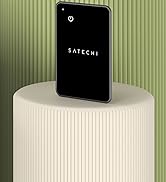
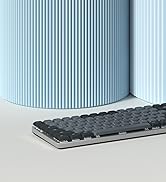















| ASIN | B08Q23G9QW |
| Best Sellers Rank | #658 in Computer Keyboards |
| Customer Reviews | 4.2 4.2 out of 5 stars (549) |
| Date First Available | December 8, 2020 |
| Item Weight | 10.5 ounces |
| Item model number | ST-UCSW1M |
| Manufacturer | Satechi |
| Product Dimensions | 11.18 x 4.49 x 0.43 inches |
C**.
Excellent Apple Keyboard
This is the keyboard Apple should make. Great backlit keyboard with chiclet keys.
W**D
Compact, good key travel (touch) and backlight works well.
The "s" and "g" on may M1 MacBook Pro quite responding and before I could get it to Apple I spilled some liquid on it which met it wouldn't qualify for warranty. I tried the Macally full size USB keyboard I had for my Mac Mini but it was too cumbersome, the key travel is too long and it lacked backlighting. The SATECHI is compact and the key travel is very close to the same as the MacBook Pro and the backlighting works well. I purchase the SATECHI mouse at the same time. The mouse connector is quite a bit longer than the keyboard connector and doesn't fit as snuggly in the port. (see image) The mouse works OK but I prefer the feel and responsiveness of my Microsoft mini laser mouse. The cables for both the mouse and keyboard are pretty stiff which means they don't lay flat and look a messy on the desk.
R**T
Great but Satechi needs to make a couple of small adjustments
Overall very happy with the keyboard, but there are two points of pain that Satechi needs to address. Both have to do with the backlight. First, they need to lower the keys. With the light on, and the keyboard laying flat, the backlight is glaring under the function keys. One should not see the lights coming from under the keys. It does ruin the aesthetic and is annoying at times. The second item is the backlight timer. Satechi needs to make a small change in the firmware to either allow control over the backlight from the system (macOS) or have an 'always on' option mechanically. Nothing more annoying than to have your backlit keyboard go dark after just a few minutes. It's wired, so energy should not be a worry. Beyond those two things the feel is good, looks good, and so far I have had no issue with response or function in the myriad of things I do at the keyboard.
A**R
Great keyboard with a minor backlight issue
I put my laptops in vertical stands and was looking for a replacement keyboard. I have both a Mac and Windows PC. First I tried a mechanical keyboard, the the Keychron C2 with the blue switches and that was loud. It’s a really high-quality keyboard and I’d highly recommend it if you don’t mind the click-y noise of a mechanical keyboard. Then I tried the Cherry 6000 which was quieter but made a tinny noise when I typed. It was a good keyboard for typing and seemed to be well-made, but the noise was annoying. Maybe it was just defective, I don’t know. Finally I tried this one and I really like it. Its solid and has all a full keyset, but it’s a compact form factor, so it fits on my desk really well. It’s flat and heavy and I don’t mind the risers for a little angle. It’s very quiet and the key action is really good—it’s great for typing on. The only minor issue is the backlighting. The light is really bright under the top rows of keys and bleeds through under the key caps. It also flickers randomly when the computer is asleep, which is kind of weird. (This doesn’t happen if you keep the backlighting turned off, which I do, unless I really need it late at night.). The keys are very easy to see, even in low light. Bottom line: I’d definitely buy this keyboard again and would recommend unless the backlight is really important.
V**R
Not fully compatible with PCs
I've got the model wide W3 w/numeric pad, grey color, backlight feature. The Pros: The touch and the material are great, the feel, the color, the font size and boldness on the keys are great. The Cons: This KB is not fully compatible with a PC, you cannot use it from right out of the box, you need to get a USB-C to USB interface, not a big deal but if you don't have it at hand, I have just one USB-C port in my PC but I'm using it for an external SSD drive, The Windows key is next to the space bar, on both sides, so if you're used to use the Alt key you're going to have to get used to that, or you can use the PowerToy tool from Windows to switch them but it doesn't work for all the commands (as Win+R for running commands, etc.) but it'll work for switching between windows and menus short-cuts. One of the problems I had also was that the Num keys from the right side didn't work (I almost return it because of that), they run like the cursor arrow keys, as when you have Numlock Off. I changed the regedit to have the NumLock On, it didn't work, and I did it also on the BIOS/UEFI screen but it didn't work either, but I call to Tech Support to see if they have a solution, otherwise I'd return it, (the people of Tech Sup attended me quite well), so they told me to go to On-Screen keyboard and enable it there, and it worked!, it is a good product, great if you have a Mac but for a PC you'd better think it twice, because it is not cheap. Other thing is that the light underneath the key glares higher than the keys, so if you used to work in a dark room could be a down side, you have to have the keyboard at an angle about 90-110 degrees from your face so the glare does not affects you. For me the solution is simple, to make a PC layout keyboard
N**Y
Best keyboard I've owned
Wife loves this keyboard. Says it is the nicest one she ever used. Very high quality.
Z**C
Excellent alterative to Magic Keyboard.
Excellent keyboard. Feels very much like Apple's Magic Keyboard. I actually prefer typing on this keyboard more than Apple's keyboard, and I love that I don't have to worry about batteries or annoying Bluetooth notifications. Keyboard lighting also works great. My only complaint is that it doesn't have a dedicated Launchpad button, like Apple's keyboards. Unless this one thing is a big deal to you, save yourself 70%, and buy this keyboard.
C**N
ATTENTION il est en QWERTY !! Sinon rien à signaler
N**A
Dopo nove mesi di utilizzo quotidiano, posso finalmente dire di aver trovato la tastiera perfetta per me. Ho sempre cercato una tastiera che rispondesse a tre criteri fondamentali: compatibilità piena con macOS, layout internazionale (americano) e una sensazione di scrittura simile a quella di una tastiera meccanica, ma senza la necessità di manutenzione e senza rinunciare alla compattezza. Questa Slim W1 con cavo USB ha superato ogni mia aspettativa. Vengo da anni di utilizzo della Logitech K780 che ho sempre considerato un riferimento per comodità. Eppure, da quando ho iniziato a usare questa tastiera, la differenza è stata evidente. La corsa dei tasti è precisa, il feedback alla pressione è soddisfacente e il comfort di digitazione è tale da rendere difficile tornare a usare la tastiera del MacBook, anche solo per poco tempo a tal punto che quando viaggio me la porto con me pur di non rinunciarci. La costruzione è solida: se la si torce non si piega, non scricchiola e non emette suoni indesiderati, nemmeno sotto una pressione più decisa. Nonostante io abbia una digitazione poco ortodossa nell'uso della barra spaziatrice (uso per abitudine il solo pollice sinistro) dopo mesi di utilizzo quotidiano non si è minimamente deformata né ha dato segni di cedimento. La tastiera è bassa e molto stabile. Vengono comunque forniti due piedini di gomma aggiuntivi, alti circa un centimetro, per chi preferisce una maggiore inclinazione. Personalmente non li utilizzo, ma è una questione soggettiva. Penso che l'unico aspetto migliorabile sia la gestione della retroilluminazione: non sembra mantenere in memoria il livello di luminosità impostato che torna al massimo a ogni riavvio del sistema. Personalmente non lo trovo un difetto rilevante, anche perché la retroilluminazione è ben calibrata e non risulta mai fastidiosa, nemmeno in ambienti bui. Una cosa che ho particolarmente apprezzato è che le dimensioni della tastiera sono identiche a quelle della tastiera incorporata nel mio MacBook Pro da 14": questo la rende immediatamente familiare e perfetta per chi è abituato al formato compatto dei portatili Apple. La differenza si nota però nella qualità della scrittura: la corsa dei tasti è più profonda, simile a quella dei vecchi MacBook e conferisce una sensazione molto più appagante alla digitazione. Segnalo anche che, a differenza delle ultime tastiere Apple, i tasti freccia sinistra e destra sono a grandezza piena come gli altri tasti e non ridotti alla stessa altezza di quelli su e giù. Lo segnalo visto che per alcuni potrebbe essere un problema. Infine, un dettaglio marginale ma da segnalare: il tasto “Eject” in alto a destra, ormai inutilizzato sui nuovi MacBook, rimane lì senza reale funzione. Non è un problema, ma è bene saperlo. La lunghezza del cavo usb è di 150 cm ed è rivestito in plastica nera lucida semi rigida. In definitiva, questa tastiera rappresenta per me un equilibrio perfetto tra funzionalità, qualità costruttiva e comfort. Un acquisto che rifarei senza esitazione.
H**U
WindowsでMacBook USキーボードにできるだけ近く、携帯が容易なキーボードをUSB接続で使いたくて購入しました。その目的はほぼ完全に満たされました。 キータッチはMacBookやMagic Keyboardと同じではありませんが、十分近いです。安っぽいタッチではありません。 F1, F2, ... F12の入力にはデフォルトではfnキーと同時に押下する必要がありますが、fn ESCにより、fnキーとの同時押下は不要になります。これをずっと記憶してくれるとよかったのですが、USB接続を切断するとリセットされてしまうのは残念ではあります。あとバックライトの設定もリセットされてしまいます。
B**U
This is a very high quality, great keyboard. Having tried both the X3 and the W3, I would say this (the W3) is just slightly worse than the X3 (the bluetooth version) in a couple of ways, but is definitely better in one way. In terms of ways in which the W3 is (slightly) worse, firstly the W3 has only 3 brightness levels where the X3 has 10. (However, they 3 levels are still well chosen, and the darkest is not too bright.) Secondly (and slightly weirdly), on the W3 then £ and # symbols are printed the wrong way round on the 3 key. (Since this is basically a US layout keyboard, the # symbol should be printed at the top of the key, not to the side, corresponding to the symbol accessed when pressing shift, as is done on all the other numeric keys on this keyboard, and indeed as is done on the 3 key on the X3, which has the same layout!) Related to this, I (again, only slightly) prefer the X3's key labelling, where they just haven't bothering to include the ALT (€ and £) symbols on the 2 and 3 keys at all, I prefer this as it makes the keyboard look slightly neater and less cluttered. Nevertheless, if you're only going to use the keyboard wired, I'd still get this one, even though the X3 can be used in wired mode. In particular, and one key reason why the W3 is better, if you're the kind of person who regularly uses Del/F2/F12 to break into the BIOS menu, then definitely get this wired model, the W3, as *even when used wired* the X3 cannot consistently do this, and (not always, but often, half the time or more) causes the BIOS to report that there is no keyboard attached. To point out another (very minor) imperfection shared by the X3 and the W3, the lighting on these keyboards is just not quite as beautiful as the lighting on a real Mac laptop keyboard - specifically, there are small overly bright spots here and there around the keys, where the light shows through too much, rather then the really uniform lighting around the keys on real Mac laptop keyboards. Nevertheless in build quality, in looks, and even in the above-mentioned quality of the lighting, this and the X3 are _way_ better than any of the (several) other illuminated external keyboards for the Mac which I have tried recently. Finally, the X3 booklet documents this, but the W3 booklet does not: fn+ESC is the way to swap the default behaviour of the function keys, between multimedia key or function key behaviour. The same key combo works on both keyboards.
J**N
Wasn't 100% sure it would but... Compatible also with a MacBook Air 2017 model.
Trustpilot
3 weeks ago
2 weeks ago