Customer Services







🚁 Elevate Your Playtime with the Cheerwing CW4!
The Cheerwing CW4 RC Drone is a versatile quadcopter designed for both kids and adults, featuring a 720P HD camera for real-time video and photos. With user-friendly functions like one-key takeoff, altitude hold, and app control, it’s perfect for beginners and seasoned flyers alike. Enjoy a thrilling flying experience with 3 speed modes and 3D flips, all while capturing stunning aerial shots effortlessly.




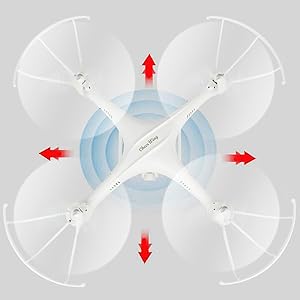

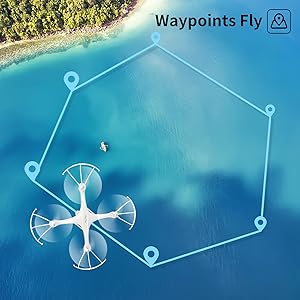


| Brand | Cheerwing |
| Model Name | cw4 |
| Special Feature | auto-return, integrated-camera |
| Age Range (Description) | Adult, Kid |
| Color | White |
| Video Capture Resolution | 720p |
| Effective Still Resolution | 2 MP |
| Connectivity Technology | Wi-Fi |
| Included Components | no |
| Skill Level | Beginner |
| Item Weight | 0.26 Pounds |
| Battery Capacity | 500 Milliamp Hours |
| Video Capture Format | AVI |
| Control Type | App Control |
| Media Type | Mini DVD |
| Maximum Range | 50 Meters |
| Wireless Communication Technology | Wi-Fi |
| Battery Cell Composition | Lithium Polymer |
| Are Batteries Included | No |
| Supported Image Format | JPEG |
| Video Output Resolution | 1280x720 pixels |
| Remote Control Included? | No |
| Optical Sensor Technology | 1 |
| Rechargeable Battery Included | No |
| Product Dimensions | 14.17"L x 14"W x 4.25"H |
| UPC | 702658131593 |
| Manufacturer | Cheerwing |
| Item Weight | 4.2 ounces |
| Country of Origin | China |
| Item model number | CW4 |
| Batteries | 2 Lithium Polymer batteries required. |
| Is Discontinued By Manufacturer | No |
| Manufacturer Part Number | CW4 |
| Special Features | auto-return, integrated-camera |
C**F
This thing's great!
This drone is amazing. It has a ton of features that many drones three times its price don't even have.My favorite features:* Easy to learn to fly.* Takes GREAT video.* Take off and holds altitude with the click of a button.* Lands with a click of a button.* Responsive controls. Doesn't seem too sensitive or two sluggish. Seems just right.As others have mentioned, the camera points slightly downward. I really don't mind this, because I usually want video or pictures of the people on the ground rather than the horizon or of the general landscape. But if you want scenic video, others have mentioned that you can adjust the camera by simply loosening a couple screws and wedging something between the camera and the body of the drone. I haven't tried it, but based on how it all looks, that appears to be true. I might try it in the future if I need a certain kind of shot, but I'm happy with the camera angle for now.But the customer service is really what gives this drone five stars. When I lost my first drone, the company contacted me and offered me a replacement, saying that they strive for 100% customer satisfaction. Well, I've got to say, I'm 100% satisfied!If you're buying your first drone, don't hesitate to buy this one. It's great.A few recommendations:* Thoroughly understand the controls and pre-flight procedure before your first flight.* Have a plan for what to do if you lose control of your drone due to unforeseen circumstances* Write your phone number on your drone with a fine tip permanent marker. That way, if you lose it, hopefully some kind soul will give you a call.* Attach a GPS tracker to it. I ordered a Tile Mate tracker and will be securing it with a zip tie to one of the drone's feet. It's not a perfect solution, and does add 50% to the drone's cost, but it does give a bit more peace of mind in case you lose control or sight of it.* Cheerwing makes it clear that it's really not for windy days. Stick to that recommendation.All that said, I have no regrets about this purchase. I wish I could use it when it was just a tad windy out, but for the price, you really can't complain, especially with how awesome the customer service is. If you're looking to buy your first drone, you can't go wrong with this one.--- ORIGINAL REVIEW ---I had high hopes for this drone. I did a ton of research before purchasing it. I compared it to all the drones in my price range, and this one seemed to be the one I'd always wanted. I was blown away by its features.My only hesitation was the same one regarding almost every drone out there: stories of how the drone would randomly fly away on its first flight, never to be seen again. Nevertheless, I told myself that it must just be the user's fault, not taking the time to properly learn how to fly the drone, or neglecting to calibrate it before each flight. So before my first flight, I read every word in the manual. I took it slow. I practiced in safe places. I always followed the proper pre-flight procedure. I was amazed how fast I got the hang of it. Within a couple hours, I could fly it fine.And then, disaster.On my second day of having it, after many successful flights, I took it out in front of my house, where this is a wide-open field. I flew it for a few minutes, and then heard the low battery alert (which also doubles as the "out of range" alert). So I hit the "one touch down" button, and starting directing it to come closer via the controls. It was coming closer, but it didn't seem like it was descending. So I hit the "auto land" button again, and also directed it to descent using the altitude control. It was overhead at this point, so I tried to tell it to go forward again, but it wasn't responding. It kept going backward, over my house, so I ran around the house to the backyard as fast as I could so that I could see it and keep controlling it, but it was too late. It was nowhere in sight, and even though I spent hours looking around my neighborhood, I now reluctantly have to admit that it's lost.Was it my fault? Maybe, I really don't know. I really thought I had a good handle on how it operated, but I'm starting to doubt myself. Did I turn off "headless mode" when I thought I pushed the "auto land" button? Did I fly it too high and it therefore just wasn't responding to anything I was trying to do? I don't think so, because it was just barely able to fly over my house, which is a ranch-style home. But I guess I'll never know.My advice: make sure you are 100% confident in your ability to control it before letting it get too far away or too high. Not 99%. Not 99.9%. 100%. Otherwise, you may never see it again.
N**.
Absolutely Incredible Value in a Budget Quadcopter
I recently purchased this for my son's 7th birthday as a gift. I know...it's a bit young to hand over controls to a drone, but he's only allowed to use it under my supervision and he's been flying RC helicopters since he was 3.Since any father purchasing a drone for their children, like me, probably has the secondary motive of finally having an excuse to play with one also, we initially looked at more expensive units. However, after seeing a father and son flying together at our local soccer field and witnessing dad's very first flight land the quadcopter in the top of a tree about 60 feet up, I realized our enthusiasm for flying these things would last longer if we destroyed a $50 flyer rather than a $300 one.The Cheerwing CW4 originally stood out as having positive online reviews for younger users. And at the price, I figured if we broke or lost it we would have at least had fun in the process without being out much money.That being said, I also didn't expect much from this unit at all. It's under $50. A small toy RC helicopter at WalMart is $20, so I truly thought we were still in the "toy" quadcopter range.I was wrong. I'm not a drone connoisseur, but I was blown away by the number of features and ease of flight at this price point. For starters, the one key take-off, headless mode ability, altitude hold, and speed adjustability features make this so easy to get used to. We went to a local baseball field and had a very first fun outing with zero damage. My son took the controls first and had a very smooth first flight. It was around dusk so the front/rear light indicators were very visible and made it easy to stay out of headless mode. However, we went for a second flight in the middle of the day and had no problems keeping our bearings then either.If we got in trouble, we were able to make a second quick touch to the automatic take-off/landing button and gently guide it down without panic. We did have to pull the two-second emergency landing hold on it once and completely shut down the motors, but at an altitude of about 30 feet and dropping onto grass there was not a single thing wrong with the copter. Add to that the fact that it comes with a full replacement set of rotor blades, two batteries, 4GB SD card for the camera, and a USB card reader, we were completely geared up right out of the box at less than $50.The only issues I've noticed so far that I'd even mention are that it seems to have pretty limited range and altitude and also that the camera quality isn't something you're going to be shooting videos with to send to National Geographic. But again, it's fifty bucks! Besides, being beginners we probably should not be flying with much range anyway until we're a bit more skilled.If you're looking for an entry-level quadcopter to learn to fly and consider the camera there more for fun than for charging realtors for a flyover shot of a property, I can't recommend this little guy highly enough!
Trustpilot
1 day ago
1 month ago