Deliver to Hong Kong
IFor best experience Get the App







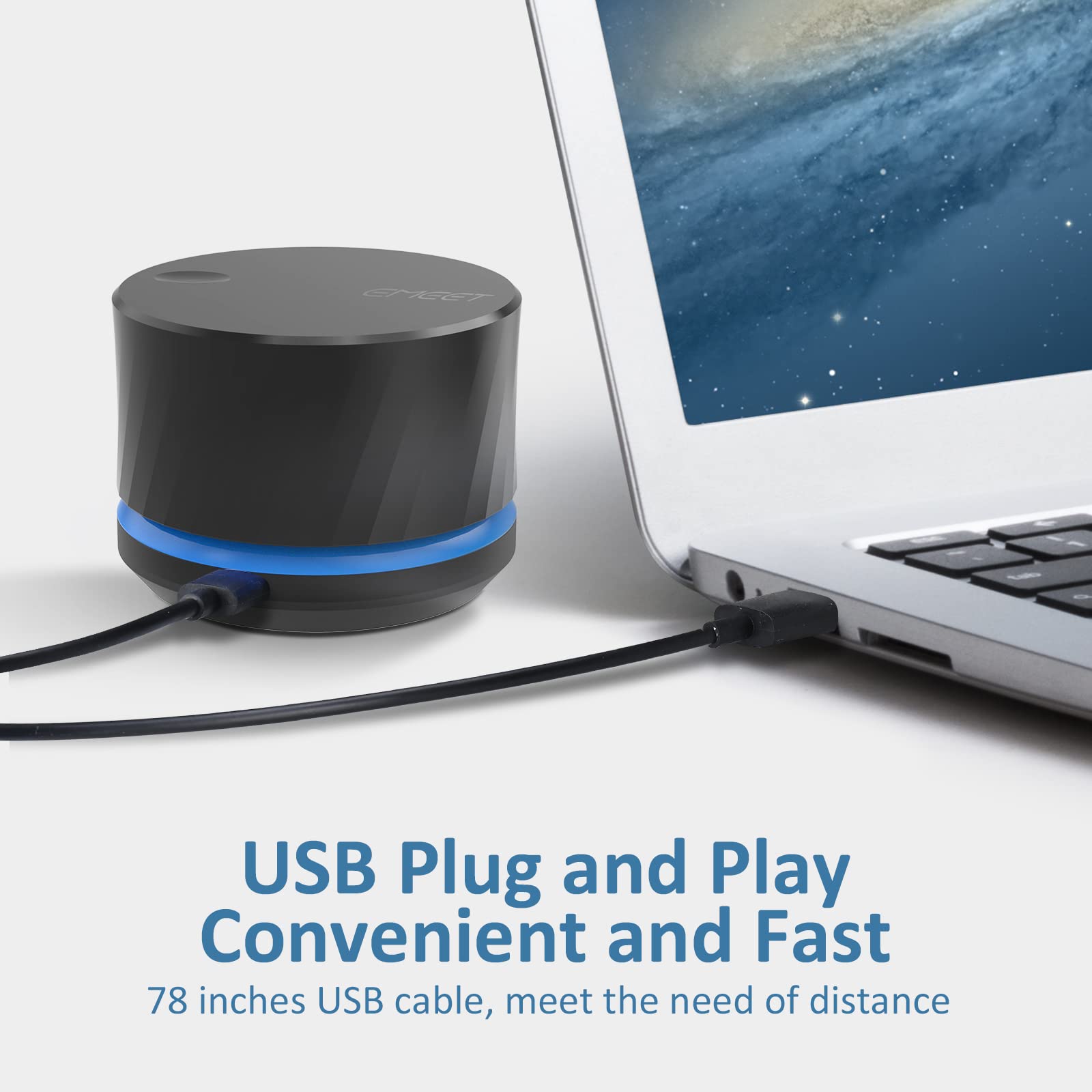

EMEETUSB Multimedia Controller - Volume Control Knob with One-Click Mute Function and Music Switching, Customize Mute Button Mode, Supports Windows and Mac
Description
🎧 Elevate your audio game with effortless control!
- ONE CLICK MUTE - Silence distractions instantly with a single press!
- VISUAL FEEDBACK - Stay informed with clear mute indicators.
- STRONG COMPATIBILITY - Works effortlessly with Windows and Mac.
- SEAMLESS MUSIC CONTROL - Switch tracks without breaking your flow.
- CUSTOMIZABLE EXPERIENCE - Tailor your controls to fit your unique style.
The EMEET USB Volume Control Knob is a versatile multimedia controller designed for seamless audio management. Featuring a one-click mute function, music switching capabilities, and strong compatibility with both Windows and Mac systems, this plug-and-play device enhances your listening experience while ensuring you stay in control without the hassle of using a mouse or keyboard.
Have a Question? See What Others Asked
Reviews
A**I
has 2 possibilities volume and fast forward or backward if you press and turn
has 2 possibilities volume and fast forward or backward if you press and turn and it has a remarkable continuity in movement
M**K
Works but the mute function requires software.
I have mixed feelings on this. It works but the mute function requires the installation of software from some .ai link included in the instructions. It looks nice. It works well. But if I just want a mute function why am I installing "meeting" software?Well, this is just one piece of a bigger suite of hardware offered. And, really, more of an accessory to it than a primary hardware item for the software.Alexa may get jealous if this thing listens to me more than she does.
E**Y
It works but requires some fiddling
Had problems with it adjusting volume out of the box. It’s not plug and play: it requires a software application to do part of the work.
R**L
Great for what it does. Very convenient
Does exactly what it’s supposed to. It has great build quality and some heft to it, which I love. It would be nice if there were more programmable options, but it does what it is supposed to and very convenient for controlling volume quickly without messing up your workflow
B**L
Haven't had any problems at all!
I purchased this one to replace another one I bought here. That one kept having volume issues where I would turn up the volume, and the PC volume would actually drop to 0. This one hasn't had that problem, and has been consistent since I installed it. Love having the bigger button to kill sound when I need to.
C**N
Mic won't work without eMeetLink. eMeetLink software site doesn't work.
The volume control works great. Plug it in, works. The mic won't work without download eMeetLink software; however, the site is awful! The Windows won't download at all. Options are China or US. The US client doesn't work (though it says that is what is recommended). The mic control is the reason I purchased the item and am disappointed I wasted my money.
C**.
Essential for people who use their computer to play movies or music
One big knob on my table for playing/pausing music and movies and changing the volume is SO convenient. To get the play/pause functionality you have to download the software from the URL noted in the pamphlet in the little white box.
A**E
doesn't work in my USB hub
I like this volume knob but it has one flaw you should be aware of. I am not sure if it's just my USB hub (non-powered) but when it's plugged into it (vs. plugged directly into the computer) I can't change the settings or update the firmware.After installing the software, I couldn't make any changes and it said it was on firmware 0.0. So I tried updating the firmware to see if the settings would work and it wouldn't update. Luckily I thought to bypass the USB hub and the firmware updated and settings work. I can then plug it back into the hub and it will continue to work with the last active settings but to change the settings again I need to re-connect it directly to the computer.
Common Questions
Trustpilot
1 week ago
3 days ago
