Customer Services
Copyright © 2025 Desertcart Holdings Limited
Desert Online General Trading LLC
Dubai, United Arab Emirates







💡 Light Up Your Space, Command Your Mood — All in One Controller!
The BTF-LIGHTING 5in1 LM052 is a versatile Zigbee 3.0 LED controller supporting dimming and color tuning across single color, CCT, RGB, RGBW, and RGBCCT LED strips. With robust 6A per channel output and compatibility with major smart home ecosystems like Echo Plus, HomeKit, and Tuya, it offers seamless voice and remote control. Its unique auto-transmitting feature extends control range up to 99ft and synchronizes multiple units, making it perfect for sophisticated indoor lighting setups requiring dynamic color and brightness customization.
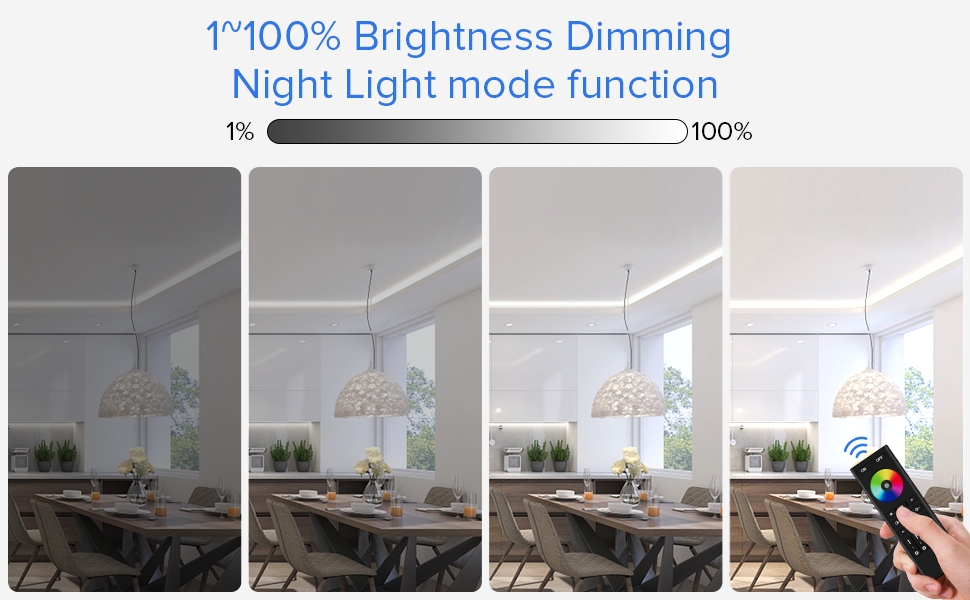



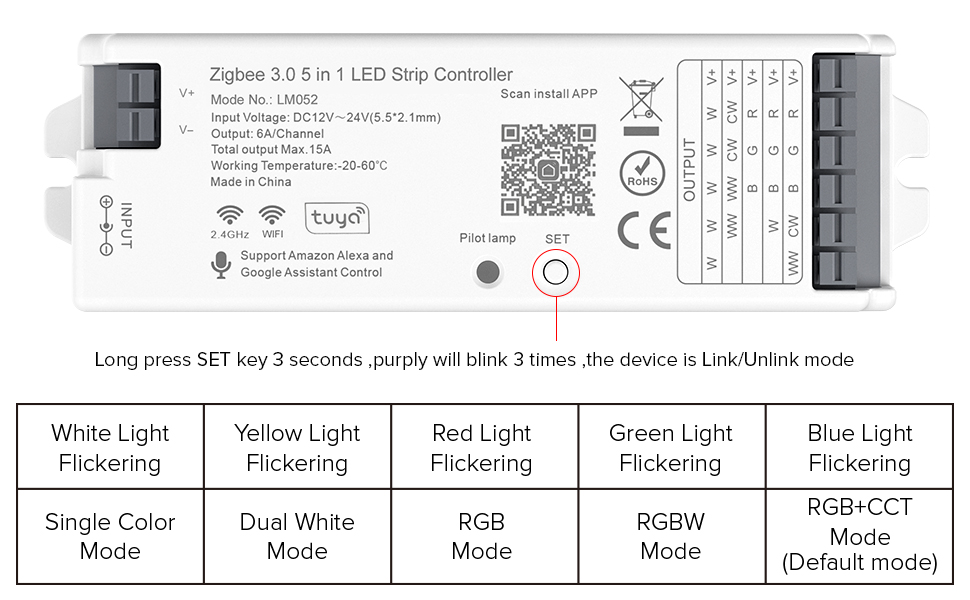

| Color | Multicolor |
| Brand | BTF-LIGHTING |
| Indoor/Outdoor Usage | Indoor |
| Special Feature | Remote Controlled, Support Home-Kit, Support PWM single color/CCT/RGB/RGBW/RGBCCT LED Strip, Support Zigbee 3.0 gateway |
| Light Source Type | LED |
| Power Source | DC |
| Light Color | Multicolor |
| Theme | Indoor |
| Occasion | Christmas |
| Style | Modern |
| Material | Plastic |
| Controller Type | button |
| Number of Light Sources | 180 |
| Wattage | 180 watts |
| Included Components | Remote Control |
| Item Weight | 2.4 Ounces |
| Number of Items | 1 |
| Control Method | Remote, Voice |
| Water Resistance Level | Not Water Resistant |
| Manufacturer | BTF-LIGHTING Technology Co., Limited |
| Part Number | LM052-2 |
| Item Weight | 2.4 ounces |
| Package Dimensions | 4.88 x 1.54 x 1.1 inches |
| Item model number | LM052-2 |
| Maximum Compatible Wattage | 360 Watts |
| Specific Uses | Indoor use only |
| Special Features | Remote Controlled, Support Home-Kit, Support PWM single color/CCT/RGB/RGBW/RGBCCT LED Strip, Support Zigbee 3.0 gateway |
| Light Direction | Adjustable |
| Batteries Included? | No |
| Batteries Required? | No |
| Bulb Features | Dimmable |
| Average Life | 50000 Hours |
Trustpilot
1 day ago
4 days ago
1 month ago
2 weeks ago