Customer Services
Copyright © 2025 Desertcart Holdings Limited
Desert Online General Trading LLC
Dubai, United Arab Emirates


🖋️ Elevate your digital canvas—write, draw, and create like never before!
The Samsung Galaxy Tab S9+ NotePaper Screen is a precision-engineered accessory that overlays your tablet’s display to deliver a pen-on-paper writing experience. Designed exclusively for the Galaxy Tab S9+, it features a fold-around design for quick installation and removal, enabling seamless transitions between work and creativity. Lightweight and sleek, it transforms your tablet into the ultimate digital notebook, perfect for professionals and creatives who demand fluid, natural input.
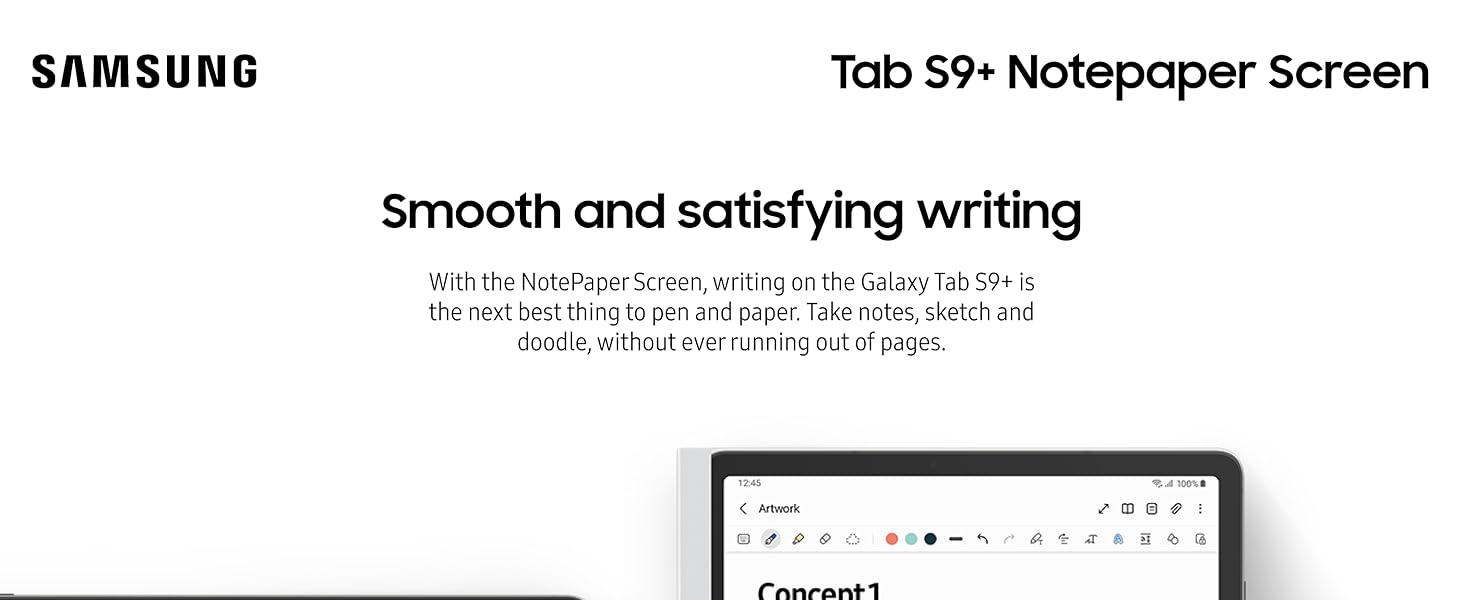
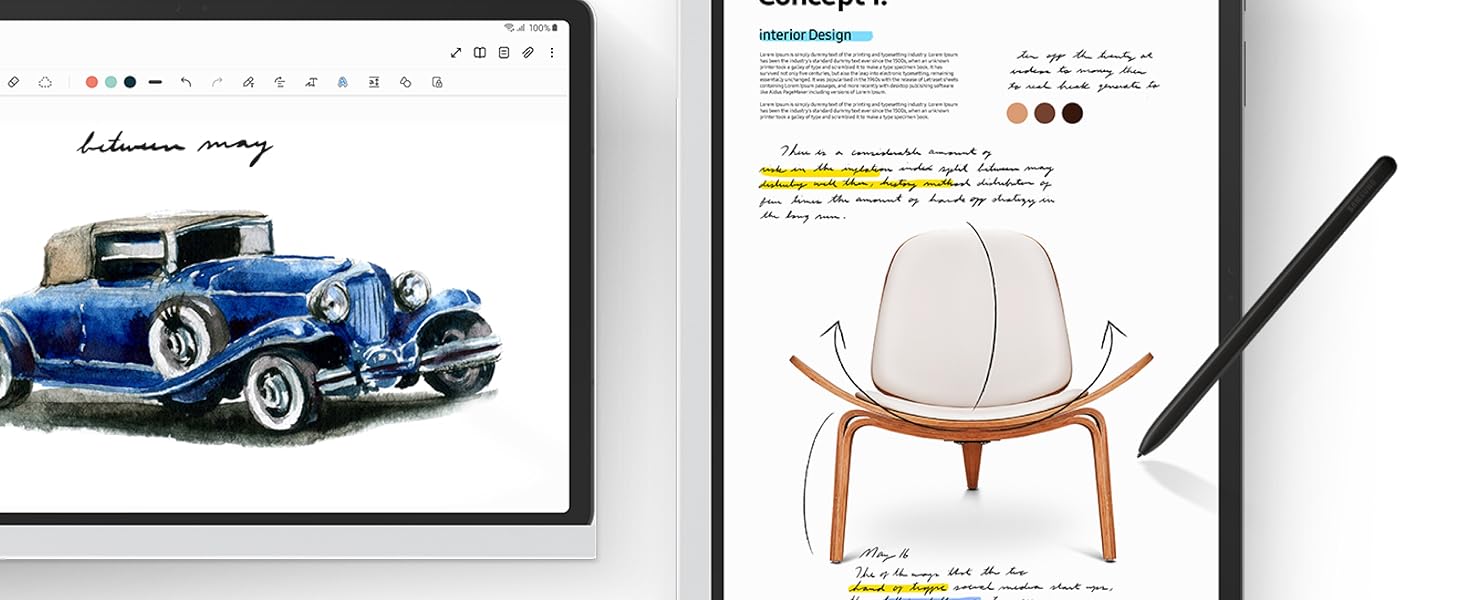
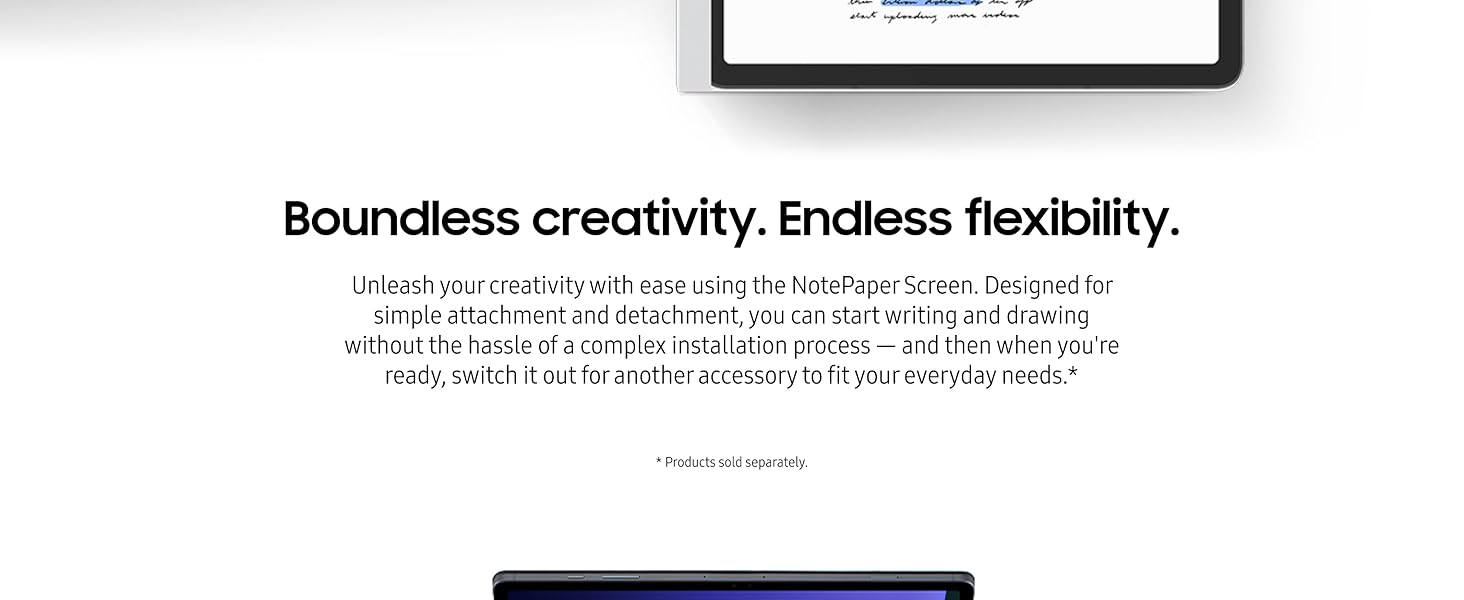

| Brand | Samsung |
| Series | EF-ZX812PWEGUJ |
| Item model number | EF-ZX812PWEGUJ |
| Item Weight | 2.83 pounds |
| Product Dimensions | 11.26 x 8.23 x 0.28 inches |
| Item Dimensions LxWxH | 11.26 x 8.23 x 0.28 inches |
| Color | White |
| Processor Brand | Samsung |
| Computer Memory Type | Unknown |
| Manufacturer | Samsung |
| ASIN | B0C79GWKBK |
| Date First Available | July 26, 2023 |
A**N
Unlocks the True Potential for Digital Note-Taking & Art!
As an avid digital artist and a student heavily reliant on my Samsung Galaxy Tab S9+ for notes, I've always struggled with the "slippery" feel of the glass screen when using the S Pen. It just didn't feel natural, and my handwriting often suffered. Enter this notepaper screen cover, and my entire workflow has been revolutionized!Installation was surprisingly straightforward for such a large screen. The included tools and clear instructions made it a relatively painless process, and I managed to get it on bubble-free on my first attempt – a testament to a well-thought-out design.The moment my S Pen touched this screen protector, I knew I'd found a game-changer. The tactile feedback is incredible, perfectly mimicking the subtle friction of a pen on a quality paper notebook. My handwriting is now neat and legible, and sketching feels intuitive and precise. There's a satisfying "scratch" that makes every stroke feel authentic, yet it's not overly abrasive on the S Pen nib.Beyond the writing experience, the matte finish is a huge bonus. Glare, which was a constant annoyance in brightly lit rooms or outdoors, is virtually eliminated. This makes working in various environments much more comfortable and reduces eye strain. Plus, it does a fantastic job of resisting fingerprints, keeping my beautiful Tab S9+ looking clean.Yes, there's a slight reduction in screen clarity compared to the naked display – that's just the nature of matte protectors. However, for me, the trade-off is absolutely worth it for the vastly superior writing and drawing experience. When I'm watching a movie, I barely notice it, and for productivity, it's a non-issue.If you use your Galaxy Tab S9+ for anything involving the S Pen – notes, journaling, sketching, or even just signing documents – do yourself a favor and grab one of these. It genuinely transforms the device into an even more powerful creative and productive tool. Highly, highly recommend!
K**S
Kind of expensive for what it is.
Works well, protects the screen and gives a matte finish and greatly reduces glare and getting fingerprints on the screen itself. However, it does seem to interfere with the touch sensitivity when trying to use your tablet, even after setting the setting to make the screen more sensitive. It works well in the middle sections of the screen but sometimes still fails to register presses around the left edge (closest to the strip that connects onto your tablet). It also seems to be a lint and dust magnet and lint and dust wind up sticking to both sides of the screen protector. The matte finish does also make the text ever so slightly less sharp but it's not that bad. I may try a matte film screen protector instead.
E**E
Unique product that works as designed
The purpose of this product is to give your s-pen a paper-like feel. It does that task perfectly by giving the proper resistance and sound of writing on paper. I will ad an additional function as a protective screen that reduces reflection and glare. It can be used without the pen as well, but keep in mind that the finger print scanner will not work through the screen.I must address the negative review from an unknown user. He states that the screen will not stay attached. Totally wrong! It stays in place if used as designed. In fact, the magnets will hold the weight of the S9+. Obviously this person has no real experience with an S9+. He states that it is trash and is slow. Totally wrong! I also have an iPad. The S9+ works as fast or faster than an iPad. This is especially true since the interface is more intuitive than a iPad and the keyboard has numbers without the need of a shift key. Graphics load faster, the layout can be programmed for faster access, and Samsung has a Developers Mode that allows for tweeking of performance by the user.I do agree that it is a little pricey, but it does what it is designed to do and a little more. I am totally happy with my purchase. Be careful reading reviews by an unverified source. Especially one that is anonymous.
A**Z
Do not Buy!!!
Pretty terrible, the biggest problem is that it moves around when you write on it. The second biggest problem is that it doesn't feel like paper whatsoever. A minor problem is that it makes the screen unresponsive. I had to return. Would not recommend
P**H
It works great with one drawback.
It works well. Naturally, it reduces some touchscreen sensitivity, but that is to be expected. Something to keep in mind is that this item cannot be attached to a tablet with a standard framed case. It will not fit. Consider getting a magnetic case cover instead. Otherwise, you will need to pop your tablet out of the framed case every time you want to use this item.
L**N
Doesn't on the FE
Would be all 5 starts but with the Tab S9 FE + being about 1mm thicker then the standard S9 + the cover doesn't lay flat.
R**N
Finger tips not recognized, writes well
Definitely a little bit bummed out that I can't use the tablet with my fingers basically at all. I'm a contractor so my fingertips are probably just callus stopping it from being detected. The writing experience feels better with it than without it but I'm not really sure if it's worth 30 plus dollars for this.
A**R
Feels like writing on real paper
I swapped the Tab S9+ screen protector for the NotePaper panel and it’s been a game‑changer for sketching and note‑taking. The pen glides smoothly with just enough texture, and I love the tactile feedback—it genuinely feels like paper. Cleanup was simple: just peel and stick the adhesive panel. My handwriting looks neater, and it doesn’t smear. A must‑have for artists and note‑takers.
Trustpilot
2 days ago
3 weeks ago