Customer Services










✍️ Elevate your iPad Air experience with the ultimate paper-like screen protector!
BELLEMOND’s Original Made in Japan Paper Screen Protector for iPad Air 13” (M3, 2025 / M2, 2024) features a premium matte PET film that delivers a true paper feel for writing, drawing, and note-taking. Engineered for durability and precision, it offers anti-glare, scratch resistance, and full Apple Pencil compatibility while preserving touch sensitivity and Face ID functionality. Each 2-set includes a complete installation kit, ensuring a flawless fit and enhanced creative productivity.

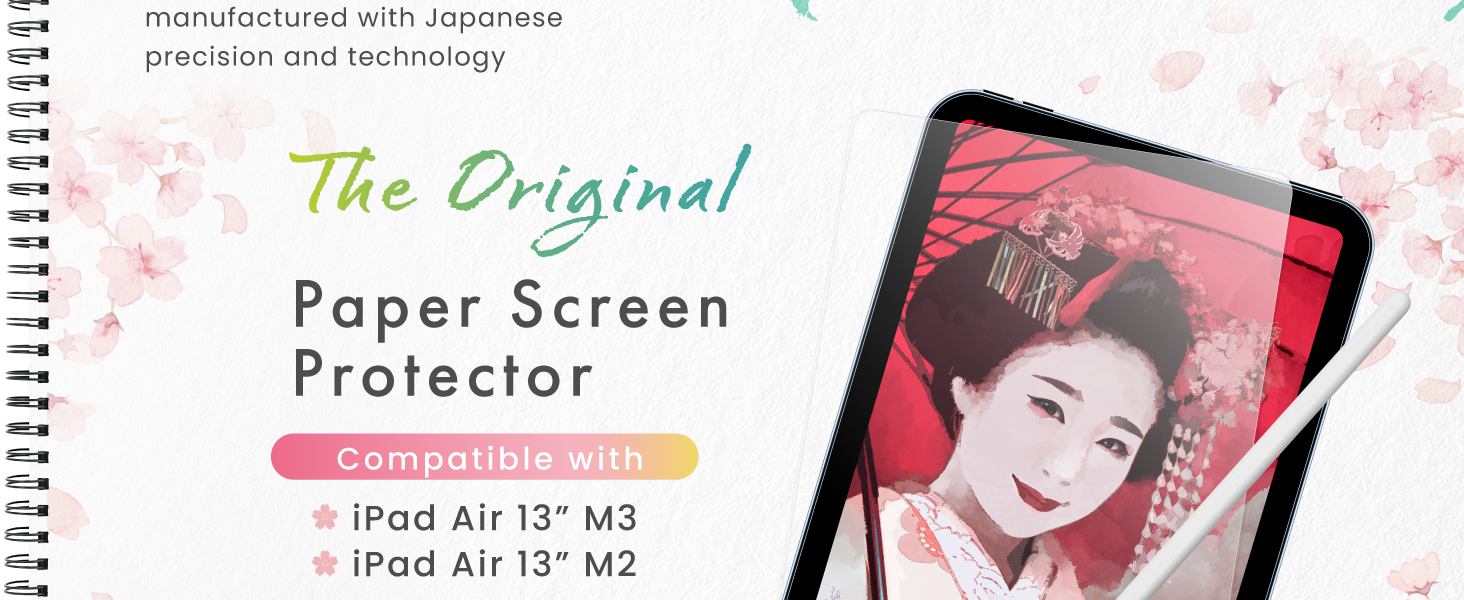




| Standing screen display size | 13 Inches |
| Brand | BELLEMOND |
| Series | W24M2IPDA13PL10(2) |
| Item model number | W24M2IPDA13PL10(2) |
| Item Weight | 4.2 ounces |
| Product Dimensions | 29.4 x 22.4 x 0.5 inches |
| Item Dimensions LxWxH | 29.4 x 22.4 x 0.5 inches |
| Manufacturer | BELLEMOND |
| ASIN | B0D48J9BBW |
| Date First Available | May 16, 2024 |
B**S
An amazing paper-feel screen protector, an amazing and THIS REVIEW HAS THE INSTALL SECRET FOR YOU!
I don’t like the paper feel screen protectors that attach magnetically or with static or whatever, because they get sort of loose and unkempt. The ones that stick on for a permanent install, and you know the brands, it seems to me the difference is not in the quality of the screen protector, but in the installation kit they give you. this particular item I am reviewing has no install kit to speak of, and if you read the reviews, you will see that’s the only thing people are really unhappy with. A permanent install version gives you a nice tight experience. All you have to do now is install it perfectly.Here’s what you need to do to install this one as if you spent $40 plus on one of the ones with the fancy installer. Get some washi tape or masking tape. Position the screen protector perfectly on your screen. Take your time in this step and all my steps. Sit at a table with good lighting. Have your tools around you.Take your case off if you haven’t already, and of course, you will have already cleaned the screen with the kit they gave you. Make little hinges on one side of the protector with washi or masking tape. Tape the protector to the iPad in this way. Make sure it is tight and precise.Remove the adhesive backing after you have flipped back the whole thing on the little hinges you just made, and very carefully apply it to the screen slowly rolling it down and placing it steadied by the hinge. Watch the edges not the bubbles!. It is somewhat forgiving in letting you reposition, but you don’t want to do that a lot. Once it is perfect on the sides, now get a credit card or the card they give you and start working the bubbles out. Work the bubbles out until they are gone. Totally gone. You can fix them later, but they will never be as perfect as if you fix them right now. Don’t get excited and start using it until you have done this.Be careful that the card does not dig into the plastic coating. When it starts to do this, it’s time to take that plastic coating off because you can continue somewhat with the bubbles once it is off, but you want to get as many out as you can before you remove that. The bigger bubbles can be pushed to the edge as if they are water droplets. Smaller ones can be sort of burnished down and out. Pay attention as you go, and you will get a technique.This installation will be flawless, and you can afford to change your protectors more often by not paying all that extra money for a few stickers that make up an “install kit. keeping a fresh protector on every three months or so is, in my opinion is the best way to enjoy this type of protector. This particular brand is now my personal favorite. If I had had to install it just freehand, though I may have killed myself in the process. I hope this helps! Keep drawing!
T**A
PaperLike Should Take Note
Like a lot of others who own an iPad Pro, I bought into the hype of the PaperLike screen protector. How could you not, right? The dang thing is everywhere. Seems like every iPad-related video is sponsored by the company. I even bought two different versions, because with all that advertising and the high cost, the product had to be the best, right?But after applying those protectors, I kept wondering what the heck everyone was raving about. They felt okay, sure, but not high-quality enough to justify their high cost. Plus they wore out really fast. After a month of grad school note taking, I found the PaperLike slick and basically useless. So, after peeling the last PaperLike off my iPad and preparing to fork over another $30, I stumbled upon this Bellemond product.I was skeptical though, because how could a product be as good as the most expensive and most hyped screen protector on the internet? But after reading the reviews for Bellemond, and seeing the cost, I figured I’d give it a shot. Besides, if the Bellemond didn’t work out I could always go back to PaperLike.Well, I’m happy to say that PaperLike will never get my money again as long as Bellemond is around. This protector is phenomenal. It finally FEELS like I’m taking notes on a legal pad.One of the other things that always bugged me about the previous protectors is that they mottled the iPad’s Retina display. It wasn’t terrible, but there was a noticeable difference in screen quality with the other guys. With the Bellemond, I can still tell there is a protector on the screen, but I’m shocked at how much better the screen looks versus the PaperLike.Now, there is one category in which I think the Bellemond is slightly lacking and that is the application process. PaperLike has a “hinge” system that uses stickers to apply the protector. Bellemond doesn’t use this process. Instead it asks you to freehand the protector on the screen, which I found to be a little more difficult than the other guys. Regardless, I was able to apply this protector with a little bit more attention to detail and as a result there are zero air bubbles or dust underneath. If you are careful then this isn’t a huge problem, but it is something to be aware of.Overall, I love this protector. It’s a little over half the cost of the PaperLike, much better quality, has a much more satisfying writing experience, and doesn’t impede the iPad’s gorgeous Retina display. All these traits make the Bellemond a better value than any of the other protectors out there—especially you know who.If you’re serious about using your Apple Pencil with your iPad then this is the screen protector to buy.Hey PaperLike, if you’re reading this review—you should be worried.I
J**Z
Great for Drawing, but Installation Needs Improvement
This screen protector works wonderfully for drawing, but the installation left much to be desired. Unlike most protectors, the protective films on either side of this one are cut larger than the screen protector itself. This made it tricky to center and apply without trimming them down first. For my second attempt, I plan to pre-trim the films to match the protector’s size—it’ll save a lot of frustration.Once installed, the performance is fantastic. The matte texture gives my iPad a satisfying paper-like feel, which has made drawing much easier and more enjoyable. I’ve been using it heavily for a week, and it’s holding up great, with no visible wear or scratches on the surface.However, my Apple Pencil nib is wearing down faster than before. Since I keep a stash of replacement nibs, it’s not a dealbreaker for me, especially because the added control while drawing is worth it. If you do a lot of digital art or note-taking, this protector is an excellent upgrade—just be ready for a bit of a headache during installation.
E**O
Must try
Really good film for the iPad Mini. The paper-like texture makes a huge difference — it feels way more natural when using the Apple Pencil. It helped me get used to digital writing much faster. I use it every day for notes, both at university and at work. It’s also great for drawing or marking up PDFs. If you’re switching from paper to screen, this helps a lot.
Trustpilot
1 week ago
1 week ago