Customer Services
Copyright © 2025 Desertcart Holdings Limited
Desert Online General Trading LLC
Dubai, United Arab Emirates


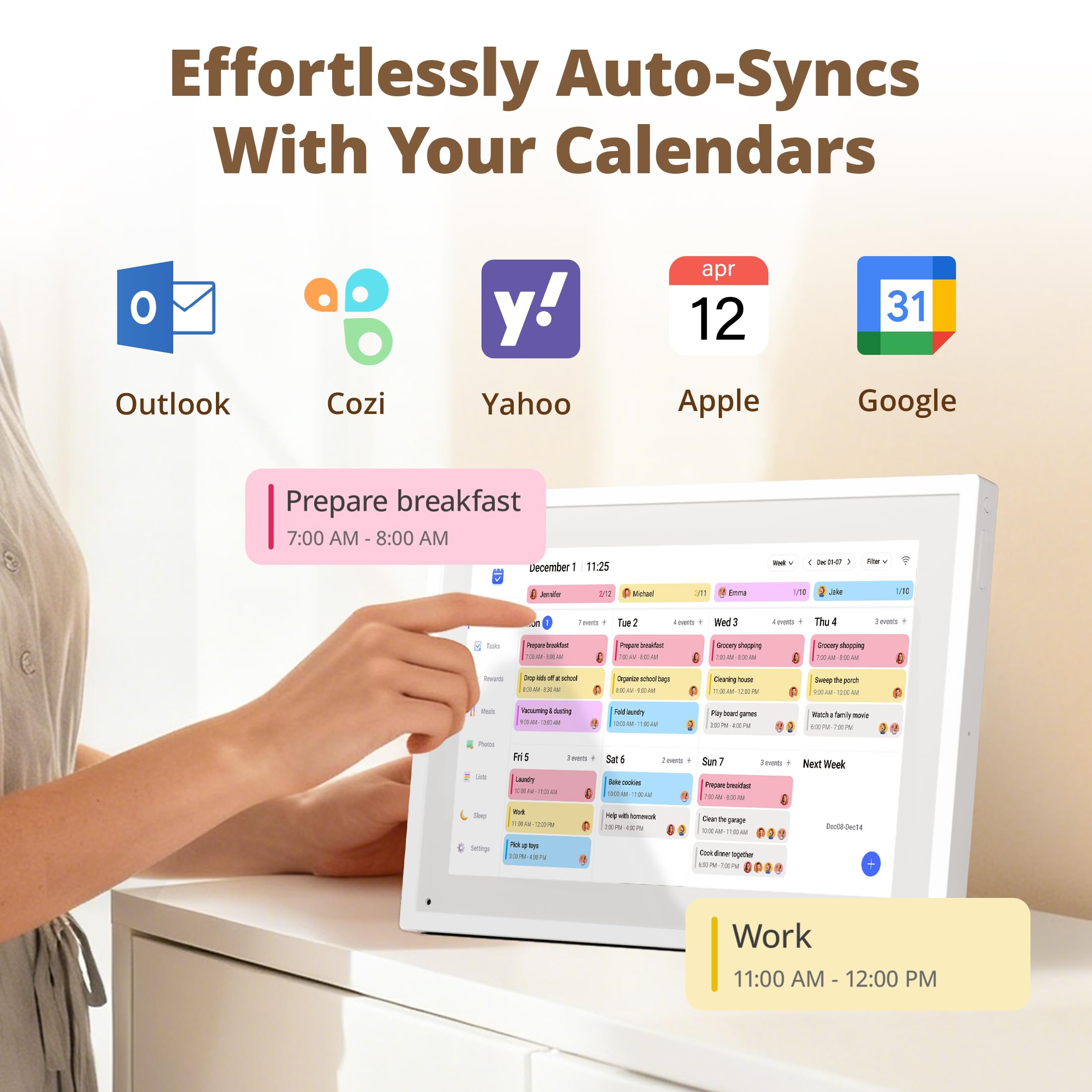
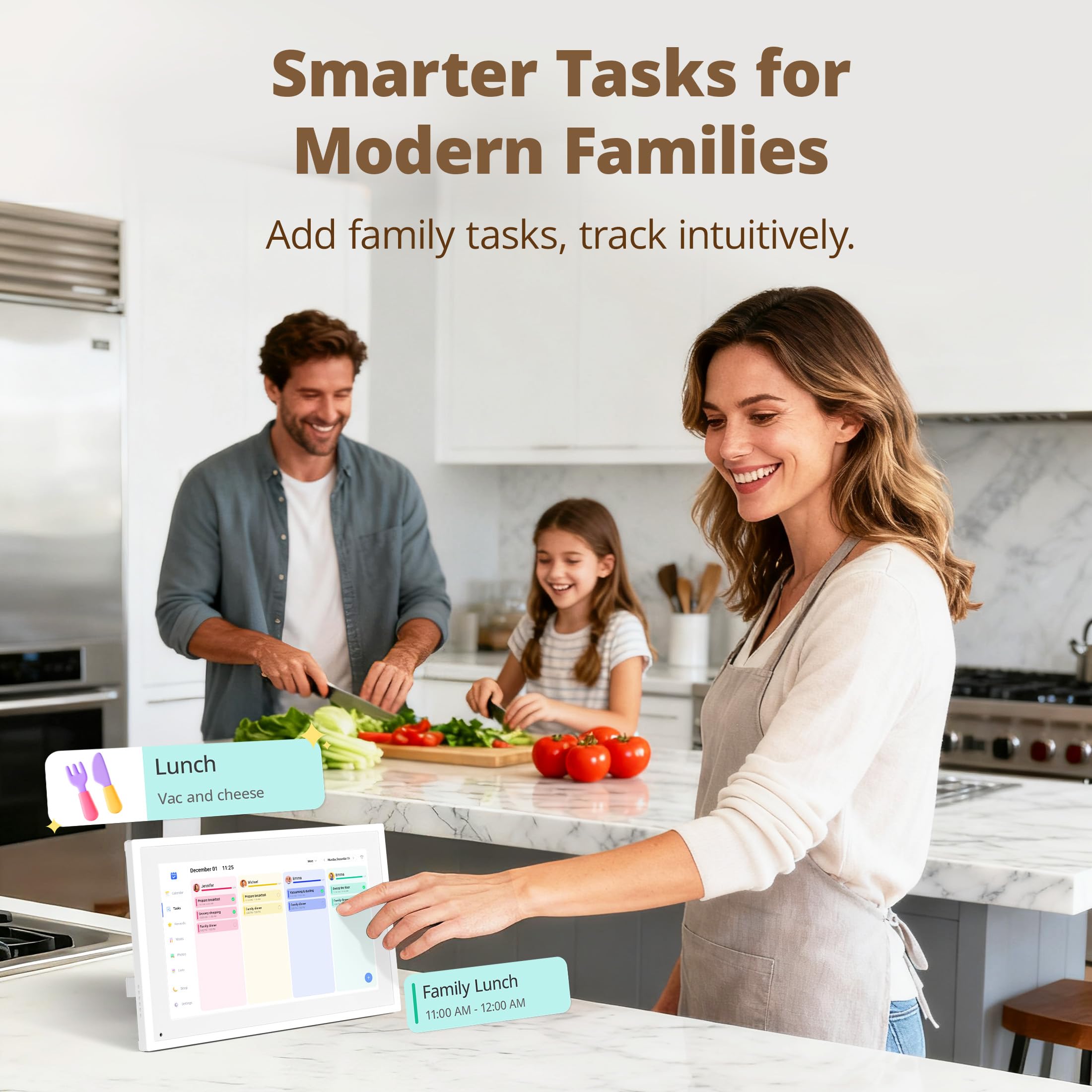
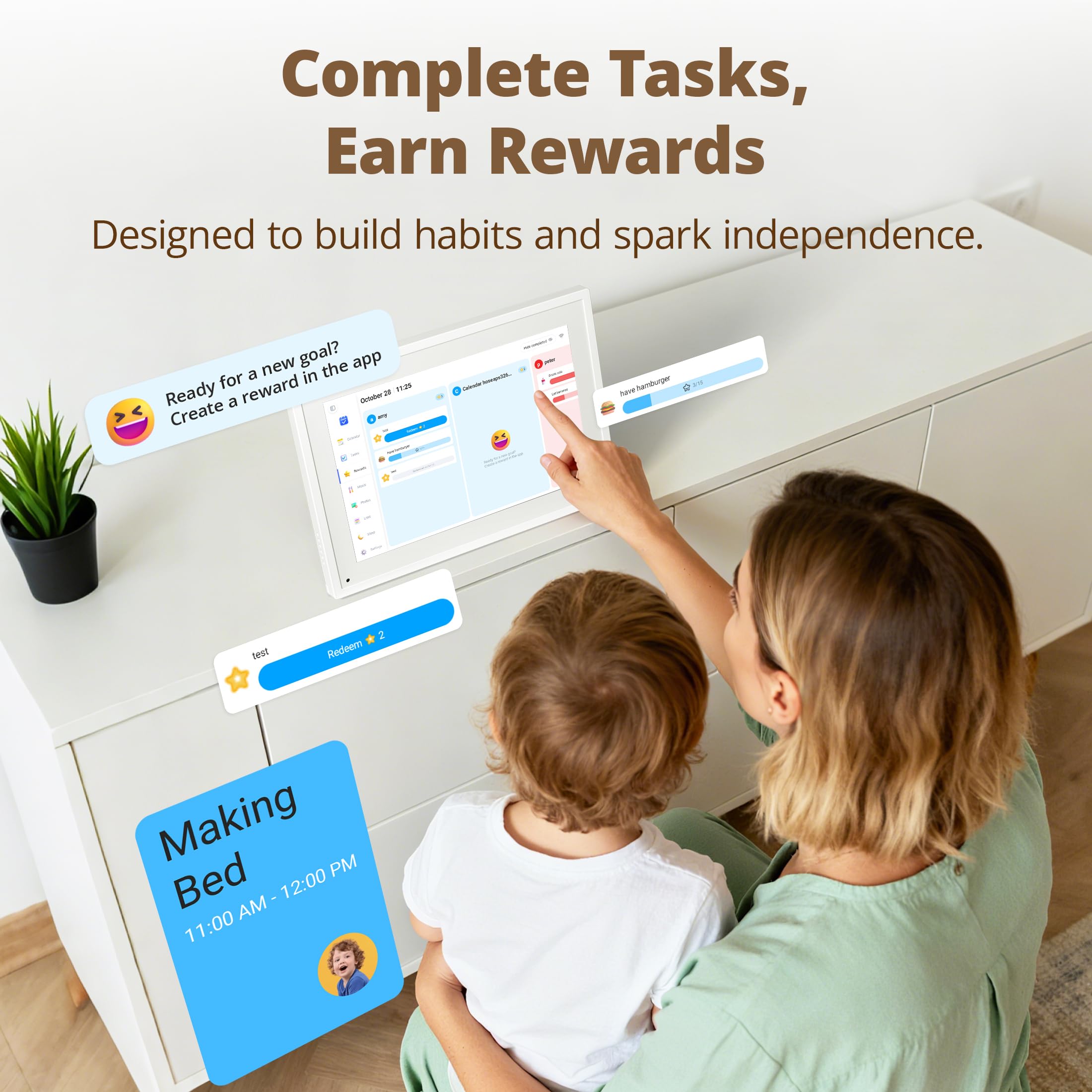






📅 Stay ahead, stay connected — the smart family planner that everyone’s talking about!
The Dragon Touch 10.1 inch Digital Calendar Chore Chart is a sleek, interactive touchscreen device designed to unify family schedules, chores, and meal planning. Featuring seamless Wi-Fi auto-sync with multiple calendar platforms and a motivating chore chart, it doubles as a stylish digital photo frame, making it the ultimate smart home organizer for busy modern families.




| Manufacturer | Dragon Touch |
| Brand | Dragon Touch |
| Item Weight | 2.42 pounds |
| Product Dimensions | 10.53 x 7.33 x 0.99 inches |
| Item model number | TM10 |
| Color | White |
| Cover Material | Plastic |
| Material Type | Plastic |
| Number of Items | 1 |
| Size | 10.1 Inch White |
| Manufacturer Part Number | TM10 |
Trustpilot
1 week ago
4 days ago