






🚀 Elevate Your Workspace WiFi to Pro-Level Speed & Control
The NETGEAR WAX610 Wireless Access Point delivers WiFi 6 dual-band AX1800 speeds, supporting up to 200 client devices across 2,500 sq. ft. Featuring a 2.5G Ethernet LAN port, PoE+ power, and a 1-year free Insight remote management subscription, it ensures high-performance, secure, and easily manageable wireless networking for modern professional environments.

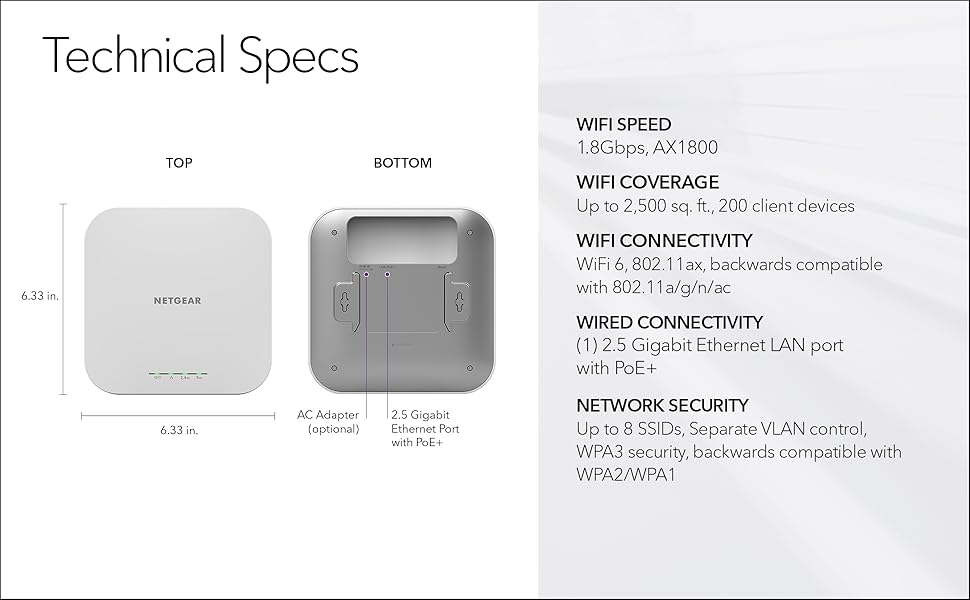

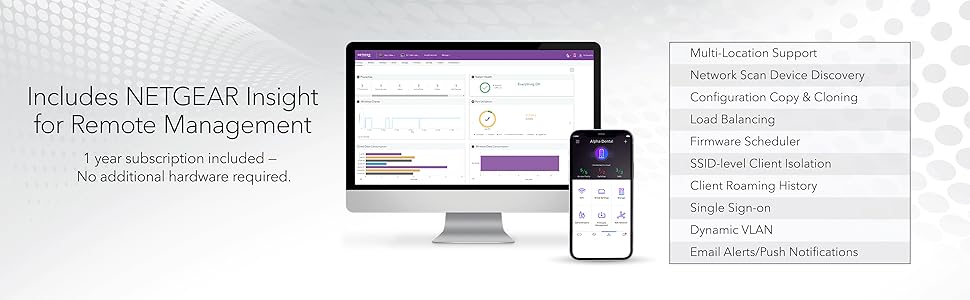
| Brand | NETGEAR |
| Product Dimensions | 16.09 x 16.09 x 3.33 cm; 412 g |
| Batteries | 1 A batteries required. |
| Item model number | WAX610-100EUS |
| Manufacturer | NETGEAR |
| Series | WAX610 |
| Colour | white |
| Form Factor | PRINTER |
| Computer Memory Type | DIMM |
| Wireless Type | 802.11ax |
| Wattage | 3600 |
| Power Source | Plug Type C (EU) |
| Operating System | NETGEAR Insight |
| Are Batteries Included | No |
| Lithium Battery Packaging | Batteries contained in equipment |
| Number Of Lithium Ion Cells | 5 |
| Number of Lithium Metal Cells | 5 |
| Item Weight | 412 g |
| Guaranteed software updates until | unknown |