




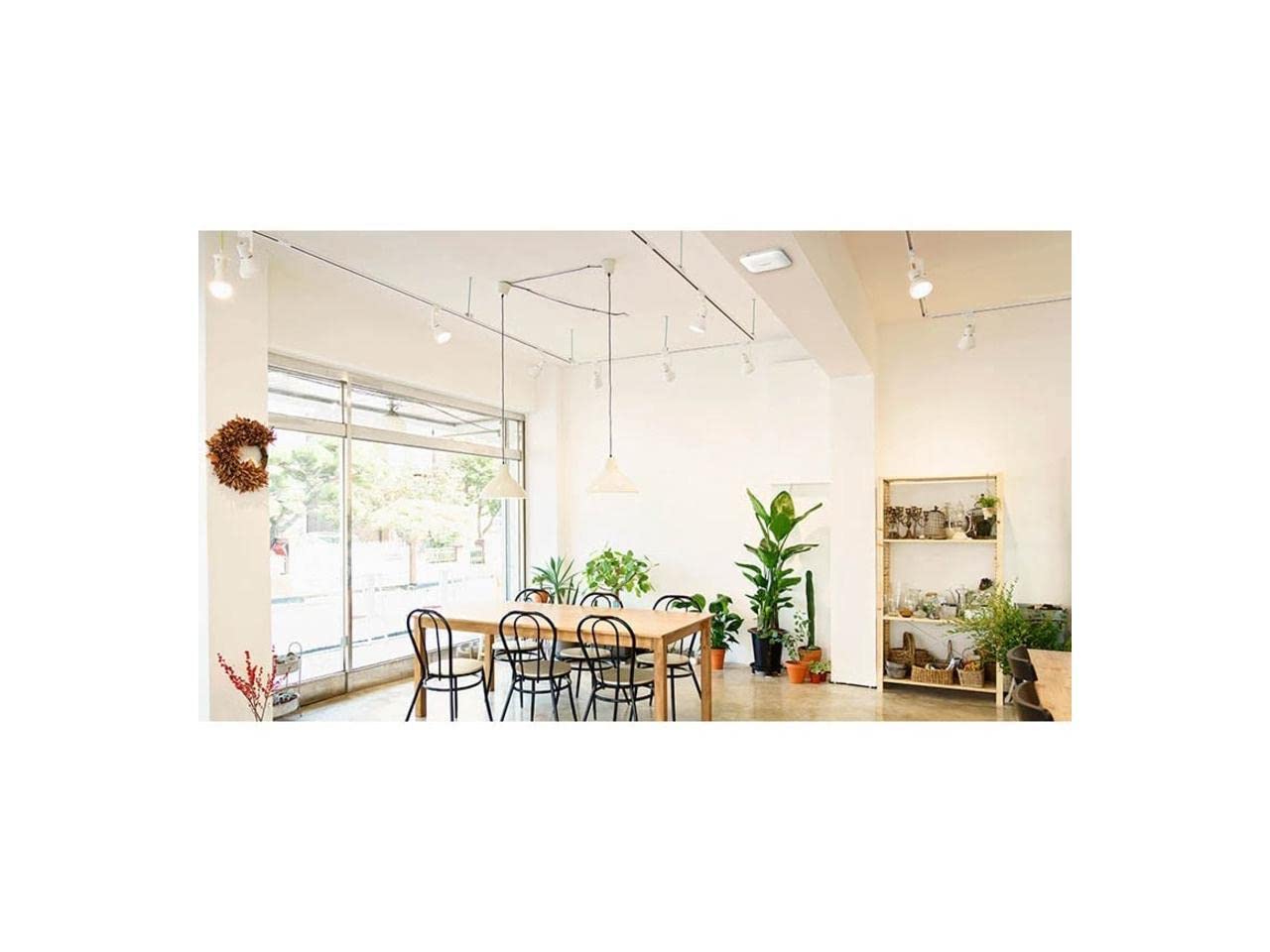
🚀 Elevate Your WiFi Game!
The NETGEAR WiFi 6 Access Point (WAX214) delivers exceptional dual-band AX1800 wireless speeds, supporting up to 128 devices with advanced WPA3 security. Ideal for retail and business environments, it simplifies installation with Power over Ethernet and offers user-friendly management through an instant setup wizard.








| Color | white |
| Connectivity Technology | Wi-Fi, Ethernet |
| Control Method | Touch |
| Data Transfer Rate | 1800 Megabits Per Second |
| AntennaType | Fixed |
| Maximum Upstream Data Transfer Rate | 1.8E+3 Megabits Per Second |
| Voltage | 44 Volts (DC) |
| Wireless Compability | 802.11ax |
| Controller Type | Switch |
| Antenna Location | Business |
| Compatible Devices | Laptop, Desktop |
| Number of Antennas | 4 |
| LAN Port Bandwidth | 1000 Mbps |
| Security Protocol | WPA-PSK, WPA2-PSK |
| Is Electric | Yes |
| Operating System | Mac |
| Frequency Band Class | Dual-Band |
| Number of Ports | 1 |
| Additional Features | Access Point Mode, WPS |
| Item Weight | 13.44 ounces |
| Item Dimensions L x W x H | 6.33"L x 6.33"W x 1.31"H |
J**H
Great Coverage with No Issues and Easy Configuration
I’ve had both the WAX214 and WAX218 for a couple of weeks now to evaluate at home and am very happy. Since I downloaded and installed the new v1.0.3.3 firmware release on June 1, I have not experienced the reboot issue on either unit that others are talking about.I needed an AP that allows me to create multiple SSIDs, create isolated networks, cover a wide area, has the latest WPA3 security, and handle our growing number of connected devices. Plus, while quite technical, I’m not a networking guy, so having an easy setup / configuration is really important to me.The WAX214 and WAX218 fit the bill nicely.I love the sleek, industrial design that makes it easy to add anywhere in the house. I’m not a fan of the included mounting plate, but it’s easy enough to bypass and mount without it. PoE power is a bonus, so using a simple NETGEAR PoE+ switch allows me to run a single cable for both power and data.Ok, now for the configuration. There is a sticker covering the Ethernet port directing me to the configuration only SSID. I saw the WAX214XXXXXX-CONFIG-ONLY (the XXXXXXX is the last 6 numbers of the unit’s MAC address) network pop up in my list of wireless networks (similar for the WAX218). All I had to do is to join that SSID, go to aplogin.net and it prompted me for the rest of the configuration. I had to create a new admin password for the local login, enter a name and passphrase for the new network, and that’s it. Easy.As I said earlier, I’ve had both of these up and running for a few weeks and have not experienced any reboots. I now have better coverage for more devices than my previous WiFi 5 AP, and much better security. I’m very glad I purchased the WAX214 and WAX218. Now I just have to decide which one to give to my sister. Full disclosure: while I am not on the wireless team, I do work for NETGEAR. I did, however, write this review myself after purchasing the WAX214 and WAX218.
A**N
Works great, easy to set up and works with POE.
Works great for an in home setting. I was able to configure it pretty easy, with the included instructions. It also works on POE, if you have a switch that has POE.
P**R
Netgear makes a good product
I used this access point in a duplex of mine and it has a powerful distribution area. It works so well that I was able to remove one of my access points and allow this one to cover it all.Setting it up was extremely easy and I was able to do it all from my smart phone—no laptop needed. It can be frustrating for me when it’s required that I change my IP address to edit settings on a unit, but I didn’t have to do that with this Netgear product.The unit feels hardy and well made. It comes with a power cord, but I used power over Ethernet, and it has been working flawlessly.
C**N
UPDATED Great professional features for a very affordable price
UPDATE: 4 months later and I've never rebooted these devices, nor have they rebooted on their own. They work great without a hitch, and the range is far better than I was expecting. Only needed 2 AP's to cover the 3 previous Asus AP's I was using.Original review: I bought two WAX214's for my house to replace three Asus Wireless AC routers that I was using in AP mode. The two netgear AP's offer the same or better coverage as the three Asus units, but the ability to use POE is a very welcome addition. Getting wifi6 for this price seems crazy, and these AP's seem to go on sale pretty often. All the professional features are very useful, and having 4 different SSID's is a lifesaver if you want to step up your home's network security. I have two SSID's hidden that are used for mobile phones, PC's, and family data-heavy devices, another SSID for IoT, and another configured as a guest network.On the topic of guest networks, the guest configuration on these AP's works great. They have built in router functionality for the guest network so you can put devices on an entirely isolated subnet strictly for internet access, without having to dive into subnetting on your router. It's quick and easy for now, but eventually I'll get around to doing it the proper way.I recommend upgrading the firmware right off the bat since it seems folks have issues with the devices rebooting randomly until you upgrade it. The only reason I really give it four stars is that there's not a central management application to control multiple AP's. These are great if you have a small office and don't intend to use any more than 3 or 4 AP's tops, but it would be a pain to manage them individually for any more than that.For my use, they are great so long as you don't mind individually managing them. If you need central management, you'll have to up your budget.
H**Y
Works with Mac (WAX214PA) No Issues
Simple setup (yes even with Safari) got on sale for around $75. Firmware is *simple* to setup as well. If you’ve ever downloaded firmware to your computer and then uploaded to a device before, you’ll understand. Not sure why some people have an issue with Googling wax214 and going to the Netgear site to download a file as this isn’t rocket science. Actually quite happy with the speed, still need to test range which is one of my concerns for where this will be used (3 floor home) and I need to run it for a longer period of time to check stability (just got this yesterday). My biggest concern is that at the time of this writing the latest firmware (which had Security updates) is from July nearly a year ago. Which I’m guessing means this is going out of support (and why it’s on sale). This tells me any future Security concerns will probably not be addressed with new firmware which is a kind of an issue for me if this product is going EOL.
TrustPilot
1天前
1 个月前