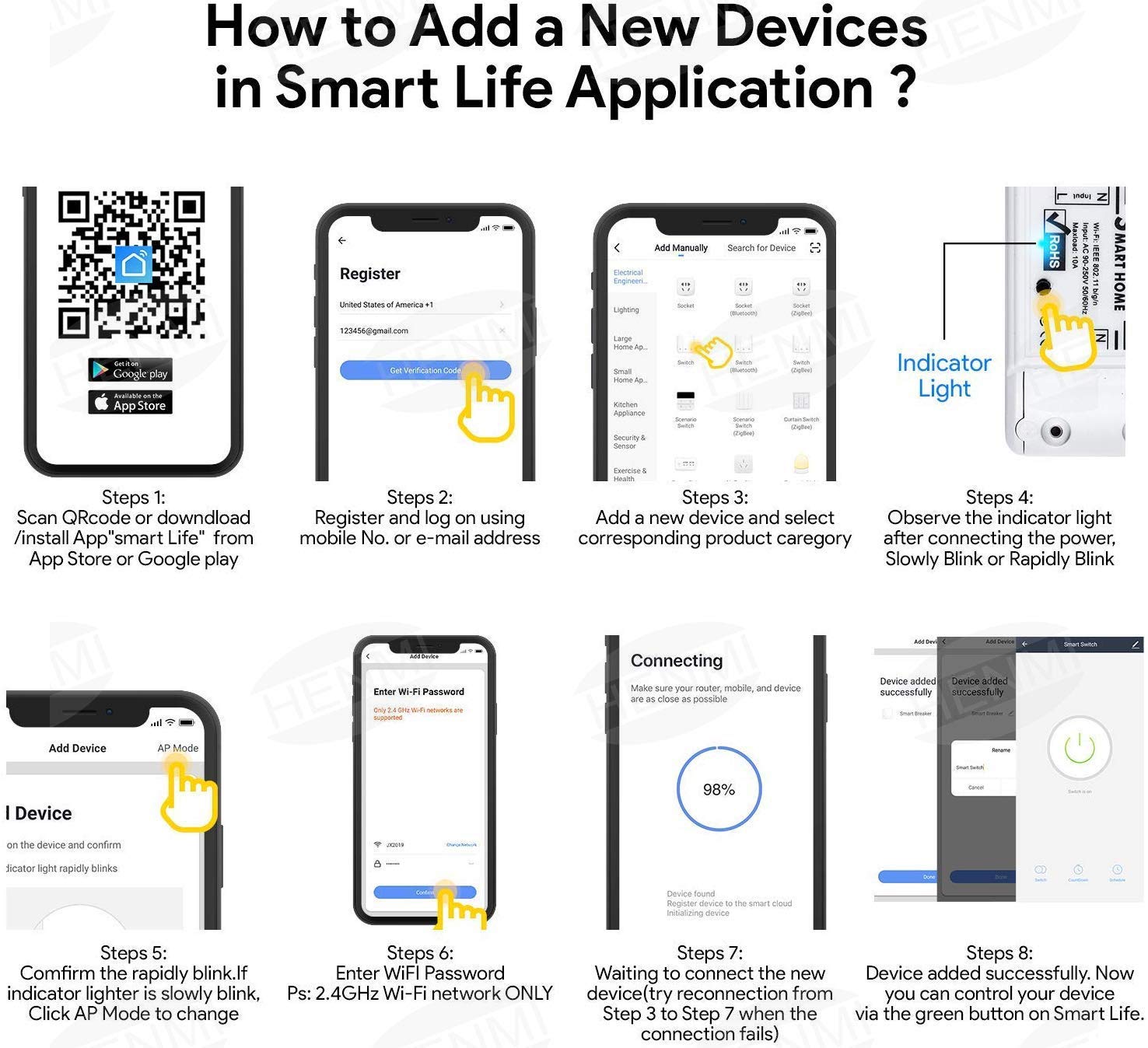描述
- 🎉【Remote Control】iOS&Android Supporting, ELEAD WiFi Switch transmits data to a cloud platform through the Wi-Fi Router, which enables you to remotely control the connected appliances, via free Smart Life App.You can download the iOS version from App Store and the Android version from Google Play.The App enables you to control your devices easily.
- 🎉【Voice Control】ELEAD Smart Switch is compatible with desertcart Alexa, just say Echo (Alexa), Turn on (device), Echo, Turn off (device) ,Works with Google Home Assistant, and you can give commands:OK, Google, Turn ON/OFF (device), when this switch installed. Works with IFTTT too.
- 🎉【Features】1. Family Share: You can share your smart switch to all family members in a minute. No more worries, everyone can control it easily. 2. DIY Smart Scene: You can create smart scenes in order that one device can trigger on/off another one or gather multiple devices into one group and tap to run them together. 3. Widely Integration: long as your mobile has network, you can remotely control the connected appliances from anywhere at any time.
- 🎉【Timer Function】Another feature available of ELEAD Smart WiFi Switch is to set timing schedules for the appliances, including countdown,Timer, Scheduled on/off, and Loop Timer.It’s simple and convenient. Most important, the ELEAD WiFi Switch is with build in MCU, the commands will be stored in the chipset, and even no network, the setting will still work.
- 🎉【Installation & Warranty】Installation will be made by a professional licensed electrician. 12-Month Warranty and lifetime technical support services if your smart wifi switch is defective. If you have any questions, please do not hesitate to contact us.
Eleadsouq WiFi Smart Switch Compatible with Alexa Google Home Wireless Relay APP Remote Control Voice Control WiFi Switch Module Smart Home Automation Outlet Timer Function for iOS Android Phones (4 PACK)Warmly Notice:1.ELEAD Smart Wifi Light Switch is also Compatible with phone system(Android 4.4. above/ iOS 8 above). 2.Our ELEAD WiFi Switch only supports 2.4GHz Wi-Fi network. 3.Please kindly connect the APP with the ELEAD Remote Control Switch where the network is stable. If not, there maybe a failure of connection.4.Installation will be made by a professional licensed electrician5.No subscription or hub is required on ELEAD Switch.How to Add ELEAD WiFi Smart Switch to “Smart Life” APP?1. Find a professional licensed electrician to install the ELEAD WiFi Switch in your room and connect the switch with power2. Scan the QR Code or search “Smart Life” in APP Store to download the APP.3. Press the power button on the switch 6-10 seconds until the indicator blink quickly to reset the switch4.Select 2.4G WiFi network, input WiFi password, connect and click next.5. Open the “Smart Life” APP and tap “+” and select “Wall Switch” to add.6.Make sure the wifi indicator light rapidly blinks as the yellow blinking light on screen.7.Connet the Device then tap “Done”Specifications:Material: ABSVoltage range: 90-250v AC(50/60Hz)Max current: 10AMax Wattage: 2200WDimensions: 8.8cm x 3.8cm x 2.3cmEnclosure Material: Fire-retardant ABSHumidity: 5%-90%RH, Non-condensingWireless Standard: 802.11 b/g/nSecurity Mechanism: WPA-PSK/WPA2-PSKOperating Temperature: 0ºC-40ºC(32°F-104°F)Package:4*ELEAD WiFi Smart Swtich16*Screws4*User Manual