



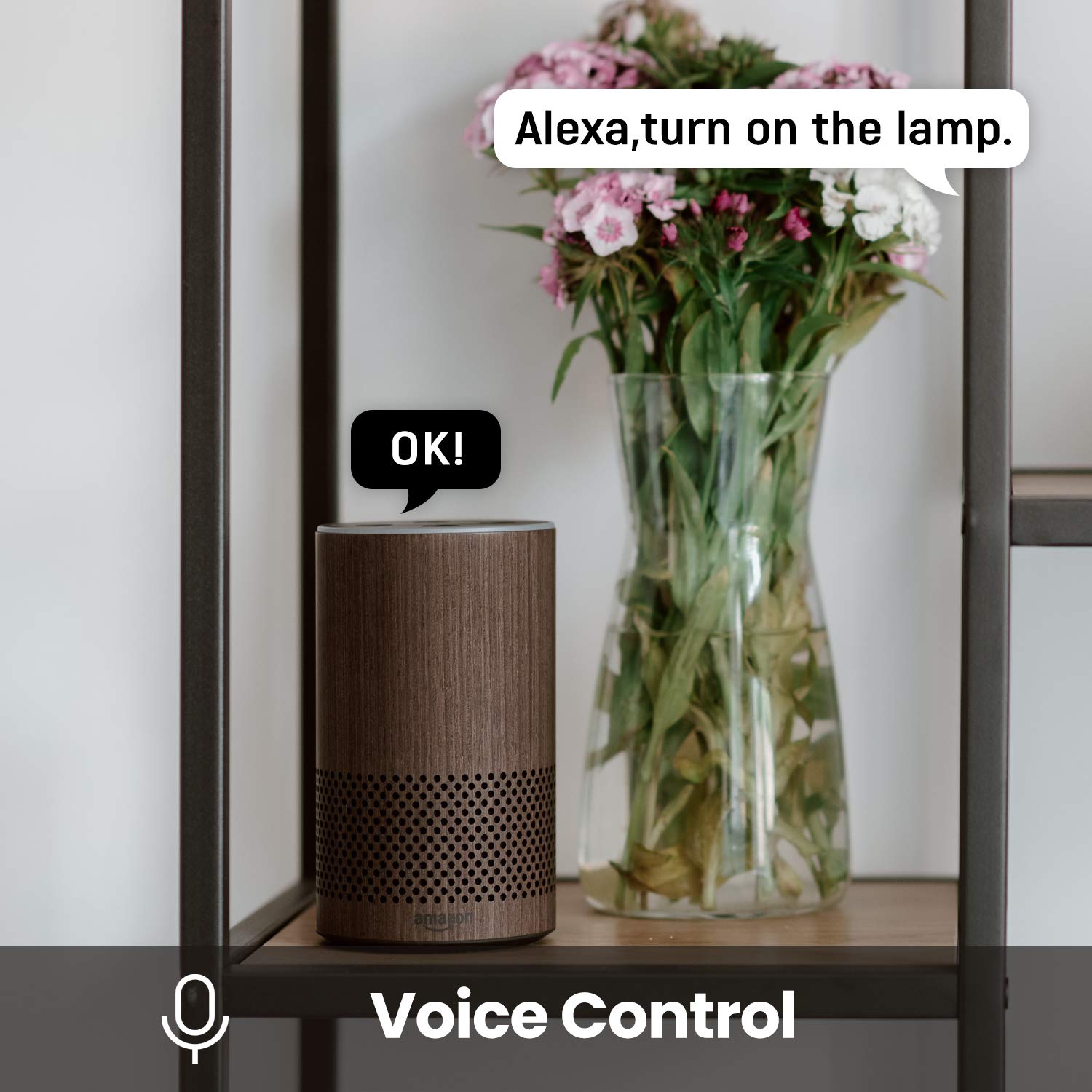



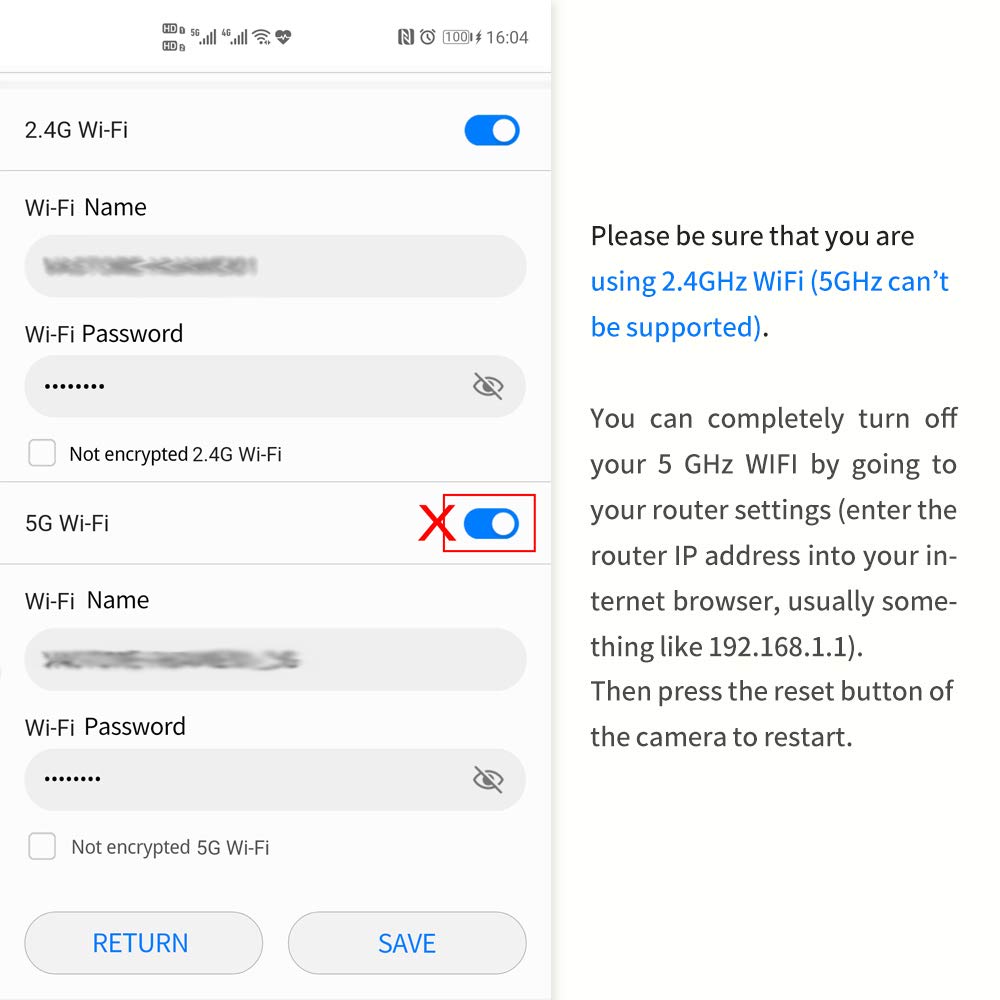

💡 Light Up Your Life with Smart Convenience!
The EUARNE Smart Light Bulb is a versatile WiFi-enabled LED bulb that allows you to control your lighting remotely via smartphone or voice commands. Compatible with Alexa and Google Home, it offers adjustable brightness and color temperatures, ensuring the perfect ambiance for any occasion. With a long lifespan of 25,000 hours and no hub required for setup, this smart bulb is designed for modern living.
J**.
Work well with Alexa.
Working good. Hopefully no issues after they've been in use for a while like the last brand I had. Addition, bulbs have completely stopped working. Very unhappy!
A**M
Stopped working after about a month
We bought 12 bulbs and 3 have stopped working after about a month. Checked the light fixtures and it's just bulbs. Disappointing purchase.
M**X
Great price, took several attempts to connect
-These are a lot cheaper than philips. The going rate for these generic smart bulbs is a 4-pack for $25-30, so this is a good value.-I use the SmartLife app. Usually things connect with no problem, but on these it took several attempts. I just stuck with it, and finally it connected, and I've had no issues since.-There is nothing on the bulb to fiddle with (no reset button or anything like that), and the app is simple and straightforward, there is nothing confusing at all about setup, you probably don't even need instructions. But it just keep erroring out for me. Perhaps they were too far from the router, they did seem to set up easier on the main level vs upstairs. And there's very little troubleshooting advice as well, since it's all so straightforward. So if it doesn't work, just flip everything off and try again. It probably took me about 6 tries before it connected.-These are color changing in that they change from warm to cool. They go from extremes, very warm (yellowish/orange), to very cool (very blue).-You can also adjust the brightness, and of course set a timer for them. But that's about it, it's fairly basic functions.-They have some pre-sets (for reading, etc), which I don't tend to use. It's nice to quickly adjust to night mode, but usually I'd prefer just to adjust the brightness up and down myself.-If you connect via Alexa, Cortana, or Google, you can add voice commands.-One final thing I'll mention - over the past year I've been testing a LOT of different lighting systems, and have basically converted the whole house to smart LED. However, in that time, I've developed eye strain and frequent headaches. I think some LEDs may have high frequency flickering that affect some people, and maybe the color temperature and brightness are too much. Anyway I've been switching everything back to old fashioned halogen bulbs, and not only is the eye strain gone, the whole house seems calmer. I like the ease of smart functions with these bulbs, but there are other ways to do that. I'm probably going to limit LED use to basement, garage, and outdoors, and stick with halogen for living area. Modern halogen are a lot better than traditional incandescent, they last twice as long, they're more energy efficient, and they're pretty inexpensive, only about a buck each at the local value mart or hardware store.
P**L
Turn on/off light via app, and by my voice
Short summary:These Smart LED light bulbs work as advertised.I was able to pair the light bulbs with the Smart Life app and my Alexa device.Now, I can tell Alexa to turn on or turn off the device by voice, or I can use the app on my mobile device.More details:Here's how I paired the light bulbs to the Smart Life app:1. I downloaded "smart life" app, opened the app, and registered my info (email, verified via text message, set up a password).2. I clicked on (+) at top right of the screen to add my light bulbsnote: at this step, I then plugged the light bulb into my lamp, turned it on. After a few seconds, the bulb began blinking.2. I selected "lighting" category (located at left edge).3. From Light Source options, I selected "Light Source (WiFi)"4. I connected to my Wifi network, including putting in password.5. The app showed a countdown from 2:00 minutes as it began the pairing process.Soon, thereafter, my light bulb stopped blinking, and stayed on. And, that finished the pairing process.note: when I open Smart Life app, it shows my device as "WiFi Bulb CW".When I clicked on it, I had options that I could choose from.-- There is a power button on the bottom of the screen. I clicked on it to turn on the light, clicked on it again to turn off the light.-- There is an option for "White", which lets me choose the range from 0 to 100% by sliding the bar 0 to 100-- There is the option for "Scene". I can choose: Night, Read, Working LeisureHere's how I paired with my Amazon Alexa app:1. I clicked on Alexa app2. I clicked on "devices"3. I clicked on "add devices"4. I typed in "smart life" in the search barThen, I followed the instructions from there until the Alexa app connected with my Smart bulb.Overall, I love the features that come with the bulbs (White, Scene, etc.), and it's great to turn on the light using either my app or by voice!
C**E
Good Features
This is the first smart bulb I have ever used. It requires the download of an app – and it took a few attempts to set up and connect the device - but eventually I was able to operate the remote app feature. The app (available for iOS or Android) allows you to program the light on a timer basis, and the app also allows you to change the color settings of the bulb (from a yellowish to a bright white). The package came with 4 bulbs. The bulb itself seems to be good quality, and it is fun to have some extra bells and whistles to go along with it. I would recommend these overall.
****
Simple and easy to set up
My smart light bulbs were incredibly simple to install. Because I don't want Alexa in my house, I utilize the smart life app for a variety of tasks. My app detected the first bulb and asked whether I wanted to add it when I switched it on. I just entered my wifi password after ensuring that my iPad was connected to the slower network, and the software took care of the rest. I may name and allocate a room to each light. Then I'll be able to. When traveling, these bulbs are really useful. I can program them to turn on or off at odd times, or I can just turn them on or off from afar. You may have the lights in your house come on when your doorbell notifies you, even if you are not home, if you combine this with a smart doorbell or a security camera. These are good quality light bulbs.
TrustPilot
4天前
1天前