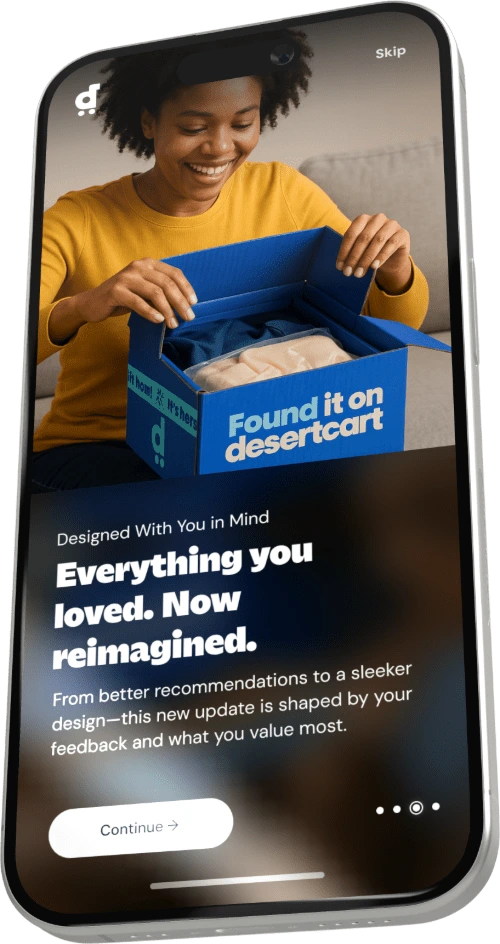Deliver to Hong Kong
IFor best experience Get the App

Oki Data Americas 44494201 Wireless Image Drum,Color Drum
Description
🎯 Upgrade your print game with crisp colors and zero fuss!
- EFFORTLESS SETUP - Quick and clean installation means less downtime and more productivity.
- RELIABLE BRAND QUALITY - Oki Data’s trusted manufacturing ensures consistent performance every time.
- VIBRANT COLOR PRECISION - Delivers sharp text and vivid images that make your documents pop.
- ENGINEERED FOR LONGEVITY - Regular replacement with this drum extends your printer’s lifespan.
- OPTIMIZED FOR PROFESSIONAL USE - Perfect for busy managers who demand flawless print quality without hassle.
The Oki Data Americas 44494201 Wireless Color Drum is a durable replacement unit designed to produce sharp text and vivid images. Weighing 9.9 pounds and measuring 15.5 x 15.25 x 12.5 inches, it installs quickly and cleanly, helping to extend the life of your printer while ensuring professional-quality output.
Specifications
| Manufacturer | Okidata |
| Brand | Oki Data |
| Item Weight | 9.9 pounds |
| Product Dimensions | 15.5 x 15.25 x 12.5 inches |
| Item model number | 44494201 |
| Is Discontinued By Manufacturer | No |
| Color | Color Drum |
| Number of Items | 1 |
| Size | Drum Unit |
| Ink Color | black |
| Manufacturer Part Number | 44494201 |
Reviews
L**A
MC362w Install - Works Great
Easy to install. Comes with picture instructions. Other reviewers posted good instructions too. First, take out your toner cartridges, and set them aside on white paper. On the old drum inside the printer, you pull the two blue 'handles' straight up to pull out the old drum, and set it aside for trash (watch out for loose toner). I used a vacuum to suck out loose toner inside the printer. On the new drum, there are three orange plastic pieces you pull off before you install it. You will see what looks like brand new cartridges in the drum - dont get excited, they arent functional. Leave them there for now. Install the new drum by lifting the new drum using the blue 'handles' to set it straight into the printer. Close up the printer top. Turn printer on and wait 4 minutes. You will see a bunch of messages scroll thru, like toner empty, etc.. After 4 minutes, turn printer off, then exchange the 'dummy' toner cartridges for your old toner cartridges. Close it up, turn it back on, and it's all ready to go!! You may have to replace your old toner cartridges after the drum install - make sure you have extras on hand.
J**E
Seller gets high rating
This is OEM part priced reasonably. Installation is straightforward. I would like to send high marks to the seller who sent the part via UPS within 2 days of the order. fast delivery was not part of the order description. thanks
A**I
Supposed to be new and got an open box without instructions
I ordered this product as new but received an open box. Since the drum itself was still sealed and I needed to get my printer working again, I decided to keep it. Big mistake. The instructions were missing and I made the mistake of installing the the image drum AFTER switching out the primer toner for the full toner cartridges I already had. Now I can't get the printer to realize it has all the colors, not just magenta. I've tried unplugging, redoing the whole process multiple times but to no avail. I've never liked this printer and this experience is only serving to remind me that I should have stuck with HP.
S**K
Easy to install and printer is like new!
The image drum in my OKI C531dn eventually went to zero life. It had developed twin magenta stripes on color prints after we relocated (I probably did not lock the toner cartridges for the move six years ago) and a more recent black smudge on one edge of the paper. Both disappeared with the new image drum, which was very simple to install - pictagram instructions notwithstanding - and the initial output is like new.
A**F
Wouldn’t buy again
I should have just purchased a new printer. After replacing it still doesn’t look as good as it did when it was new.
B**L
Replaced drum in MC561 and works well
Product was fullfilled by Amazon and processing took several days before the order shipped, but once it did it arrived in only 2 more days - it still met the delivery window estimate.I used this on my Oki MC561 multi-function printer. Installing was easy following the included instructions. Drum life is back to 100% and printing looks very good again.It seems to take a small amount of toner to get the new drum unit primed. My M cartridge was nearly empty before swapping the drum unit and afterwards it dropped to 0% and the remaining amount on the other colors dropped slightly also - seems normal. All working well now.
R**H
OEM Item as Advertised, but Shipped in OEM Packaging
I ordered a replacement Okidata image drum in March of 2022. It is an OEM unit and the pricing was competitive, with free shipping as a bonus. It was packaged in the OEM container box, not necessarily desirable had the box sat on our front porch for a period of time (subtract 1 star). The delivery was within the estimated window. I successfully installed without a problem in July 2022.
P**A
wait 3-5 min until the printer shows an error like "(x) toner empty
No problems so far. Just pull out the old drum kit, plug in the new one, wait 3-5 min until the printer shows an error like "(x) toner empty," then transfer your 4 original toner cartridges over from the old drum kit. No experience is necessary to replace this simple part. btw, some free advice here- if any toner leaked out of the old drum kit, don't use compressed air to clean it. Toner is electroconductive and may fry components. If you're going to use a vacuum, make sure it has a HEPA filter unless you want to fill the room with an amazing colorful cloud :)
Common Questions
Trustpilot
1 week ago
2 months ago