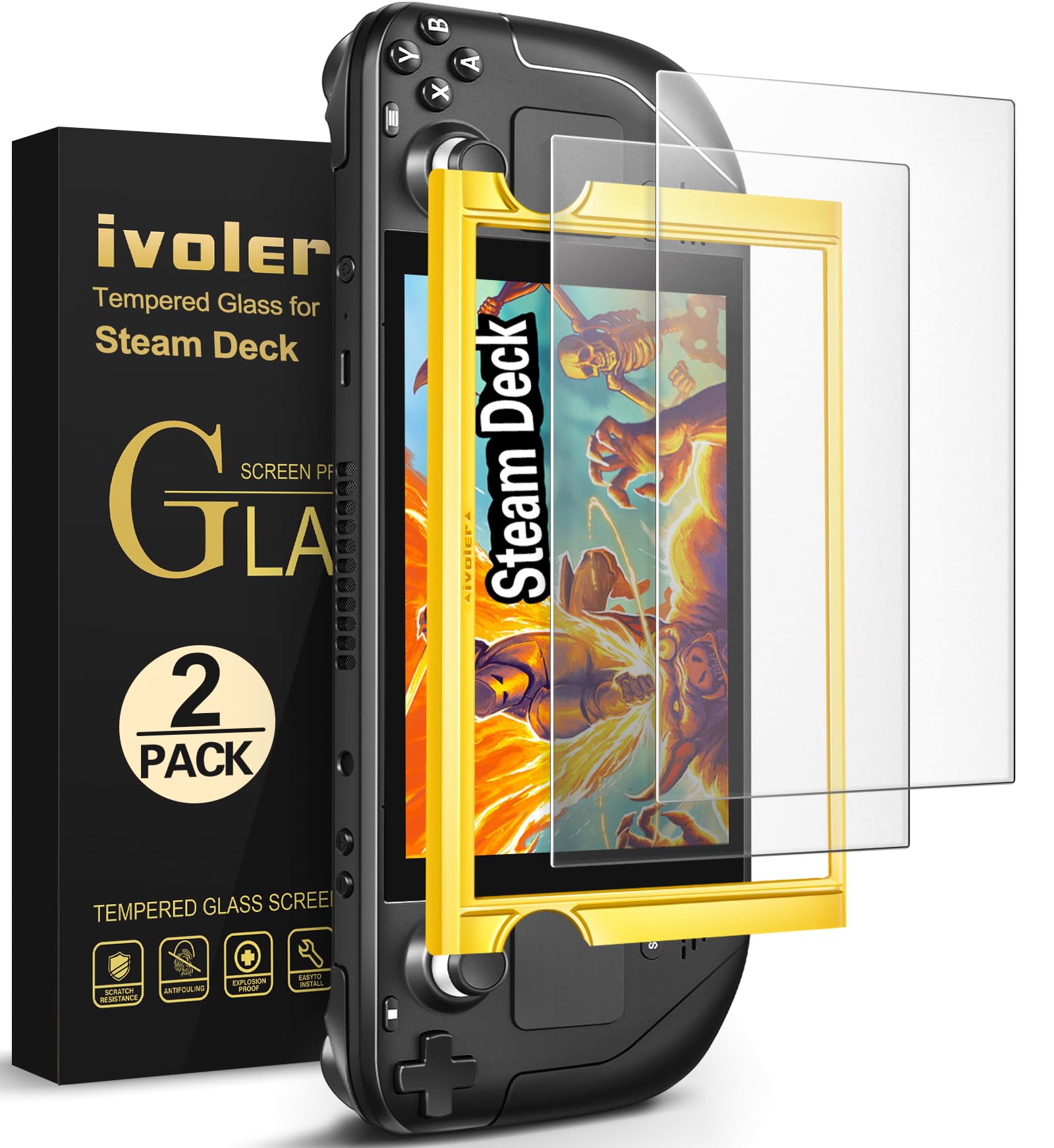
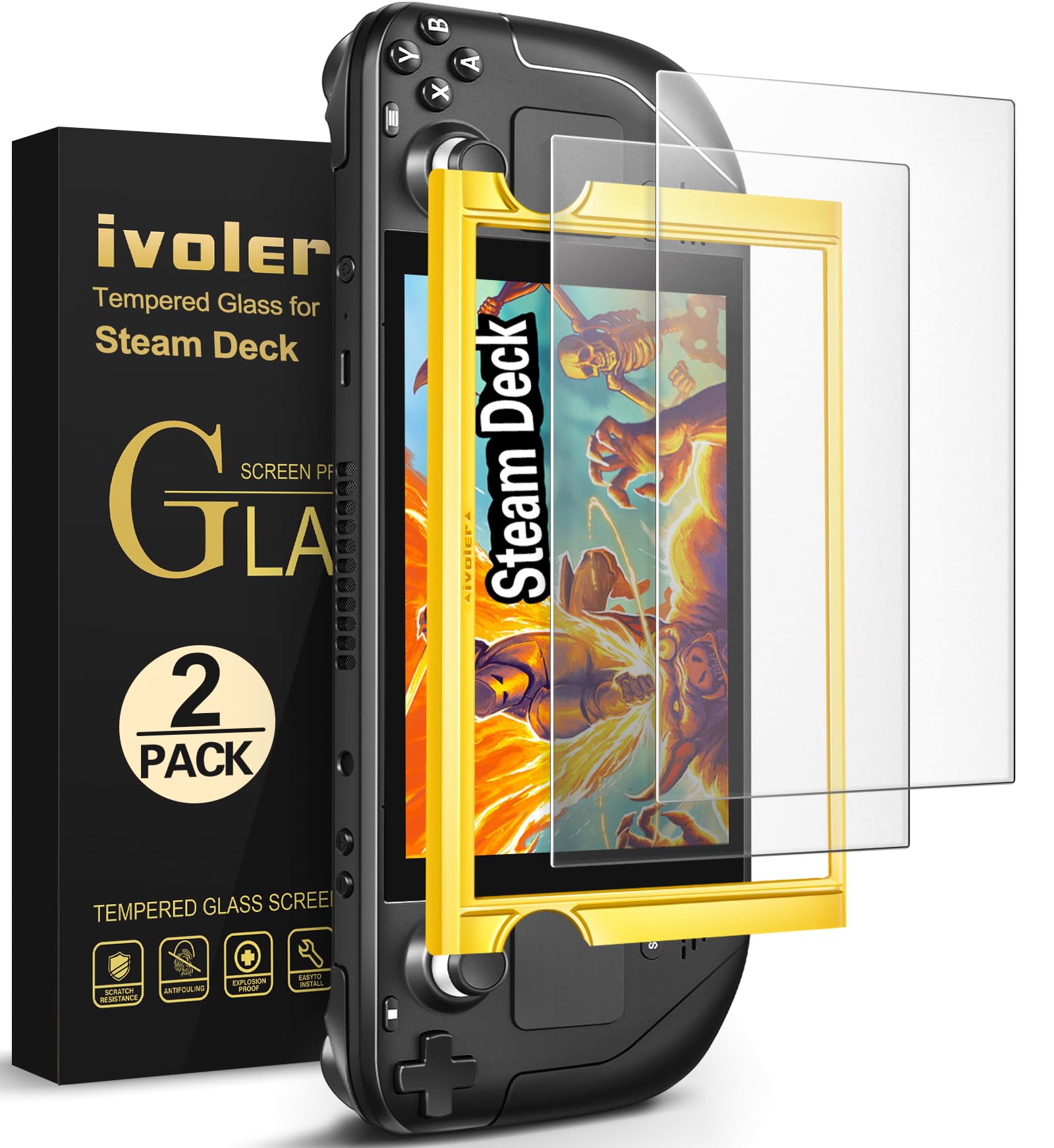



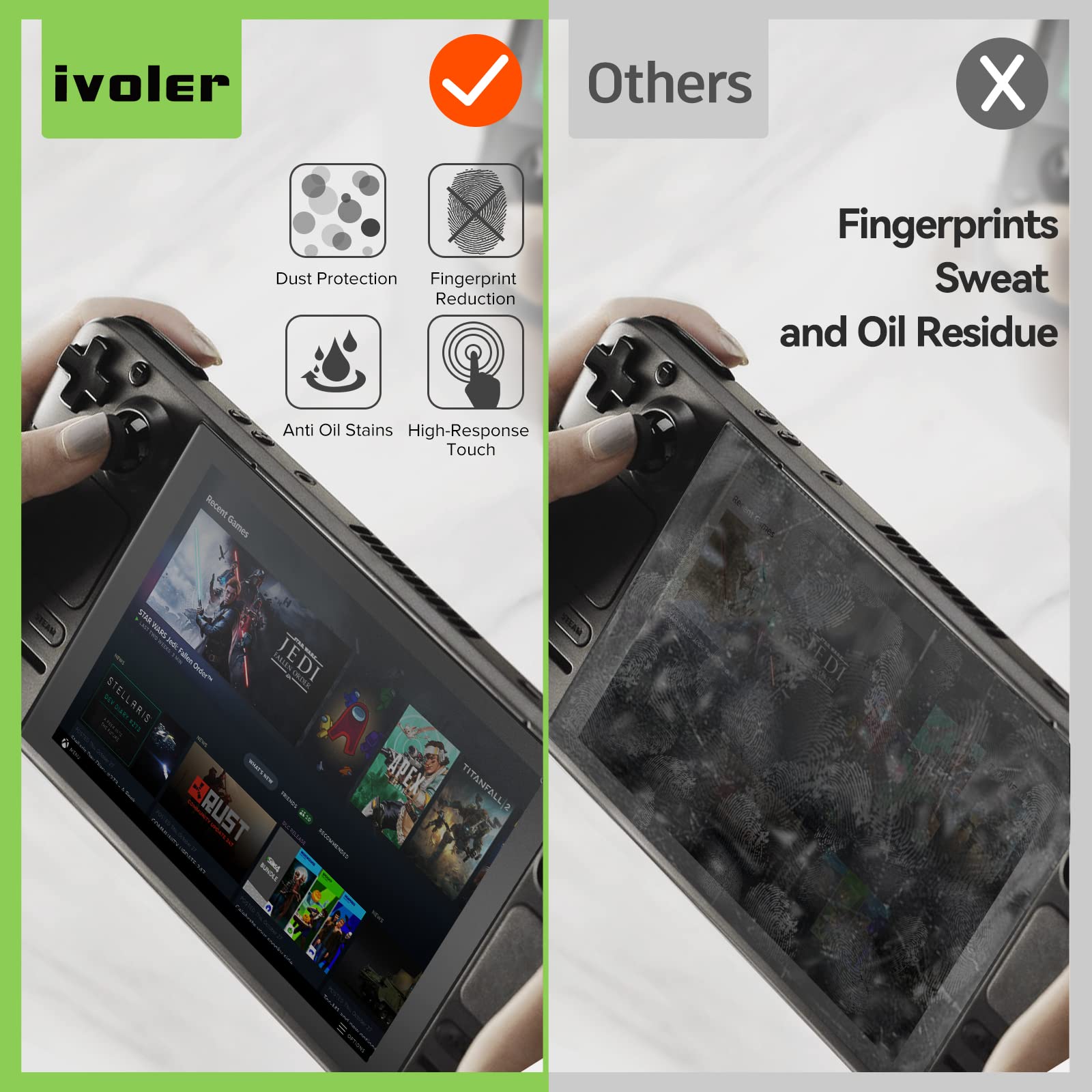




🕹️ Protect your Steam Deck like a pro—glare out, game on!
The ivoler 2-Pack Matte Anti-Glare Tempered Glass Screen Protectors are custom-designed for Steam Deck 7.0’’ and OLED 7.4’’ models, offering ultra-clear 99.9% transparency with a glare-reducing matte finish. At just 0.3mm thick and 9H hardness, they provide robust scratch resistance without sacrificing touchscreen responsiveness. The included alignment frame and installation kit ensure a bubble-free, precise fit every time, making this pack a must-have for gamers seeking durable, professional-grade screen protection.






| ASIN | B0BKT1DT6V |
| Best Sellers Rank | #8,239 in Cell Phones & Accessories ( See Top 100 in Cell Phones & Accessories ) #615 in Cell Phone Screen Protectors |
| Brand | ivoler |
| Brand Name | ivoler |
| Clarity | 9 |
| Compatible Devices | Valve Steam Deck |
| Compatible Phone Models | Valve Steam Deck |
| Customer Reviews | 4.5 out of 5 stars 1,651 Reviews |
| Finish Type | Glossy |
| Included Components | Dry&Wet Wipes*2, Installation Frame*1, Installation Guide *1, Screen Protector*2, Squeeze Card*1 |
| Item Dimensions L x W | 6.81"L x 4.17"W |
| Item Hardness | 9H |
| Manufacturer | ivoler |
| Material | Tempered Glass |
| Model Name | 030110021 - Matte Screen Protector for Steam Deck 7.0 - 7.4 |
| Model Number | 030110021 |
| Number of Items | 2 |
| Product Dimensions | 6.81"L x 4.17"W |
| Screen Size | 7 Inches |
| Screen Surface Description | Matte |
| Special Features | Anti-Fingerprint, Touch Sensitive |
| Unit Count | 2.0 Count |
| Warranty Description | 12 Months |
| Water Resistance Level | Not Water Resistant |
X**A
Great Screen Protector
I bought the iVoler matte screen protector for my OLED Steam Deck and I am really happy with it. Installation was surprisingly easy and stress free. The alignment frame helped a lot and I did not end up with any annoying bubbles or dust trapped underneath. The matte finish does a great job reducing glare, which makes a big difference when playing in bright rooms or near windows. It slightly softens the image compared to bare glass, but on the OLED screen it still looks sharp and vibrant. Touch response feels normal and I have not noticed any issues with sensitivity. Overall, this is a solid screen protector that does exactly what it promises. Easy install, good anti glare, and solid protection without ruining the look or feel of the screen. Definitely a good pick for the OLED Steam Deck.
E**M
Amazing for clumsy dimwits who have difficulty installing screen protectors!
My main decision in purchasing this ivoler two pack was the alignment frame. Through my days, installing screen protectors has been a source of extreme anxiety. I'm actually not kidding, seriously. Whether it was an iPhone, a Nintendo Switch, tablet, or anything in between---I have WASTED countless two packs because of my horrid installation skills plaguing myself with misalignment, air bubbles, using up the adhesive from reapplication attempts, and everything in between. To be fair, my profound ineptitude even reared it's head this time -- in my first attempt at the first screen, some dust/debris was on my Steam Deck's screen and caused a problematic bubble. I idiotically used the included screen card on the incorrect side that wasn't covered by fiber cloth and left temporary scratches on the protector. I kept trying to pull up the upper right edge of the screen protector to remove debris and dust and kept stripping the adhesive. However, the second time. It just worked. Dropped in the second included screen protector with the pressure of knowing it was was going to be my last available attempt before potentially spending more money on another pack, and it went on flawlessly. Absolutely not a grain of dust or air bubble or even a need to use the screen card to push out bubbles. Didn't have to run a hot shower and lock myself in the bathroom for humidity. It just freaking worked. For the protector itself, the touch screen looks and works beautifully with no issue. For the price of $7.99 the package -- which includes two screens, an alignment frame, two sets of wipes for prepping the screen -- one for wiping down smudges and one for removing dust --- and a really nice keep plastic keep case for all the protector and included installation equipment case if you need to install a new protector down the line. I could not be happier with the product. From its' economic purchase price, its' included value and tools, and most of all its' absolute ease of installation. If you're a clumsy dimwit like me who has burned money on screwing up seemingly simple screen protector installations like I am, I recommend this package with highest regards.
J**A
Went on easy, no problems adjusting, looks great
I've used glass screen protectors plenty of times across plenty of devices, and it was getting to be about time to stick one on the Deck before I managed to scratch the screen. I've bought ivoler before—it's not a famous brand or anything, but they've been around a while—and had no issues with their products. Having an installation frame is a must! The glass quality is great and the adhesive is strong. There's just enough flexibility that you can fine tune the placement a tiny bit in one direction or the other without having to peel it off. I'd buy another pack of these in a heartbeat. Tips: When they say install this in a dust-free environment, they are NOT kidding around. Even a single particle is going to leave a bubble you can't get rid of. I would up with one on the edge and had to peel it back a bit to fix it with a needle. Do the entire cleaning procedure rigorously. Use the wet wipe until you can't use it any more. Polish with the little cloth using a very light touch but a lot of strokes. Then, and this is the important thing, USE THE LITTLE STICKER to get the last tiny particles off the screen. Pay attention to the instructions about fitting the installation frame and the glass. I actually messed this up and was barely able to recover. Look at the instructions really closely. One screwup and you're out ten bucks. You get one shot at it. Don't peel it back and try again. It's theoretically possible (I've done it) but more times than not it just ruins the glass protector. Unless you have the hands of a surgeon, a loupe, and a perfect dust-free environment, plan to throw the first one away if you mess it up. Even lucky people like me have a very slightly wonky corner from getting under there to peel it a bit. DO NOT FOLLOW MY EXAMPLE! You will lose! I got lucky!
C**Y
Excellent Matte Finish With Minor Trade-offs
This screen protector was a cinch to apply. With proper preparations, my first protector went on flawlessly and I didn’t personally run into any alignment issues with the provided frame as other reviewers have mentioned. The protector also looks sleek and disperses reflections/glare well. In my attached images, I’ve provided a comparison by shining a light directly on the installed matte protector and then on a competing company’s glossy protector laid over it. As you can see, the light’s glare is greatly reduced with this product. I was hesitant to put a matte film on my OLED Steam Deck since I’m a stickler for screen imperfections but I have found the trade-offs to be worth it (but there definitely are trade-offs to keep in mind). The two primary detracting aspects I’ve noticed are that there is a perceptible graininess added to the image, especially on bright scenes, and that a small amount of light dissipation also occurs in the image projected from the screen through the protector resulting in some blooming. I should mention that I’ve noticed the same (albeit reduced) graininess from similar clear glossy protectors as well. With those sacrifices mentioned, I haven’t noticed a significant decrease in color production, black levels, or image clarity. The image is a tad “softer” but I wouldn’t describe the effect as blurry. Whether you like the impact on the image in this regard will likely be strictly subjective. I’m giving this product 5 stars as this appears to be a quality product that does exactly what it advertises. The negatives I’ve mentioned are likely what should be expected from any matte protector.
A**N
Flawless Install with Included Frame, But Kills the Anti-Glare on the 1TB OLED
Verdict: If you have the glossy 512GB Steam Deck, this is a 5-star product. However, if you have the 1TB "Etched Glass" OLED model, I cannot recommend this. While the installation tool is fantastic for the price, the glossy finish turns your premium anti-glare screen into a mirror. The Installation (Best for the Price): I’ve used iVoler on other devices, and their installation method is the reason I keep coming back. The Guidance Frame: It comes with a plastic frame that snaps onto the Deck, acting as a guide rail. You just drop the glass inside the frame, and it lines up perfectly every time. Value vs. Complexity: Are there more sophisticated methods out there? Yes, some expensive brands have "auto-align" trays that do the work for you, but you will pay double the price for them. For a budget-friendly option, this frame system is the best you can get. It makes alignment foolproof without the "premium" tax. Zero Bubbles: I haven't experienced any persistent bubble issues or dust getting trapped. If a bubble does appear, it’s really easy to squeegee out. The Bad (Reflections & The "Etched" Conflict): This is where the product fails for the top-tier OLED model. Defeating the Purpose: The 1TB OLED comes with an etched screen specifically to reduce glare. As soon as you put this glossy protector on, that feature is gone. It becomes highly reflective, making it difficult to play in bright rooms or during the day. Fingerprint Magnet: Unlike the naked etched screen which hides smudges, this clear glass makes fingerprints extremely visible. Final Thoughts: This is a high-quality piece of glass that is incredibly easy to install thanks to the included frame. Great for the 512GB model, but 1TB owners should look for a matte protector or go naked to preserve the anti-glare.
R**Y
It all just works. Glad I took the risk.
I took a gamble, given so many screen protectors out there. I went against the popular choices, and picked this one that didn’t seem to get good reviews, but ticked all the right boxes. It is everything the advertising said it is. Very clear and clean. The touchscreen operations work well. And most importantly, it was easy to install, well mostly. For packaging, everything came in a hard plastic case to prevent bending the contents. It’s like an oversized dvd case. I see reviews of broken screens upon arrival. The case holds very well when trying to bend it. But squeezing it in the center, I can see how they could arrive broken if the ship carrier wasn’t careful. As far as installing, let’s face it. There isn’t a single glass protector I know of, that is easy if you are a perfectionist. The guide frame does help a lot. But my frame was slightly warped. It comes with 2 stickers to help stabilize it though. The glass was very precise and fits perfect to cover the screen. If you are slightly off though, and not have contact on the flat surface, those corners will likely be the first ones losing adhesion. My recommendation, use the guide frame as a start, but remove and double check that is it placed well. I had to pull the screen off twice before I got it right. And the adhesive was still good. I ended up eyeballing it in the end, rather than use the frame. After that, at the beginning, center part of my screen wasn’t picking up well on touchscreen. But that’s because when I used the bubble remover tool that it comes with, I only focused on the edges. After using it evenly through the whole screen, everything worked perfect. I took the risk to buy a brand that didn’t seem to be the popular choice. And it paid off for me.
T**S
Perfect Fit and Easy to Install
The alignment frame made installation super easy—no bubbles at all. The matte finish cuts glare nicely and still keeps the screen sharp. Fits my Steam Deck OLED perfectly!
M**1
Installed ok on the second try, but DO NOT use the provided template
I ordered this specifically based on the fact that it came with an installation template. But in practice the template has too much play on the device and if that can be overcome, the interior template dimensions are almost exactly the same as the glass you are applying. This causes the glass to sometimes come away along with the template after installation and on my first try allowed additional dust to settle on the glass. Dust bubbles are impossible to get out, and while it is true you can carefully peal the glass back off, in my experience the dust stuck to it and was still there after reinstall action. I tossed the template in the garbage and installed the second protector free hand. This installation went much much better and is working fine. It does have a some amount of glare in the right conditions but maybe I was just sitting too close to the window. In practice touch works just fine and the screen looks great. I have seen one other product that comes with an installation template that fits completely over the thumb sticks instead of sitting between them as this one does. There is about 1/16 in play from side to side with the default template. BTW, there are two little tape strips contained in the dust removal tool that could be used to help tape down the template so it is not as prone to movement but that step is not mentioned in any of the instructions so I assumed they were simply generic and used on glass kits that do not come with an installation template. Anyway while it did work fine on the second free hand try, purchasing glass without the template(less expensive) or searching out the full cover template might be a better option. One plus is that they did provide two protectors, they were well packaged in a sort of dvd movie type plastic case and they provide mostly good instructions as well as prep tools for cleaning the screen and removing dust. Dust and body oils are you enemy when working with these things. Try running your shower for a few minutes so the steam cuts down on the dust floating around then clean the heck out of it, then clean it again and install in your bathroom after it has cooled down from the steam to reduce condensation. I think this protector works ok, but the template was not much use which was the main reason I selected this brand over others in the first place.
TrustPilot
2 周前
2天前