



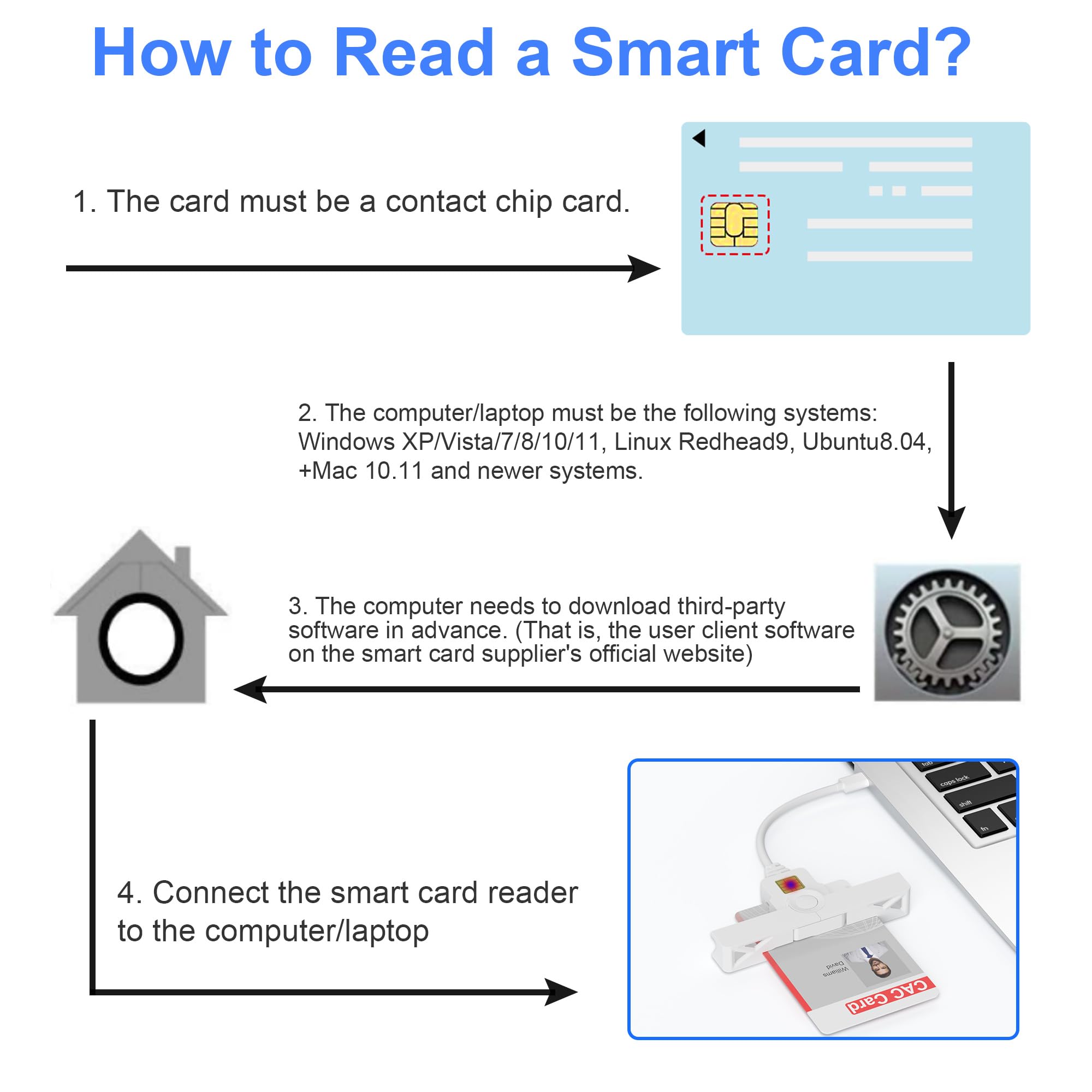


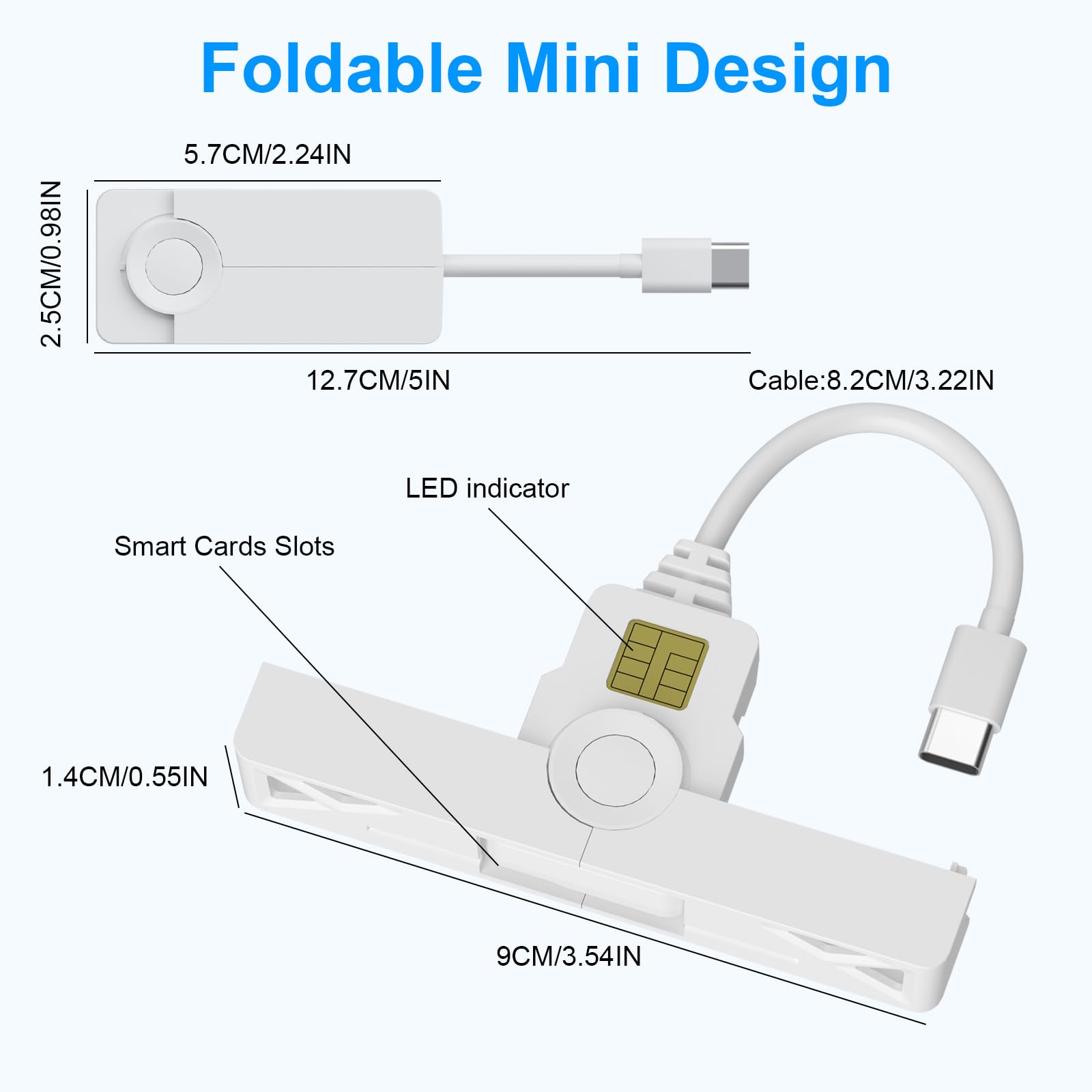
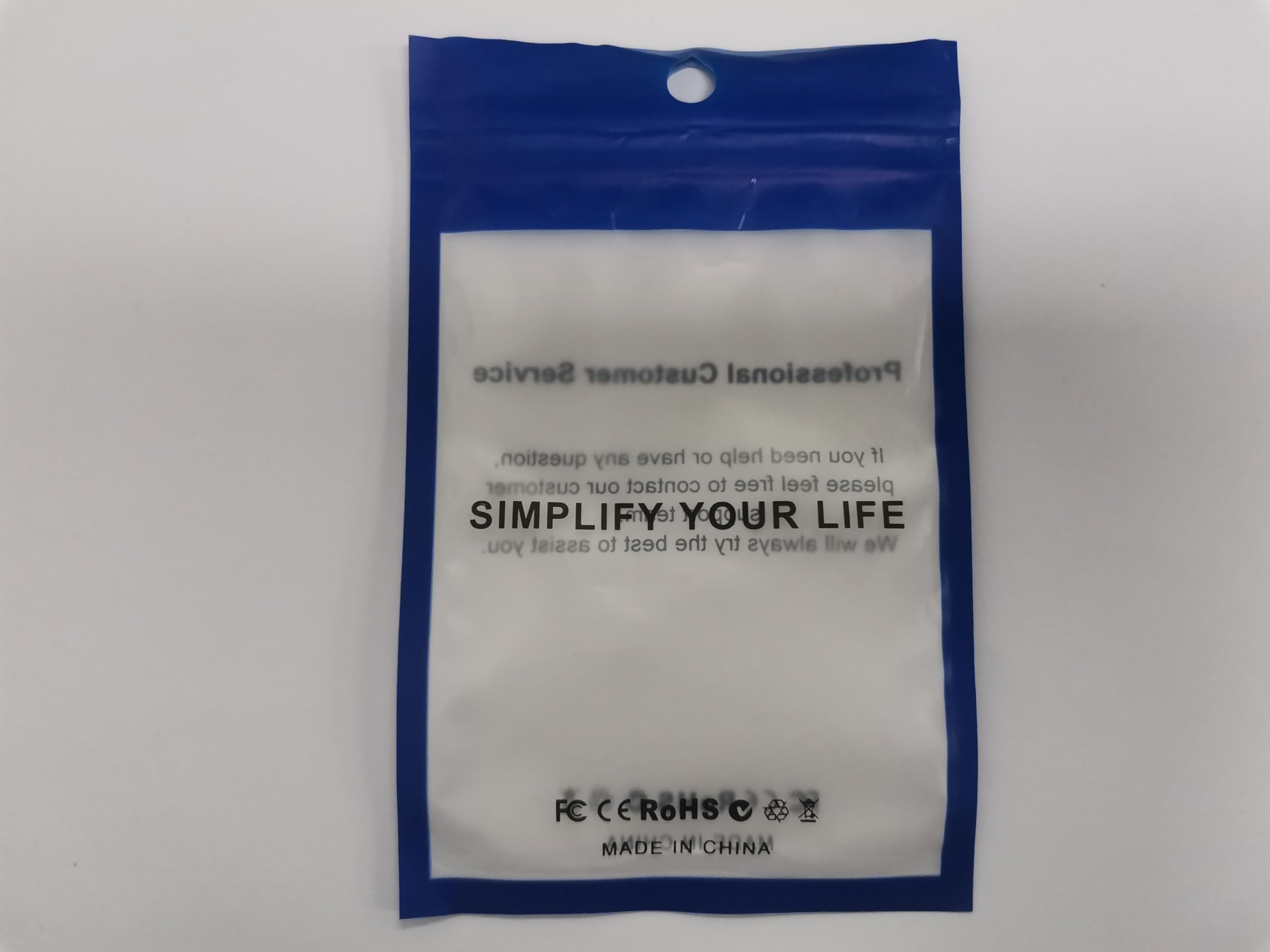

🔗 Connect with Confidence!
The Type C Foldable CAC Card Reader is a compact, military-compliant device designed for seamless integration with various operating systems, including Windows, Mac, and Linux. With a data transfer rate of 480 Mbps, it ensures fast and efficient identification for government and high-security applications. Its ergonomic design and portability make it ideal for professionals on the move, while the included warranty and technical support provide peace of mind.
| Data Transfer Rate | 480 Megabits Per Second |
| Compatible Devices | Personal Computer |
| Hardware Connectivity | USB, USB Type C |
| Operating System | Linux, Windows XP, Windows 7 |
| Connectivity Technology | USB Type C |
| Additional Features | Plug & Play |
| Item Dimensions L x W x H | 5"L x 3.54"W x 12.7"H |
M**S
Love it!
Easy to use
D**F
Functional but short cord was frustrating
The card reader works but it was a bit of a frustrating experience. The cord is too short for my taste, when I plug it in to the laptop and try to straighten the card reader out to insert the card, the cord easily came loose. It read about 80% of my test cards without an issue. It works in a pinch, but I would not suggest it as part of a permanent location. Note that the card reader is USB-C.
J**A
Pretty flakey CAC reader
*Update* Bawanfa Pro contacted me regarding my review and offered many ways to make this right. Customer service consideration should be a part of any purchase and XYT Store has some solid customer service. So I added a star to the rating.I've tried this on 4 computers and it only works on 1. Probably gave away all my information to someone in Russia or China in the process of making this work but that's the risk you pay with cheap CAC readers. Not saying it did, but not too sure it didn't.Anyways, when it was working it was a good product. Feels cheaply made though and the cord is pretty short. Helps the Portability but not ease of use. If it works in your computer then you'll enjoy it. I'm still using mine with the 1 laptop it'll work for.
T**S
SO cool
So I have a keyboard with a CAC reader but I needed something portable for my laptop. This little card reader is so cool in its design. I have never seen one so compact. It folds and unfolds. I absolutely love it. It works as expected, no issues at all.
W**K
Doesn't work; Wont read my PIV card; I will be returning it
I have a government issued PIV card, which the web page says it should support. I have a working reader and it reads my card, so I know my machine, my ports, my card, and my software work. However, my existing reader has a long USB-A cord, so I wanted something that was USB-C so I didn't need a dongle on my new Mac and I wanted a shorter cord for travel. This reader seemed to be just what I was looking for, except it doesn't work. AFAICT, you also can't get tech support. The packaging with the reader said contact tech support, but didn't say how. I asked a question here on Amazon about how to contact tech support and got zero answers. I know that the software is detecting the card, but it can't read it despite trying every driver and I know that the other reader succeeds with the PIV-II driver as shown below. Here is what happens with this reader:allcock@Nenya ~ % opensc-tool --atrUsing reader with a card: Generic EMV Smartcard Reader3b:d6:97:00:81:b1:fe:45:1f:87:80:31:c1:52:41:1a:2ballcock@Nenya ~ % opensc-tool --list-algorithmsUsing reader with a card: Generic EMV Smartcard Readerallcock@Nenya ~ % opensc-tool --resetUsing reader with a card: Generic EMV Smartcard Readerallcock@Nenya ~ % opensc-tool --list-driversAvailable card drivers: skeid Slovak eID card cardos Siemens CardOS cyberflex Schlumberger Cyberflex gemsafeV1 Gemalto GemSafe V1 applet starcos STARCOS tcos TCOS 3.0 oberthur Oberthur AuthentIC.v2/CosmopolIC.v4 authentic Oberthur AuthentIC v3.1 iasecc IAS-ECC belpic Belpic cards entersafe entersafe epass2003 epass2003 rutoken Rutoken driver rutoken_ecp Rutoken ECP and Lite driver myeid MyEID cards with PKCS#15 applet dnie DNIe: Spanish eID card MaskTech MaskTech Smart Card esteid2018 EstEID 2018 idprime Gemalto IDPrime coolkey COOLKEY muscle MuscleApplet sc-hsm SmartCard-HSM mcrd MICARDO 2.1 / EstEID 3.0 - 3.5 setcos Setec cards PIV-II Personal Identity Verification Card cac Common Access Card (CAC) itacns Italian CNS isoApplet Javacard with IsoApplet gids GIDS Smart Card openpgp OpenPGP card jpki JPKI(Japanese Individual Number Cards) npa German ID card (neuer Personalausweis, nPA) cac1 Common Access Card (CAC 1) nqapplet NQ-Applet default Default driver for unknown cardsallcock@Nenya ~ % opensc-tool -vvv --name 2>&1 | grep driverP:7267; T:0x8072663808 11:52:58.224 [opensc-tool] card.c:341:sc_connect_card: trying driver 'skeid'P:7267; T:0x8072663808 11:52:58.224 [opensc-tool] card.c:341:sc_connect_card: trying driver 'cardos'P:7267; T:0x8072663808 11:52:58.224 [opensc-tool] card.c:341:sc_connect_card: trying driver 'cyberflex'P:7267; T:0x8072663808 11:52:58.224 [opensc-tool] card.c:341:sc_connect_card: trying driver 'gemsafeV1'P:7267; T:0x8072663808 11:52:58.224 [opensc-tool] card.c:341:sc_connect_card: trying driver 'starcos'P:7267; T:0x8072663808 11:52:58.224 [opensc-tool] card.c:341:sc_connect_card: trying driver 'tcos'P:7267; T:0x8072663808 11:52:58.224 [opensc-tool] card.c:341:sc_connect_card: trying driver 'oberthur'P:7267; T:0x8072663808 11:52:58.224 [opensc-tool] card.c:341:sc_connect_card: trying driver 'authentic'P:7267; T:0x8072663808 11:52:58.224 [opensc-tool] card.c:341:sc_connect_card: trying driver 'iasecc'P:7267; T:0x8072663808 11:52:58.224 [opensc-tool] card.c:341:sc_connect_card: trying driver 'belpic'P:7267; T:0x8072663808 11:52:58.224 [opensc-tool] card.c:341:sc_connect_card: trying driver 'entersafe'P:7267; T:0x8072663808 11:52:58.224 [opensc-tool] card.c:341:sc_connect_card: trying driver 'epass2003'P:7267; T:0x8072663808 11:52:58.224 [opensc-tool] card.c:341:sc_connect_card: trying driver 'rutoken'P:7267; T:0x8072663808 11:52:58.224 [opensc-tool] card.c:341:sc_connect_card: trying driver 'rutoken_ecp'P:7267; T:0x8072663808 11:52:58.224 [opensc-tool] card.c:341:sc_connect_card: trying driver 'myeid'P:7267; T:0x8072663808 11:52:58.224 [opensc-tool] card.c:341:sc_connect_card: trying driver 'dnie'P:7267; T:0x8072663808 11:52:58.225 [opensc-tool] card.c:341:sc_connect_card: trying driver 'MaskTech'P:7267; T:0x8072663808 11:52:58.225 [opensc-tool] card.c:341:sc_connect_card: trying driver 'esteid2018'P:7267; T:0x8072663808 11:52:58.225 [opensc-tool] card.c:341:sc_connect_card: trying driver 'idprime'P:7267; T:0x8072663808 11:52:58.225 [opensc-tool] card.c:341:sc_connect_card: trying driver 'coolkey'P:7267; T:0x8072663808 11:52:59.556 [opensc-tool] card.c:341:sc_connect_card: trying driver 'muscle'P:7267; T:0x8072663808 11:52:59.562 [opensc-tool] card.c:341:sc_connect_card: trying driver 'sc-hsm'P:7267; T:0x8072663808 11:52:59.565 [opensc-tool] card.c:341:sc_connect_card: trying driver 'mcrd'P:7267; T:0x8072663808 11:52:59.569 [opensc-tool] card.c:341:sc_connect_card: trying driver 'setcos'P:7267; T:0x8072663808 11:52:59.572 [opensc-tool] card.c:341:sc_connect_card: trying driver 'PIV-II'P:7267; T:0x8072663808 11:52:59.578 [opensc-tool] card.c:341:sc_connect_card: trying driver 'cac'P:7267; T:0x8072663808 11:52:59.641 [opensc-tool] card.c:341:sc_connect_card: trying driver 'itacns'P:7267; T:0x8072663808 11:52:59.641 [opensc-tool] card.c:341:sc_connect_card: trying driver 'isoApplet'P:7267; T:0x8072663808 11:52:59.645 [opensc-tool] card.c:341:sc_connect_card: trying driver 'gids'P:7267; T:0x8072663808 11:52:59.648 [opensc-tool] card.c:341:sc_connect_card: trying driver 'openpgp'P:7267; T:0x8072663808 11:52:59.653 [opensc-tool] card.c:341:sc_connect_card: trying driver 'jpki'P:7267; T:0x8072663808 11:52:59.656 [opensc-tool] card.c:341:sc_connect_card: trying driver 'npa'P:7267; T:0x8072663808 11:52:59.661 [opensc-tool] card.c:341:sc_connect_card: trying driver 'cac1'P:7267; T:0x8072663808 11:52:59.715 [opensc-tool] card.c:341:sc_connect_card: trying driver 'nqapplet'P:7267; T:0x8072663808 11:52:59.715 [opensc-tool] card.c:341:sc_connect_card: trying driver 'default'P:7267; T:0x8072663808 11:52:59.715 [opensc-tool] card.c:355:sc_connect_card: matched: Default driver for unknown cardsUsing card driver Default driver for unknown cards.Then when I switch to the other reader:allcock@Nenya ~ % opensc-tool -vvv --name 2>&1 | grep driverP:7555; T:0x8072663808 12:02:17.925 [opensc-tool] card.c:341:sc_connect_card: trying driver 'skeid'P:7555; T:0x8072663808 12:02:17.925 [opensc-tool] card.c:341:sc_connect_card: trying driver 'cardos'P:7555; T:0x8072663808 12:02:17.925 [opensc-tool] card.c:341:sc_connect_card: trying driver 'cyberflex'P:7555; T:0x8072663808 12:02:17.925 [opensc-tool] card.c:341:sc_connect_card: trying driver 'gemsafeV1'P:7555; T:0x8072663808 12:02:17.925 [opensc-tool] card.c:341:sc_connect_card: trying driver 'starcos'P:7555; T:0x8072663808 12:02:17.925 [opensc-tool] card.c:341:sc_connect_card: trying driver 'tcos'P:7555; T:0x8072663808 12:02:17.925 [opensc-tool] card.c:341:sc_connect_card: trying driver 'oberthur'P:7555; T:0x8072663808 12:02:17.925 [opensc-tool] card.c:341:sc_connect_card: trying driver 'authentic'P:7555; T:0x8072663808 12:02:17.925 [opensc-tool] card.c:341:sc_connect_card: trying driver 'iasecc'P:7555; T:0x8072663808 12:02:17.925 [opensc-tool] card.c:341:sc_connect_card: trying driver 'belpic'P:7555; T:0x8072663808 12:02:17.925 [opensc-tool] card.c:341:sc_connect_card: trying driver 'entersafe'P:7555; T:0x8072663808 12:02:17.925 [opensc-tool] card.c:341:sc_connect_card: trying driver 'epass2003'P:7555; T:0x8072663808 12:02:17.925 [opensc-tool] card.c:341:sc_connect_card: trying driver 'rutoken'P:7555; T:0x8072663808 12:02:17.925 [opensc-tool] card.c:341:sc_connect_card: trying driver 'rutoken_ecp'P:7555; T:0x8072663808 12:02:17.925 [opensc-tool] card.c:341:sc_connect_card: trying driver 'myeid'P:7555; T:0x8072663808 12:02:17.925 [opensc-tool] card.c:341:sc_connect_card: trying driver 'dnie'P:7555; T:0x8072663808 12:02:17.925 [opensc-tool] card.c:341:sc_connect_card: trying driver 'MaskTech'P:7555; T:0x8072663808 12:02:17.925 [opensc-tool] card.c:341:sc_connect_card: trying driver 'esteid2018'P:7555; T:0x8072663808 12:02:17.925 [opensc-tool] card.c:341:sc_connect_card: trying driver 'idprime'P:7555; T:0x8072663808 12:02:17.925 [opensc-tool] card.c:341:sc_connect_card: trying driver 'coolkey'P:7555; T:0x8072663808 12:02:17.942 [opensc-tool] card.c:341:sc_connect_card: trying driver 'muscle'P:7555; T:0x8072663808 12:02:17.950 [opensc-tool] card.c:341:sc_connect_card: trying driver 'sc-hsm'P:7555; T:0x8072663808 12:02:17.957 [opensc-tool] card.c:341:sc_connect_card: trying driver 'mcrd'P:7555; T:0x8072663808 12:02:17.965 [opensc-tool] card.c:341:sc_connect_card: trying driver 'setcos'P:7555; T:0x8072663808 12:02:17.975 [opensc-tool] card.c:341:sc_connect_card: trying driver 'PIV-II'Using card driver Personal Identity Verification Card.
S**A
CAC reader on the go
I use this with my Latitude 7200 touch the log into CAC enabled websites on the go. It works very well. With Windows, no drivers are needed. Just plug it in and start reading your smart card.The smart card reader folds up for moving and unfolds when you need it. It has a USB-C plug for newer laptops and tablets. The device is all plastic.
F**E
Works as expected
Compact, easy to fold/unfold and works exactly as I expected with a CAC. The USB-C cable is short, but I guess you don't really want it too far from the laptop/PC.It's now a permanent part of my travel case.
G**L
Does not work with PIV cards or iPads/ Macbooks
Despite what the listing says- this reader does not work with Macbooks or iPads. I tried several software applications to get it to work and none of them recognized it.It is a small USB C reader that folds to a size slightly larger than a USB thumb drive.When you unfold the reader there is an audible click with the arms. One arm was noticeably stiffer than the other, almost felt like it was going to break before it would open.If you absolutely need a PIV/CAC reader w/ USB C, this may work. If you have a Macbook or iPad- it will not work.
D**S
Bon lecteur de carte chronotachygraphe
Satisfait de mon achat je suis payer sur la base de mes données de carte