

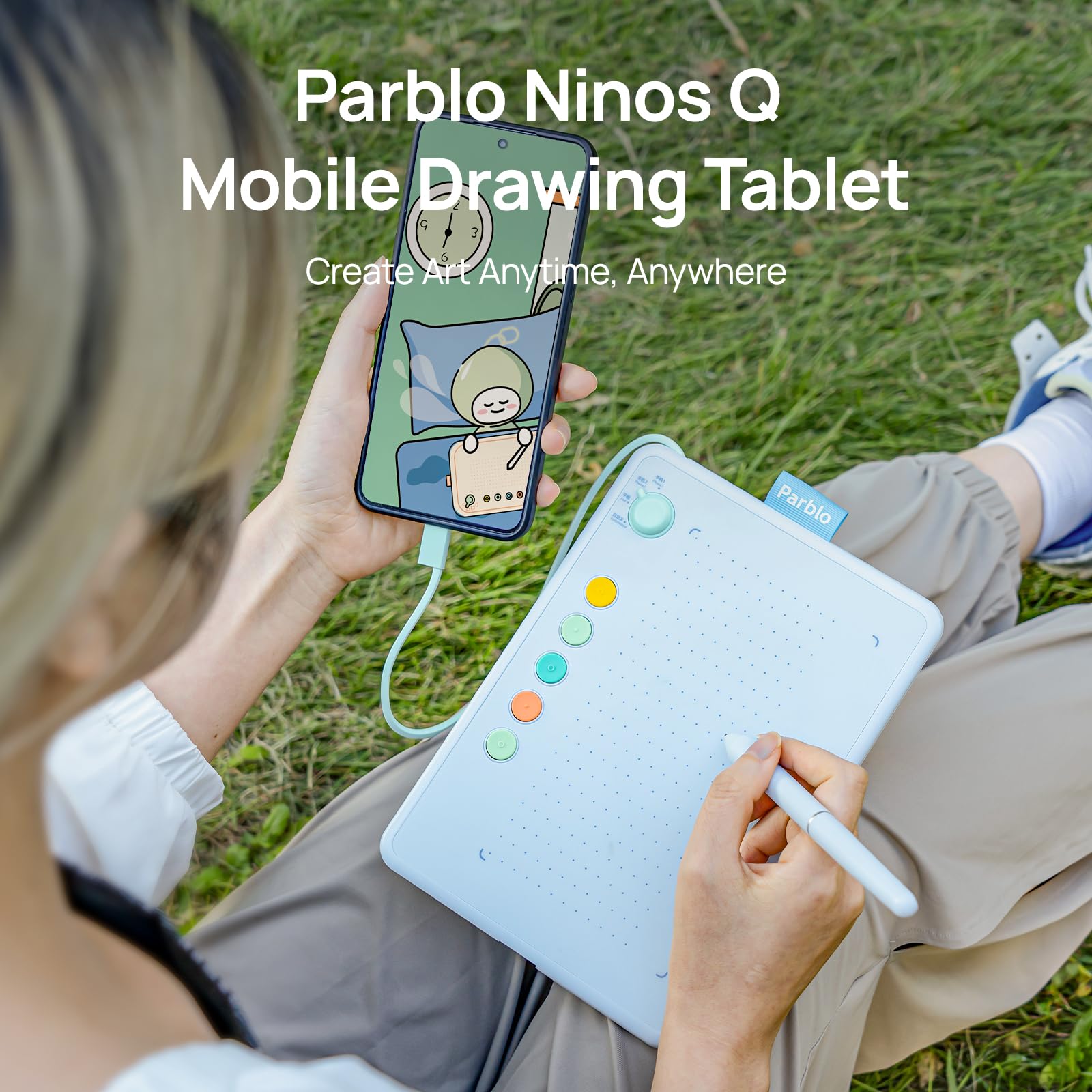

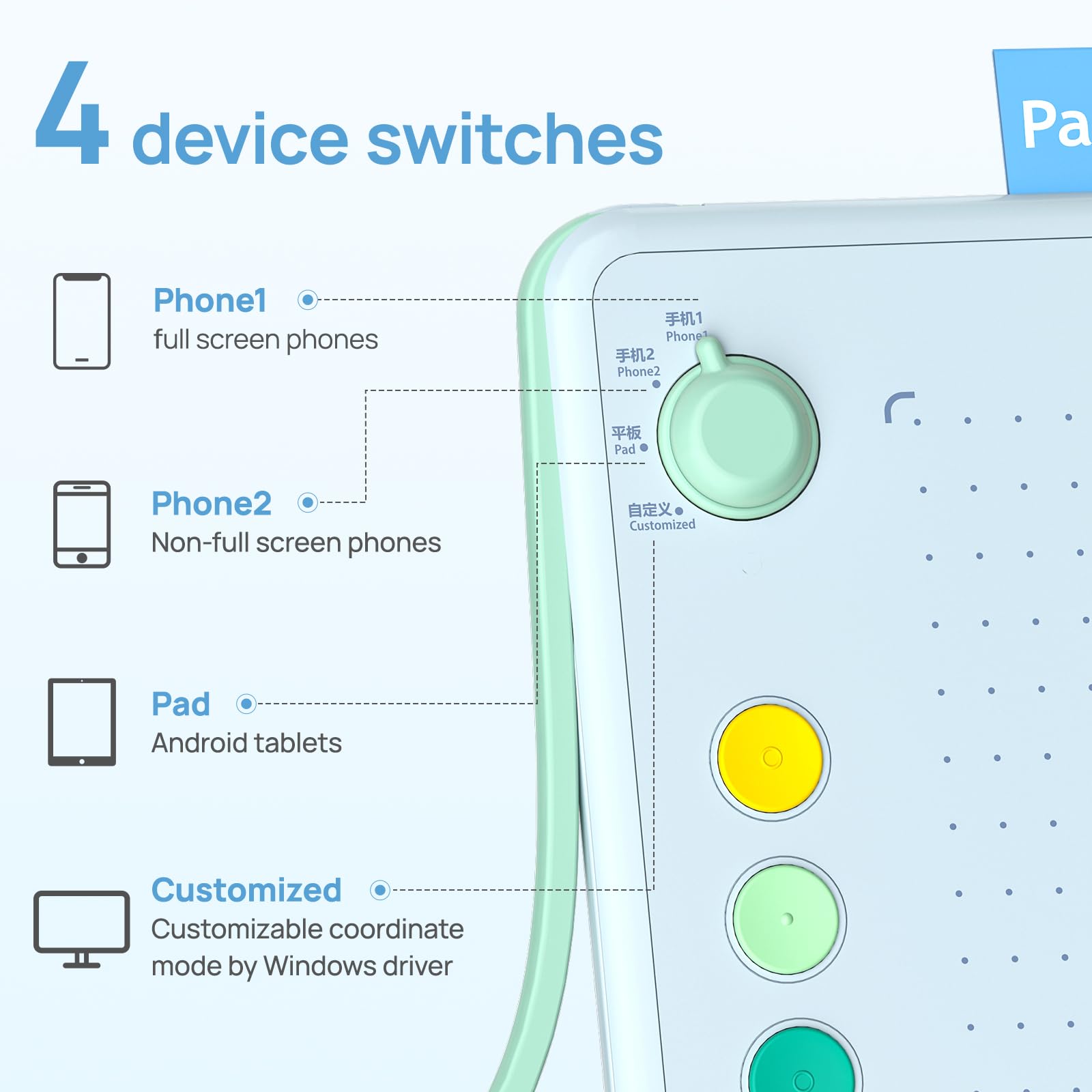
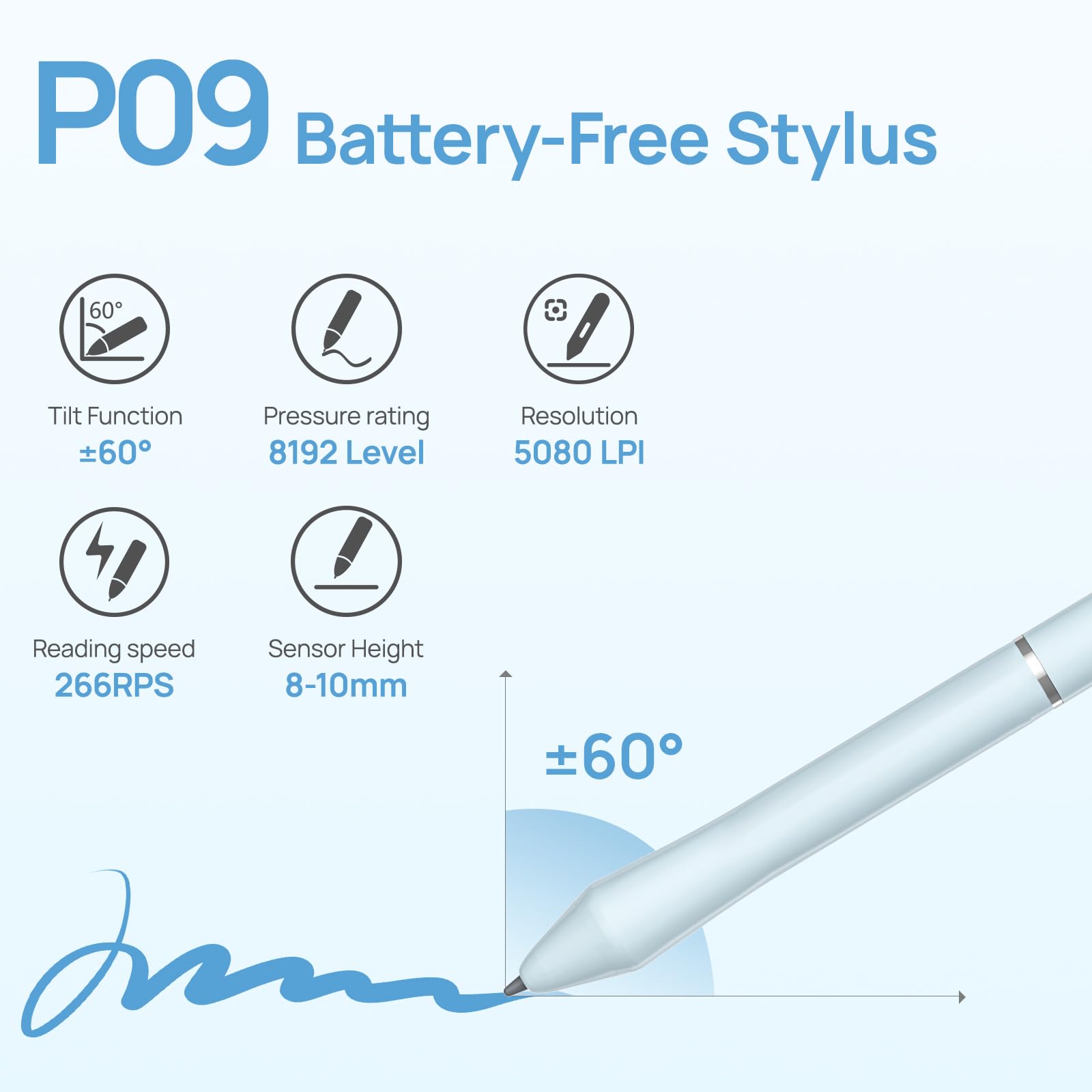
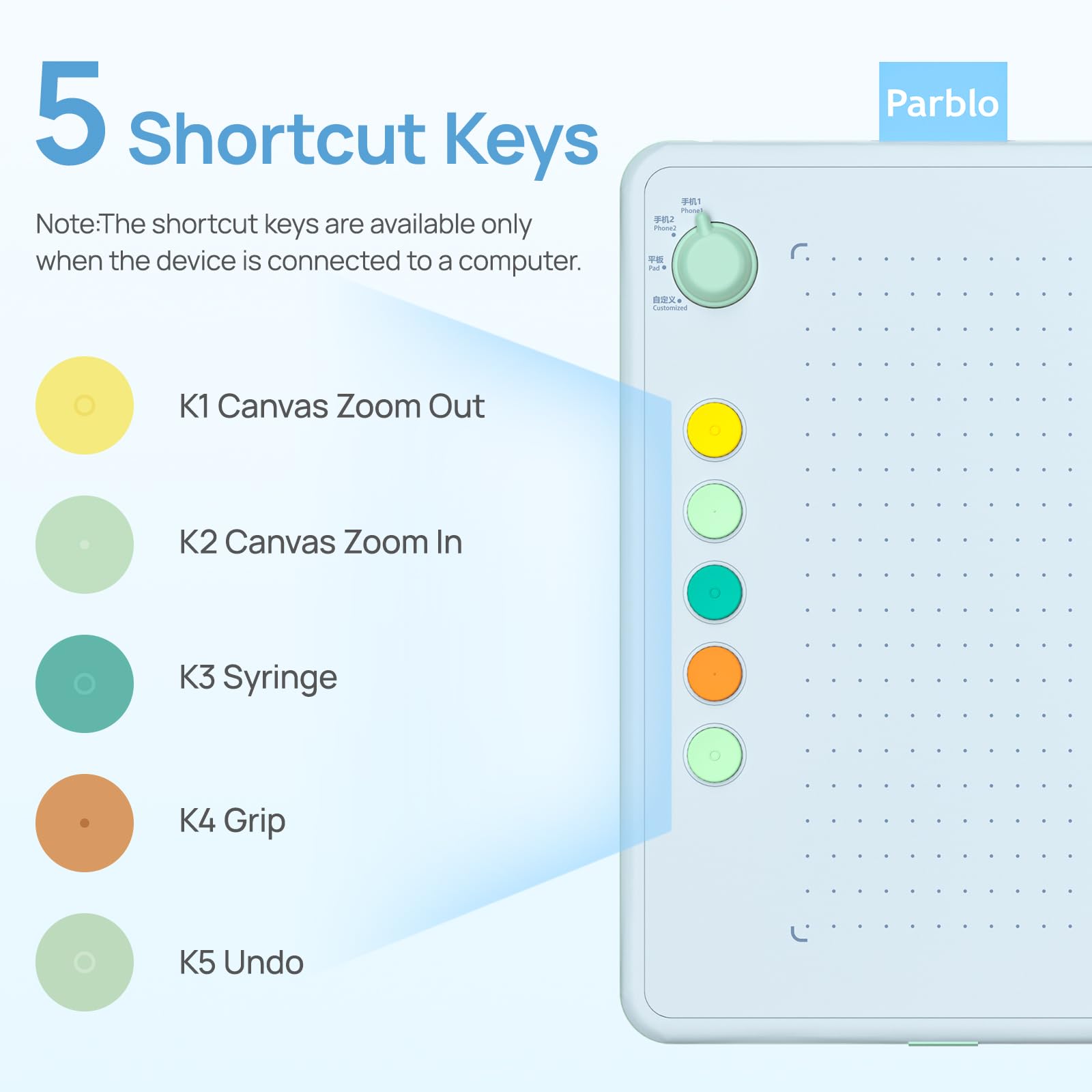

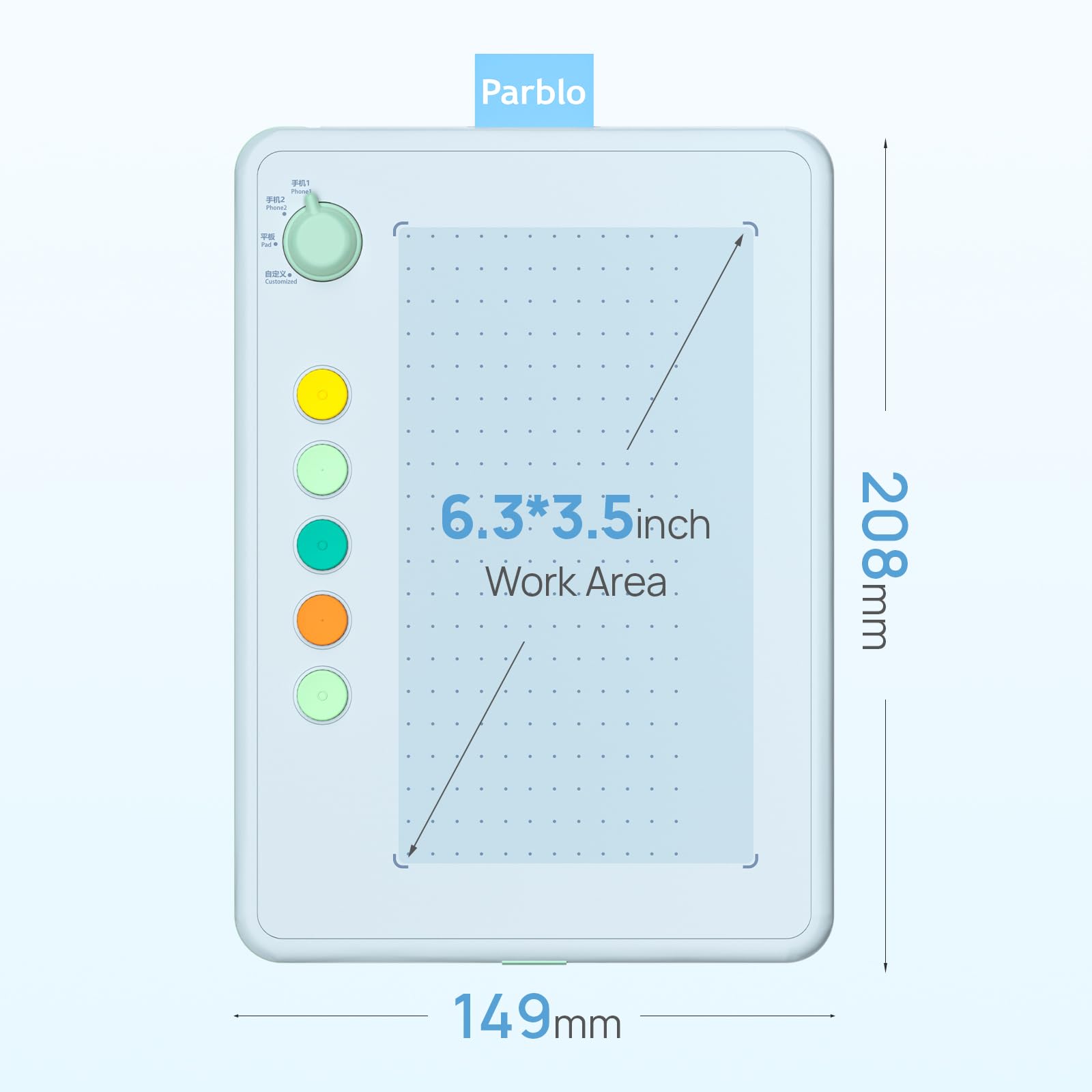
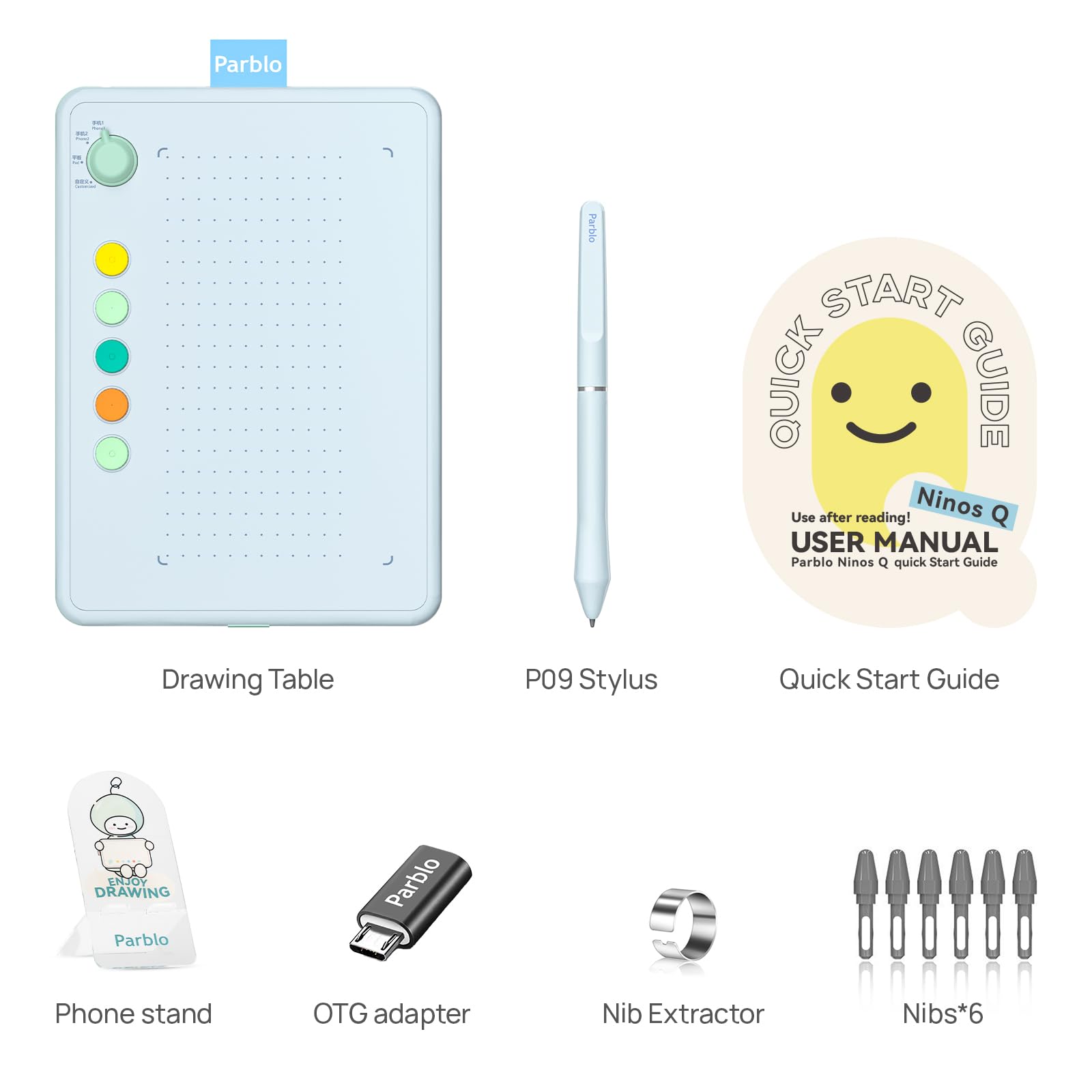
Unleash Your Creativity Anywhere! 🎨
The Parblo Ninos Q Drawing Tablet is a compact and lightweight digital graphic tablet designed for Android devices, Windows, and Mac. With its ergonomic battery-free stylus, customizable display settings, and versatile compatibility with leading software, it empowers artists to create effortlessly on the go. Weighing just 210g and featuring 4 device switches, this tablet is perfect for professionals seeking a portable solution for their creative needs.






| Standing screen display size | 1 |
| Screen Resolution | 5080LPI |
| Brand | Parblo |
| Series | Ninos Q |
| Item model number | Ninos Q |
| Operating System | Android 6.0 and above,Window 8.0 and above,Mac 10.12 and above,Harmony OS 1.0 and above |
| Item Weight | 14.1 ounces |
| Product Dimensions | 8.19 x 5.87 x 0.04 inches |
| Item Dimensions LxWxH | 8.19 x 5.87 x 0.04 inches |
| Color | Sky Blue |
| Manufacturer | Parblo |
| ASIN | B0CLLX7P44 |
| Country of Origin | China |
| Date First Available | January 10, 2024 |
S**E
Truly Underrated!
These drawing tablets are probably the most underrated thing I've ever bought. Don't let their preschool look deceive you! These are surprisingly powerful little plug and play devices that are perfect for using with a phone (most are designed for a tablet experience). I've bought two now (one for each kid) and I'm seriously considering one for myself.Not only do they plug and play, they are immediately compatible with most of the apps I tried (including a 3d sculpting app and several drawing ones).And they're so perfectly priced for sticking a toe in the waters of digital art!
J**J
Amazing product with one small irritation.
Works perfectly as advertised, and works instantly. I love drawing with it. However, the curser that appears on my phone is a mouse curser, not a dot like when drawing tablets are plugged into windows computers. It works perfectly fine, but it being a semi-big curser makes it so I can't see alot of the fine lines I'm drawing. I'm on android 12. Probably just an android thing lol.
J**N
Parblo Ninos Q Drawing Tablet: A Decent Starter Tablet, But Confusing Marketing (3 Stars)
As with any new drawing tablet, there's definitely a learning curve. It takes some time to adjust to the fact that you draw on the tablet surface while looking at the screen of your device. One thing I do like is that the connection cable is permanently attached to the tablet itself, so there's no chance of losing it.The design is a bit quirky, though. The name "Ninos" translates to "children" in Spanish, and the packaging even has a cute cartoon creature. However, the tablet itself is a pastel color and labeled as for adults only. This mixed messaging is confusing.Instruction Woes and App IssuesThe instructions that came with the tablet were less than helpful. I wasn't able to decipher most of them, and the recommended apps weren't great either. In the end, I found much better success with a different app called Sketchbook.Sketchbook offers a wide variety of drawing tools that mimic real-world art supplies like pencils, charcoal, and airbrushes. Using the Parblo Ninos Q with Sketchbook has given me a surprisingly good digital art experience.Overall ImpressionWhile I'm happy with the tablet now, there are some things to consider. If you're looking for a drawing tablet for a child, the marketing for the Ninos Q is misleading. Despite the name and design, there's no reason a child couldn't use it. However, be prepared to do your own research on compatible apps, as the included instructions and recommendations are lacking.That said, if you're an adult looking for an affordable starter tablet to experiment with digital art, the Parblo Ninos Q can be a decent option, especially when paired with a good app like Sketchbook.
A**A
Es económica y cumple con su función
The media could not be loaded. Me gustó bastante, soy estudiante así que buscaba una tableta gráfica que se ajuste a mi presupuesto que pueda llevar a todos lados. Se conecta a mi celular y a mi computadora muy bien, y vino con un porta celular, puntas de repuesto. Es mi primera tableta gráfica y me he adaptado bien a ella desde que llegó.
B**.
High-quality product
From the moment I opened the Parblo Ninos Q's package, I was pleasantly surprised with its quality and with the thoughtfulness that had clearly gone into designing this product.The quick start manual is written in slightly imperfect English, but that actually adds to the charm of this whole experience.The first thing the manual told me to do was make sure my phone's OTG (On The Go) function was turned on. But the manual didn't tell me, specifically, where I needed to go in my phone's settings to accomplish that. Happily, a Google search informed me that on Samsung phones such as mine, OTG mode is automatically turned on by default, so there was nothing else I needed to do. If you have some other brand of phone where OTG is not turned on by default, you'll need to possess at least a modicum of digital literacy in order to get your phone talking to this device.I downloaded the first drawing app mentioned in the quick-start manual, plugged the tablet into my phone's USB-C port, and I was drawing sketches in seconds.The Ninos Q includes an adapter in case your phone has a Mini-USB port, but if your phone is old enough to have one of those, I hope for your sake you get a new phone soon!This device gets its power from your phone's USB port, so it never needs to be charged. And the included pen is not a powered device, so the whole setup is as simple as can be.What's not included is an adapter for standard USB-A ports. So if you're looking to use this tablet with an older computer that didn't come from the factory with at least one USB-C port, you'll need to get a USB-C-to-USB-A adapter. If you plan to use this tablet with a Windows computer, there's a driver to download from Parblo's Web site. Using this item with a Mac should be a simple matter of plugging it in.I had not used a graphics tablet since the days of my Atari 800 personal computer, so I didn't have a modern frame of reference, but the Ninos Q was easy and enjoyable to use. I like that when I hovered the pen over the tablet, it knew where the pen was, and displayed a dot on my phone's screen to let me know where the line would appear if or when I pressed the pen to the tablet.And from an industrial design standpoint, the look and feel of this tablet and its packaging are just so endearing. Like, honestly, I want to find the people who designed this thing and give them hugs. They put so much love into this product that I feel like I know something about them as people. It's not every day you can say all that about a phone accessory!I'm obviously not yet very good at drawing on a graphics tablet, but the attached photo is a screen shot of my first effort, using the Ninos Q with an Android app called Autodesk Sketchbook. If you're a careful or committed artist, I'm sure you can produce much better results!
S**3
Doesn't Work With Pixel 6; Feels/Looks Like a Toy
Unfortunately I can't say anything about the functionality of this drawing pad, as it does not seem to be compatible with a Pixel 6. According to all the technical aspects, it *should* work - OTG compatible, sufficient version of Android etc. Yet no matter what I do,my phone will not register that this device has been connected.All I can really speak on is the appearance and seeming quality of the device. It looks and feels like a toy for a child. It says it's recommended for "professionals" as well but with the overall look and feel of it, it seems more suited to children. Or maybe someone who just wants to doodle a bit on occasion. But if you're actually a professional or wanting to get serious use of a drawing pad, you probably want something better. This is lightweight plastic.
TrustPilot
1天前
3 周前