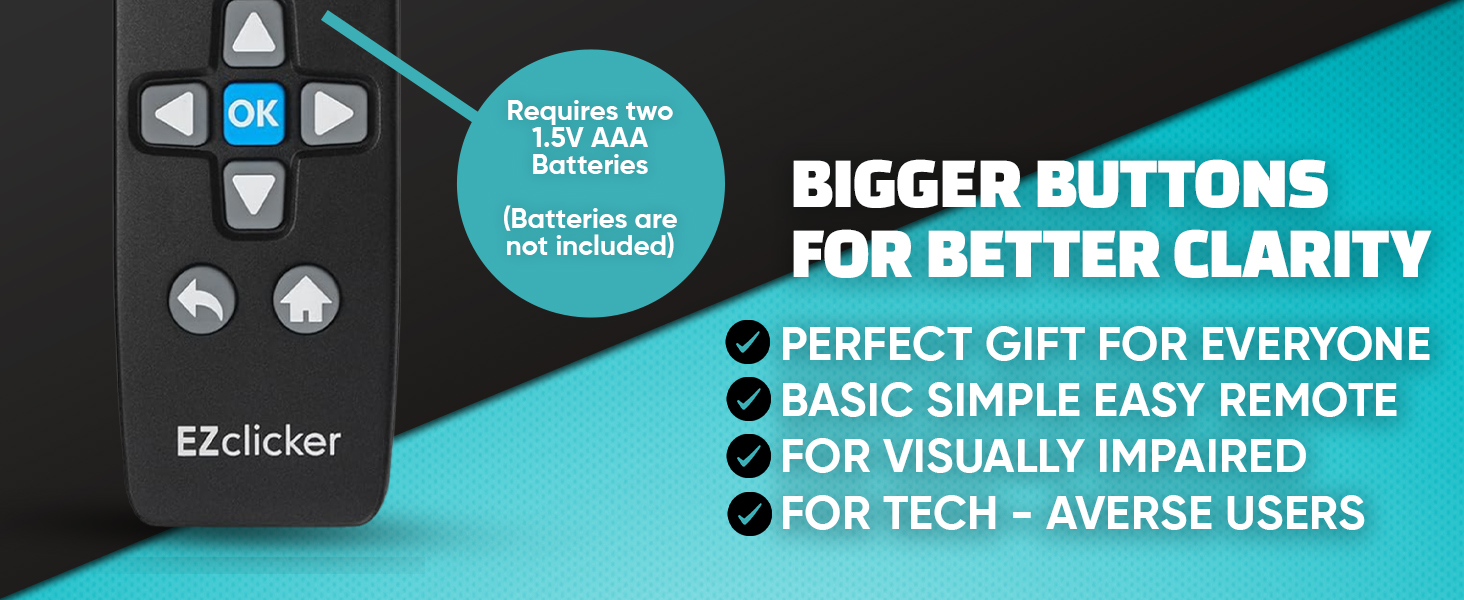描述
🔘 Simplify your screen time—big buttons, zero hassle!
- EFFORTLESS SETUP - Program your remote in under a minute with a simple two-button press—no tech skills required.
- COMPACT LIGHTWEIGHT - Slim 7" x 2" x 1" design fits comfortably in hand and drawer, perfect for everyday use.
- BIG BUTTONS BIG IMPACT - Designed with seniors in mind, featuring oversized tactile buttons for easy navigation and reduced eye strain.
- UNIVERSAL TV COMPATIBILITY - Seamlessly works with top TV brands—no more juggling multiple remotes or complicated setups.
- THOUGHTFUL GIFT FOR LOVED ONES - Ideal for seniors, visually impaired, or anyone seeking simplicity—show you care with a remote that truly helps.
The Big Button Universal TV Remote is a sleek, easy-to-use remote designed specifically for seniors and those with limited dexterity or vision. Featuring extra-large tactile buttons and universal compatibility with major TV brands, it offers quick programming and a compact design. Powered by 2x AAA batteries (not included), it’s the perfect gift to enhance accessibility and ease of use.