




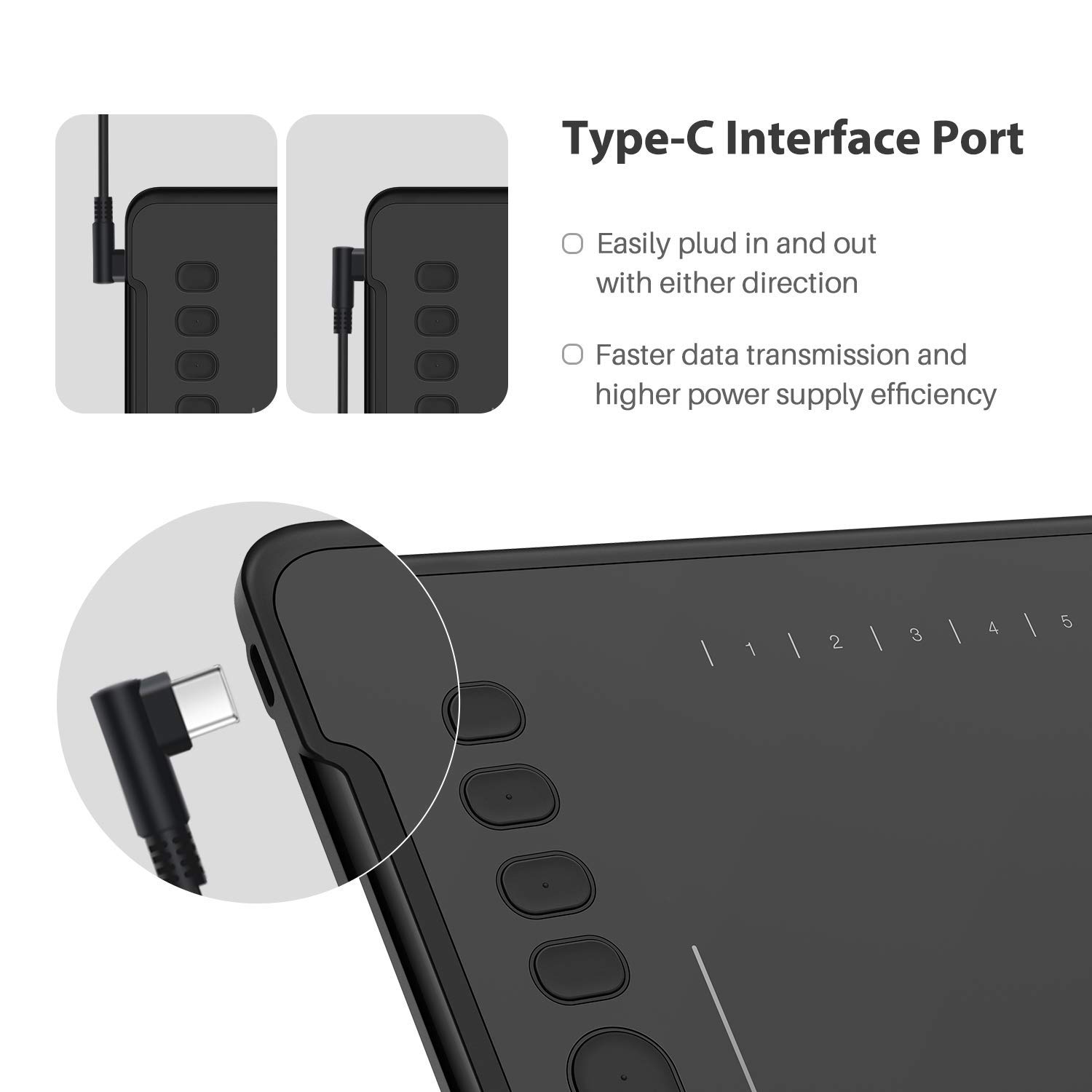


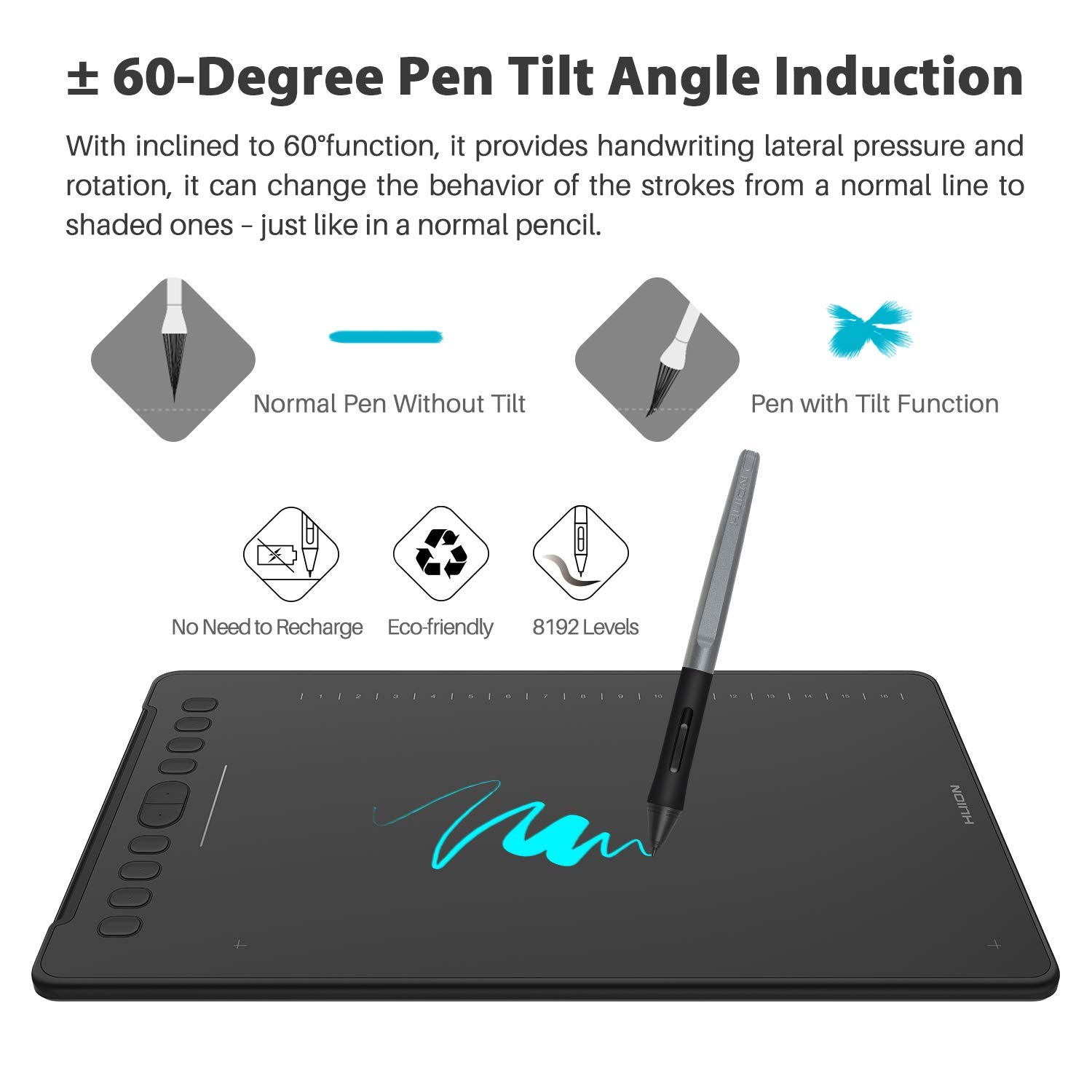

🎨 Elevate Your Art Game with HUION!
The HUION Inspiroy H1161 Graphics Drawing Tablet features a spacious active area of 279.4mm x 174.6mm, a battery-free stylus with 8192 levels of pressure sensitivity, and customizable shortcut keys, making it an ideal tool for artists and professionals seeking a seamless digital drawing experience across multiple platforms.
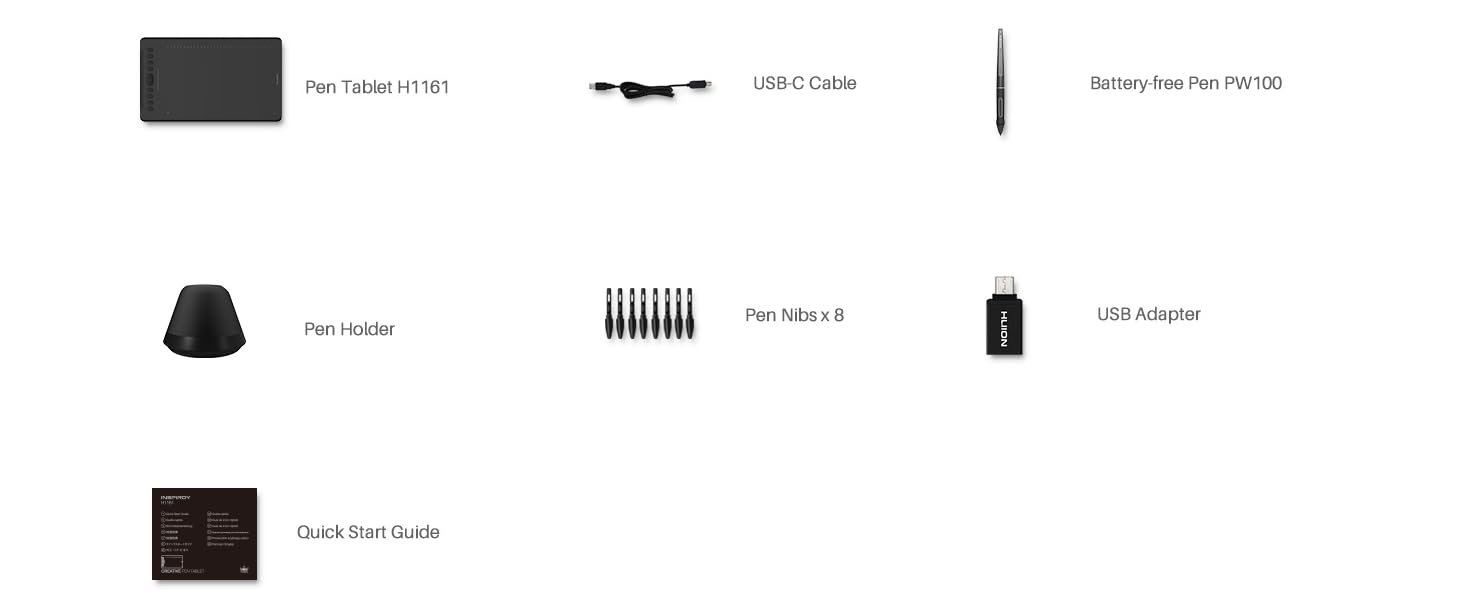




A**Y
Beginner friendly
For the record I am no seasoned artist, just somebody who sporadically finds themself doodling. Always thought about getting a tablet or something for this exact reason. Found this a few days back, and snagged it up during a sale.For anybody uncertain, the way this works is you download a drawing program (I used GIMP since it was free) on a tablet, cell phone, or laptop, and then plug this into that. You select an 'area' within the drawing program, and then as you draw on the tablet using the pen, your design shows up on the screen. Pretty neat. This 'tablet' does not have a screen itself however. It takes a bit of practice to train your brain to focus on the screen while drawing on the tablet, but is not impossible to overcome.I don't have any experience with other models of these, but I am very happy with it. It seems to be pressure sensitive enough. If you hover the stylus over the top of the tablet, it indicates on the computer monitor where you are, which is an incredibly helpful feature. It also has a series of hotkeys that are programmable, and is very helpful for actions you use regularly (in my case, undo!). Another thing that stood out to me about this was that it is USB C, whereas many of the other cheaper models were micro usb. Anything to have one less type of cable floating about.All in all seems to be great for a beginner. It's great being able to doodle to my hearts content without having to waste paper, while having all the editing capacity of a program like GIMP.
S**N
Approaching two years in, still going strong
I purchased this tablet in 2022 to replace my Huion H610 Pro V1, which served me well but which was getting long in the tooth. Suffice to say this both meets and exceeds my expectations and is a significantly more modern product- affordable, reliable, and thus far totally hassle free. The battery-free stylus pen is a godsend with a much more convenient holder than the old H610's, the buttons and sidebar can be customized or turned off outright at will, sensitivity and responsivity can be fine tuned, tons of space, and all for a quite decent price. If you want a solid tablet without breaking the bank, this is an excellent choice.
D**E
Really great value alternative to the Wacom
I got this primarily to mess around in the Adobe Creative Suite, and it works just fine with all the Adobe apps. (This is on a PC; I haven't tried my Mac yet.)This pen feels almost identical to my old Wacom pen, the tablet itself is a bit thinner/lighter than the Wacom, and both work just fine. The pen has the same button arrangement that can be configured to whatever key/button one would like via the Huion app.For about 90 bucks, this pen/tablet combo is probably 95% as good as a comparable Wacom that is about $400. This one feels a little less premium, as far as the materials go, but that's a complete nitpick. They're similar enough that it just doesn't matter.Two things to note:1) Download the latest driver before using. I had a misbehaving click until I updated the unit. From the time I plugged in this tablet, I think it took all of 2 minutes to download and install the updated driver and manual.2) My Wacom can click/drag anchor points in PS/Illustrator/InDesign by pressing the tip on the tablet and dragging the pen while pressing to adjust an anchor position. I can't seem to make that work with this Huion. If I configure one of the pen barrel buttons to be a left click, I can sort of mimic the click/drag, but it's kind of a pain, so I revert to my mouse for that.I can't speak to Huion's customer support, warranty, etc., because I haven't needed them for anything.
T**.
Better than Wacom but with a few flaws
I'm a commercial photographer and have been using Wacom Intuos tablets for retouching and editing for the better part of 10 years. I recently started filming retouching tutorials in my studio and had to take everything down to my studio from my office to film. I didn't want to have to keep schlepping my Wacom Intuos 4, pen, pen holder, keyboard, and mouse down to my studio to film, so I started looking around for inexpensive alternatives to use for my videos so I could have a more permanent secondary setup.Enter the 2019 Huion Inspiroy H1161 tablet. This tablet checked off nearly box for criteria and specs that I was looking for, primarily price since it was just going to be used as a second tablet. OH. MY. GOD. When I got this thing and set it up it completely blew me away. Pros/Cons below.PROSPRICE! I ended up scoring a great deal on this right before Black Friday for around $69.Pressure sensitivity: It has nearly 4X's the levels of pressure sensitivity as my Wacom Intuos 4.Touch slider: The touch slider is by far my favorite as it is a perfect linear control for resizing brushes within Photoshop and Lightroom. My Intuos 4 has a circular touch pad which was annoying.Hot keys (buttons): The hot keys resemble the ones on my Intuos 4 and work perfectly to launch applications or customize controls.Top touch controls: I love that are 16 customizable touch controls at the top (even though I have them disabled, I like having the option).Size, finish, and feel: It's a perfect size, feels great, is smooth, and solid. The pen on tablet is a lot smoother compared to my Intuos 4 and I like it a little better. It's slightly smaller than my Intuos 4 with the same surface area. Love it.Setup and use: It's super easy to setup and use. Download the driver from Huion's website and setup the hotkeys and controls how you like.Connection: It's USB-C with an included 90º USB-C cable (and adapters!) so you can plug it in and set it up how you'd like with the cable facing towards you or away. Nice touch.Additional nibs: Great that include 8 additional nibs.Rubber feet: The rubber feet on the bottom of the tablet are PERFECT. They keep this thing anchored down. Doesn't slip or slide at all.CONSTHE PEN: Even though the pen is battery-free, it feels cheap and lacks "heft" and/or any semblance of quality. It leaves me wanting more weight in it.THE NIB: The nib feels ever-so-slightly loose like there's a little bit of play between resting it on the tablet and fully pressing down. Kinda of annoying. I also wish they offered different style of nibs.THE PEN HOLDER: The pen holder has to be the biggest opportunity for improvement. It's all plastic, lightweight, and the pen doesn't even fit properly in it. It wobbles around and is very easy to knock over. Feels very cheap. Now, when I say it's "lightweight" I mean, they didn't even attempt to weigh it down or make it sturdy in the slightest. That was the biggest disappointment coming from a great-feeling Intuos 4 pen and pen holder.OVERALLThis is now my MAIN tablet! It replaced the Intuos 4 (which I now use for my tutorials). Yes, it has a few flaws but the pros outweigh the cons. It's great to work on and the keys are laid out perfectly. I highly recommend this tablet for beginners and pros alike!
Trustpilot
2 weeks ago
1 day ago