








🎧 Level up your game sound—wireless, lag-free, and built for two!
The GuliKit Route Air Bluetooth Adapter transforms your Switch, PS4/PS5, or PC into a dual-stream wireless audio powerhouse. Supporting Bluetooth 5.0 and aptX Low Latency codec, it delivers crystal-clear, lag-free sound up to 10 meters away. Its compact design and easy one-step pairing make it the ultimate accessory for gamers craving immersive, shared audio experiences.



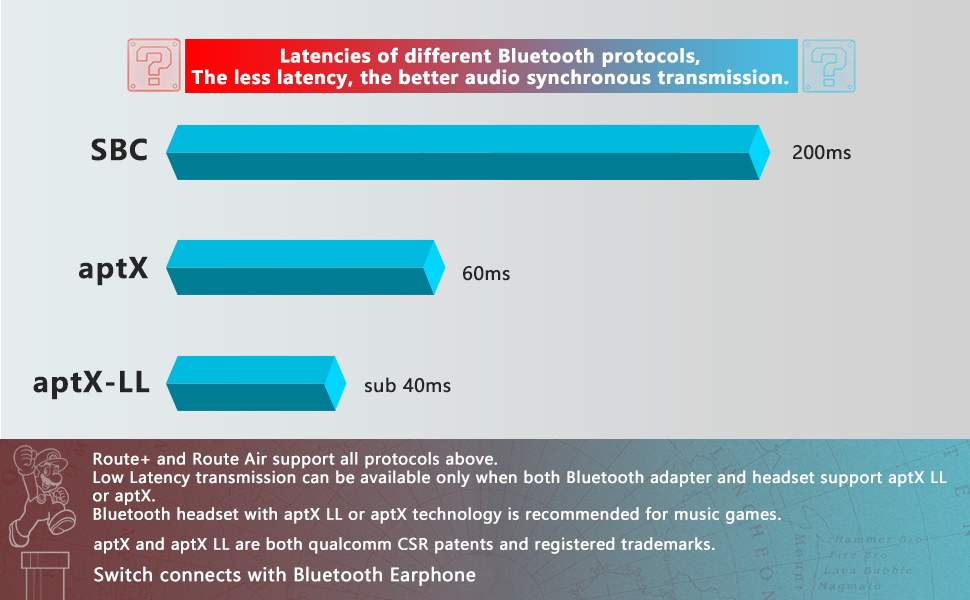


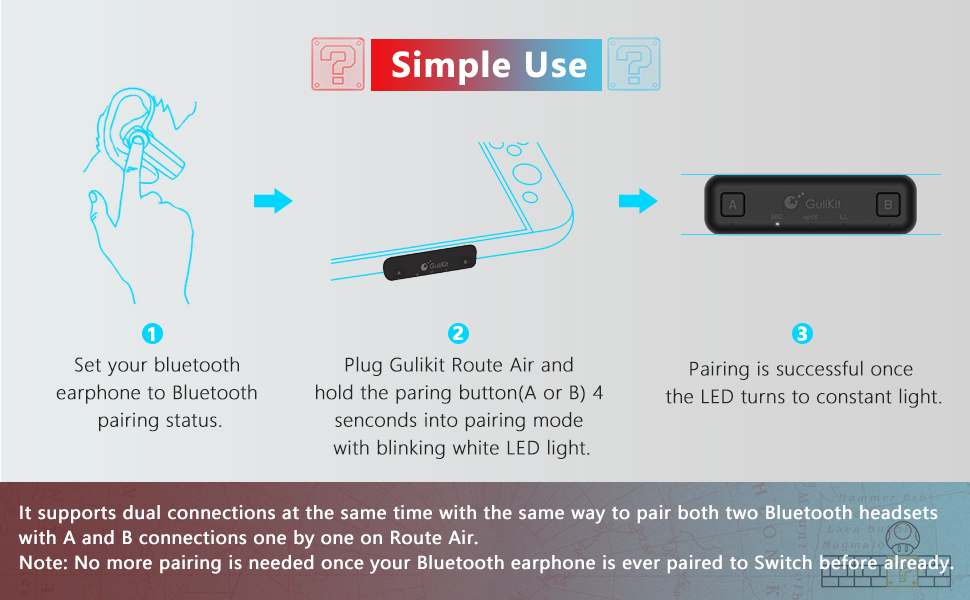
| Data Link Protocol | Bluetooth, USB |
| Compatible Devices | Desktop |
| Hardware Connectivity | Bluetooth, USB, USB Type C, Bluetooth 5 |
| Item Weight | 20 Grams |
| Color | White |
S**.
Versatile and low profile
This bluetooth adapter is a very nice kit. It comes with a case and copious amounts of padding, a protective cover for the USB-c (ideal for a more portable solution, such as a Switch Lite in a travel case), and a USB-A adapter to be used with a computer, Switch dock, or PS4. I don’t have a PS4 but the box says it works with the PS4. I’m able to use this bluetooth adapter with my Windows 10 pc, my Nintendo Switch in handheld, and the Nintendo Switch dock.The dock feature is ideal for persons in a shared living space- especially if you’re like me and play games with very annoying music on the big screen tv. I’m saving the sanity of my entire household with this thing. And I don’t necessarily have to use headphones with it- I can also use my bluetooth speaker in order to have the sound closer to me without needing to raise the volume. Since this adapter works with two headsets (or two speakers, or one speaker and one headset), it creates an ideal scenario for multiplayer situations where one player may be hard of hearing and need louder volume than the other player would need. With the Switch’s ability to stream YouTube videos and content from Hulu, this creates an adaptive listening solution that couldn’t be done before without specialized hardware specifically for the television. It makes me wish the eShop offered more streaming apps like Netflix or Disney+ so we could take advantage of this more.Handheld mode is the most likely scenario in which anyone would use something like this and I have to say, it works very well. It’s basically plug and play. The directions aren’t the clearest but all you have to do is plug it in, put your headset on “pairing mode”, and hold down one of the buttons on the adapter until it’s constantly blinking. It’ll pair and connect and then all you’ll ever have to do again is plug the thing in and turn your headset on. I really like how it separates the console volume from the headset volume so that I can really fine tune how loud or quiet I prefer my game to be as I can adjust the console and the headset volume controls independently.I was hoping the adapter would be slim enough to work with my Power A hybrid cover but it’s not. However, it is slim enough to work with most zipper cases and the low profile is ideal for people who like to rest their Switch against a desk or table while playing in handheld mode. Unfortunately, the nature of this device means that the built-in kickstand on the Nintendo Switch is useless while it’s plugged in (but, let’s be honest, that kickstand has been useless in general). If you have the official Adjustable Charging Stand for Nintendo Switch, you should be able to use this bluetooth device in conjunction with that by using the included USB-A adapter. I don’t personally own that stand so ymmv on that suggestion.There’s a kind of magic that occurs the first time when using a wireless headset with the Nintendo Switch. It feels like it should have always been possible in the first place and is really surreal after having only used wired headphones with my Switch since I got it.
J**
Smallest Bluetooth adapter specifically designed for the Nintendo Switch
I was currently using the older Guilikit Route+ Bluetooth adapter, which was an amazing little device that made it easy to use my Bluetooth headphones with not only my Nintendo Switch but with various other USB devices. It was great to not be tethered to my Switch with long wires while commuting on the train. It also had a pass-through port that allowed you to charge the Nintendo Switch while continuing to use the dongle. My one main dislike about it was that it stuck out from the bottom of the Switch if I decided to lean the switch on a table while I was playing, which put pressure on the USB connector on both the Switch and the Route+, which made it an easy breaking point.However, in comes the newer GuliKit Route Air, which significantly improves the previous dongle with very few cons. The new and slimmer form factor sits flush with the bottom of the Nintendo Switch and doesn't stick out as previously. The unit itself now has two A & B buttons, which allows you to sync two headsets with the dongle and 4 LED status lights (shows you how many devices you have connected and which Bluetooth protocol it's using.) It came in a nice plastic case with a USB C to USB A converter so you can connect it to your PC or any other USB capable device. It also has a plastic piece that the dongle sits on so it protects the USB C port whenever it's not plugged in, so it doesn't break by accident if you have it in a bag or case.Pairing a device is simple, you connect the dongle and hold either the A or B button for 4 seconds while your headset is in pairing mode. It then quickly connects and shows you if it's using SBC, aptX or aptX Low Latency. Unlike the Route +, whenever I would unplug the Route Air and plug it back it in, my headset would immediately reconnect. On the Route + it would sometimes take a few seconds or even need the headset to be re-synced before it would connect. I was using a pair of Shure SE215-BT2's and connected via the aptX LL protocol to the Route Air. The audio was great and I didn't notice any lag between the action in the game and the audio.Now depending on your needs, you might see this as a con. Unfortunately, due to it's slimmer profile, there is no USB pass-through to allow you to contentiously use your Bluetooth headset and charge the Nintendo Switch. If you have one of the newer Nintendo Switch units with improved battery life or a Nintendo Switch Lite, then this might not be that big of an issue for you. Also, depending on which case you're using with the Nintendo Switch, this unit might not fit 100%. I normally use a full size shell case with my Switch. As you can see with the picture, I managed to squeeze in the Nintendo Switch with the dongle plugged in but this isn't a preferred way to use it. This isn't the fault of the device, just have to make sure the case you're using has a notch big enough to fit in the wider size. You could use an adapter to extend it but then it defeats the purpose of the dongle being low profile.Overall, I'm very satisfied with the quality and ease of use with the GuliKit Route Air and probably won't use anything else unless GuliKit updates the Route Air with a USB Pass-through charging port. It's a shame the Nintendo Switch doesn't do Bluetooth natively but this is definitely a great solution to that problem.
Trustpilot
1 month ago
4 days ago