Deliver to Hong Kong
IFor best experience Get the App




🚀 Elevate your setup with the Samsung 980 PRO — where speed meets unstoppable power.
The Samsung 980 PRO 2TB is a high-performance M.2 NVMe SSD featuring PCIe 4.0 Gen 4 x4 interface, delivering sequential read speeds up to 7,000 MB/s. Designed for gamers, professionals, and tech enthusiasts, it offers advanced heat control, a 1GB DDR4 cache, and a robust 5-year warranty, ensuring reliable, blazing-fast storage for demanding applications.




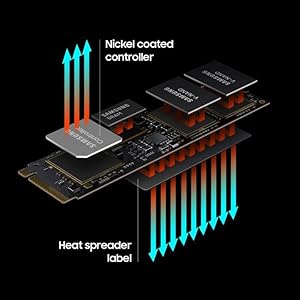



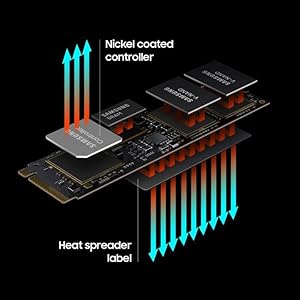



| Brand | Samsung |
| Manufacturer | Samsung, Samsung Electronics Co., Ltd. Semiconductor Business Test & Package Center, #158 Baebang-Ro Baebang-Eup, Asan-city Chungcheongnam-Do, 31489 Republic of Korea |
| Model | MZ-V8P2T0BW |
| Model Name | 980 PRO |
| Product Dimensions | 8.01 x 2.21 x 0.24 cm; 9 g |
| Item model number | MZ-V8P2T0BW |
| RAM Size | 2 TB |
| Memory Storage Capacity | 2 TB |
| Flash Memory Installed Size | 2 GB |
| Flash memory type | MLC |
| Digital storage capacity | 2 TB |
| Hard Drive Size | 2 TB |
| Hard Drive Interface | Solid State |
| Hard Disk Description | Solid State Hard Drive |
| Removable Storage Native Capacity | 2 TB |
| Hardware Platform | PC, Linux, Mac |
| Hardware Interface | PCI Express 4.0 |
| Compatible Devices | Laptop, Desktop |
| Special Features | Backward Compatible |
| Mounting Hardware | Solid state drive, Quick guide |
| Number of items | 1 |
| Standing screen display size | 16 Inches |
| Wattage | 7.2 Watts |
| Batteries Included | No |
| Batteries Required | No |
| Data Transfer Rate | 7000 Megabits Per Second |
| Connector Type | SATA |
| Material | samsung |
| Form Factor | M.2 |
| Device type | Solid State Drive |
| Does it contain liquid? | No |
| Manufacturer | Samsung |
| Item Weight | 9 g |
R**T
Very good
It's showing read and write speed as expected. I am HP 14 with Pice 3.0 version.No heating issue, superb quality, compactness, with high performance.Thank you 😊.
P**R
Best Quality SSD
First time it take only 10-15sec to boot. I was surprised that it just take very less time, when i clone my old ssd with new 980 1tb. Performance is good enough… 2300mbps write and read speed on standard mode(Samsung magician app). I was not tested on performance mode. Free space 931gb out of 1000gb(1TB). I face no heating issue. 38-45 Celsius on December. 980 doesn’t have dram but 980 plus have..
K**N
Don't worry about the heat, it can be optimized using Samsung Magician
Though this Drive transfers the data at high speeds, in case you are worrying about the heat, it can be modified based on your requirements.Below are the observations:1. if you are checking for the budget SSD, yes you can opt for any other as the SSD speeds are required only in case your requirement/job is moving data daily multiple times, else go for this otherwise, as most of the time Samsung 980PRO can be faster in OS loading 1 Sec and Game loading time just by 1-5 seconds more when compared to WD SN350 NVME PCIe Gen 3.0.2. By default the SSD will be in standard mode not in full performance mode, we need to select the performance and restart the PC to get high-speed transfers enabled.3. For coding and programming damn sure this SSD is not required.4. I was not aware that heat issues can be optimized and settled for 1 TB instead of 2 TB.5. If your requirement is more data storage, choose high-capacity SSDs and optimize it to standard mode and it can be enabled to performance mode when the transfer speed is actually required.6. If you are upgrading your existing SSD/HDD, Clonezilla is the open-source software to clone/copy the old SSD as it is to the new one without any Windows OS-related issues. The original OS can be migrated using this. But we need to be careful as this is not UI-friendly when compared to Samsung's Data Transfer Application.7. I opted for Clonezilla as I am upgrading my WD SSD to Samsung 980PRO and Samsung's Data Migration software did not work for me. Clonezilla cloned 300GB data in 20 mins and the entire process took only 30 mins.8. Though the 980PRO is in standard mode the transfer speed is around 3500 MB/s according to Crystal Disk Mark. If the performance mode is enabled for sure the speed will increase. ((Again the CPU and system requirements will affect the data transfer speeds. I am getting around 145 MB/s while transferring 9GB data (not a single large file) from a USB 3.2 Sandisk Ultra pendrive using a Type C - 10GB/s port, observed these speeds when the SSD is in standard mode)).I tried to share the information which I was not aware of, other details are already covered in other reviews.
R**H
A good SSD in this Market
It's been a year since I have been using it in my Asus TUF F15 (2021). Still the health is 99 percent and a really good ssd.
S**.
Easiest way to Glow up your PC
I went for 980 500GB variant, as it seemed to be most value for money... especially considering my HP pavilion supports PCIE Gen 3, so going with 980Pro which was costlier and is PCIE gen4 made no sense. For those who don't know, even though Gen4 is backward compatible, it actually performs at lower read write speed on a Gen3 motherboard than an actual Gen3 SSD. I used Hasleo clone tool to clone my HDD to the SSD and continued with the GPT partition, my motherboard supports EFI booting. I had to choose the Bootfile during booting from the SSD as there was no way to change the priority, then it logged into the windows on the SSD, then I deleted and recreated the HDD windows partitions..And now the laptop directly boots into the SSD windows. Took me 30 minutes for the entire process including SSD installation, partitioning and Windows cloning. The laptop is pretty fast now. Even my download speed has increased significantly, which I didn't expect, probably because of some buffer being used by the Windows which was earlier on HDD and now on SSD. I mean, I downloaded the Samsung Magician, which is a 307 MB file, it downloaded instantly and i am using Airtel 5g mobile network. I would suggest everyone to install Samsung Magician, it not only tells you different parameter such as temperature and health of your SSD, but lets you perform different diagnostic scans. But, most importantly it allows you to do "Over Provisioning" on your SSD, which is basically allocating certain percentage of your SSD, which will increase the life of the SSD. So, if you have no space issue, you can allocate about 5-10% of your SSD which is supposed to drastically increase the performance and health of the drive. I got the 500GB, so I allocated 10%, which decreased my drive capacity by 46GB.
Trustpilot
1 day ago
2 days ago