


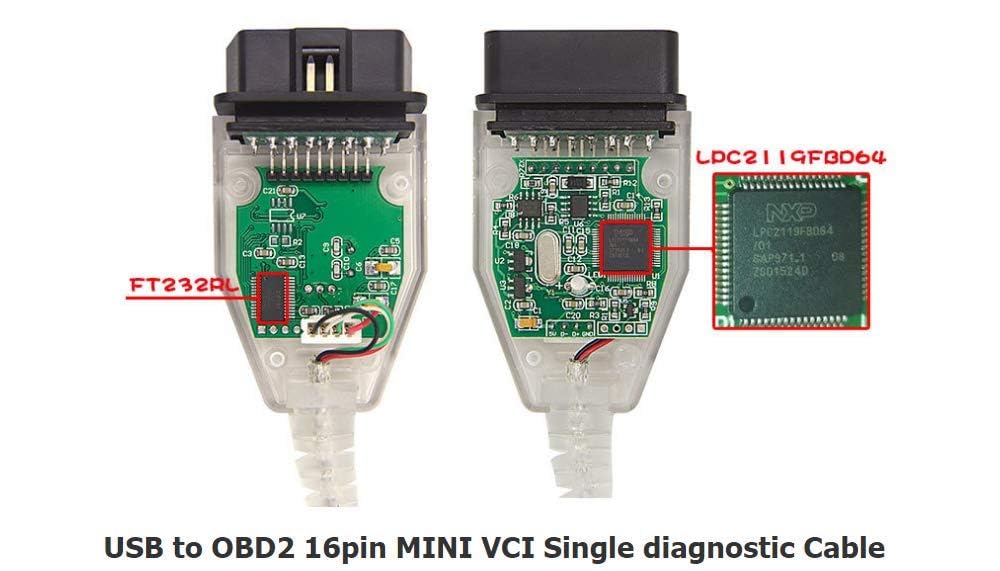



🔧 Unlock your Toyota’s full potential — Diagnose, code, and conquer!
The Washinglee OBD2 Diagnostic Cable is a professional-grade USB interface designed for Toyota, Lexus, and Scion vehicles from 1996 onwards. Supporting all key diagnostic protocols and compatible with 32/64-bit Windows and TIS Techstream software, it enables comprehensive vehicle diagnostics, programming, and coding. Featuring a reliable FTDI chip and backed by expert technical support and a 1-year warranty, this cable is essential for enthusiasts and professionals aiming to maximize their vehicle’s performance and customization.
| Manufacturer | Washinglee |
| Brand | Washinglee |
| Item Weight | 2.89 ounces |
| Package Dimensions | 6.81 x 5.63 x 0.98 inches |
| Item model number | J2534-TYT |
| Is Discontinued By Manufacturer | No |
| Manufacturer Part Number | J2534-TYT |
T**T
Great Product That Will Save You Money
This product works great so long as you follow the instructions and any troubleshooting suggestions. The virus warnings are scary but if your are very concerned, you can use it with a virtual machine where there are instructions on the internet. The same item can cost a little less if you are willing go search through the internet but the convenience of Amazon shipping and possible returns is nice. I saved over $400 with this device by programming a remote key and immobilizer and completing a repair. The repair was the greatest savings since the dealer charges full price for the same genuine Toyota part and also charges for the labor. Highly recommend this product.
M**5
Not able to program Toyota for new keys even though vendor claims it will
I purchased this cable from Amazon last week. I followed vendor's instructions to install Techstream software downloaded from URL provided on the cable package. I am able to connect to the vehicle and check for error codes. I am also able to run tests such as lock/unlock doors. This means the cable is working.I purchased this cable because the vendor (Washinglee) claims on Amazon that with their cable and software they specify, that I would be able to program my Toyota for new keys and new remote to lock/unlock doors. This requires the Utility function to be displayed on the Immobilizer Live page in Techstream. The Utility function is not displayed and not available. I followed the vendor's instructions precisely. This was a waste of time and money. There are smart phone apps that work fine for reading and clearing fault codes. I purchased this expecting increased functionality compared to a smart phone app and it did not deliver.
S**Y
Very useful for Toyota/Lexus vehicles, must have for hybrids
It took some figuring out to get it installed. If I was not tech savvy, I might have struggled with this. The instructions are long and cumbersome. It is well worth it in the end though.I installed on a 64bit windows 10 machine. I installed the drivers, however the drivers were not enabled for the machine. I had to go into my device manager, find the USB cable, then click to update driver, navigate to the location of the folder with the driver. After I did that it worked great.This is an incredible tool. I have 2 Lexus and my dad has a Tacoma. This works great for my family. On my RX400H hybrid, the entire rear braking System is electronic, and I could not find a manual method to bleed the brakes without the tech stream software.
B**M
Works perfectly with the latest Techstream version.
This worked perfectly for my two 2016 Lexus vehicles. I used it on a Windows 10 64 bit laptop. I emailed the seller and they promptly send me a link to download the drivers. I had to download WinRar to unzip and then turn off Antivirus to extract and install the drivers.I then downloaded the latest version of Techstream directly from TIS and bought the two day license for $65. Once Techstream was installed and registered I just had to make one settings change in Techstream to point to the correct driver. The instruction PDF sent by the seller was very detailed and easy to follow.I was able to quickly connect to both vehicles and have full functionality inside Techstream without having to buy the $400 Mongoose cable.
K**S
Worked to reprogram Toyota Prius keys
We lost all of the smart keys for our Toyota Prius generation 2. Using this and the Toyota software we were able to program the new keys we bought on Amazon. Now all smart functions work so we don't have to take the key out of our pocket to open the door or start the car. I read that you can also use used keys to accomplish this with this method. The software was hard to figure out but in the end after 3 hours of trial and error we figured out the path to success.
P**N
cable got stuck
Ok so the cable arrived and there was no software. An email was sent with a link to download software. The email was confusing. I downloaded the software and it was a bit of a mess. It didn't work until I figured out the driver was not being installed. I am running win 7 64bit. After a long time fiddling with the software and the poor english grammar not helping, I was finally able to figure out how to run tech stream successfully. I have a 2007 prius and 2017 sienna, the cable worked on both cars. Here's where things went down hill. I went to unplug the cable from the prius and it was stuck. I mean stuck hard. I started to panic a bit and pull hard and it finally came out with lots of force. I shouldn't have done that, it could have broken the obd2 port on the car. I refused to plug it back in at this point. When I looked at the cable I could see it was warped, the plastic portion and that caused it to hitch on the cars obd2 port. I assume this is a defect of manufacturing and promptly returned the cable. So look at your cable carefully to make sure this doesn't happen to you and if it does, carefully pry the cable off your obd2 port unlike I did.
A**G
Worked on Win10 64-bit laptop
Worked perfectly for me on a 64-bit Windows 10 fresh install. There were two hiccups I ran into during installation: 1) Chrome would refuse to let me download the installation file from the web, insisting it had viruses, and 2) driver would not install correctly. To fix the driver issue, I navigated to Device Manager and manually reinstalled the driver by navigating to the C:/Program Files/xHorse folder which gets created after the driver installer runs. Once I did that, Techstream boots perfectly!One other gripe, the OBD connector has a snap retainer to keep the plug from falling out of the receptacle on your car. This is very annoying, so I cut mine off with snips.
I**N
Very good for diagnostic a problem with anything in your car.
I really like it, program is very informative and quite easy to use. One thing to keep in mind before ordering this: software is not free and not for everyone (just fyi: you can find almost anything on the internet, yk).Overall, I loved it, it can save you ton of money if you like to work on your own car