





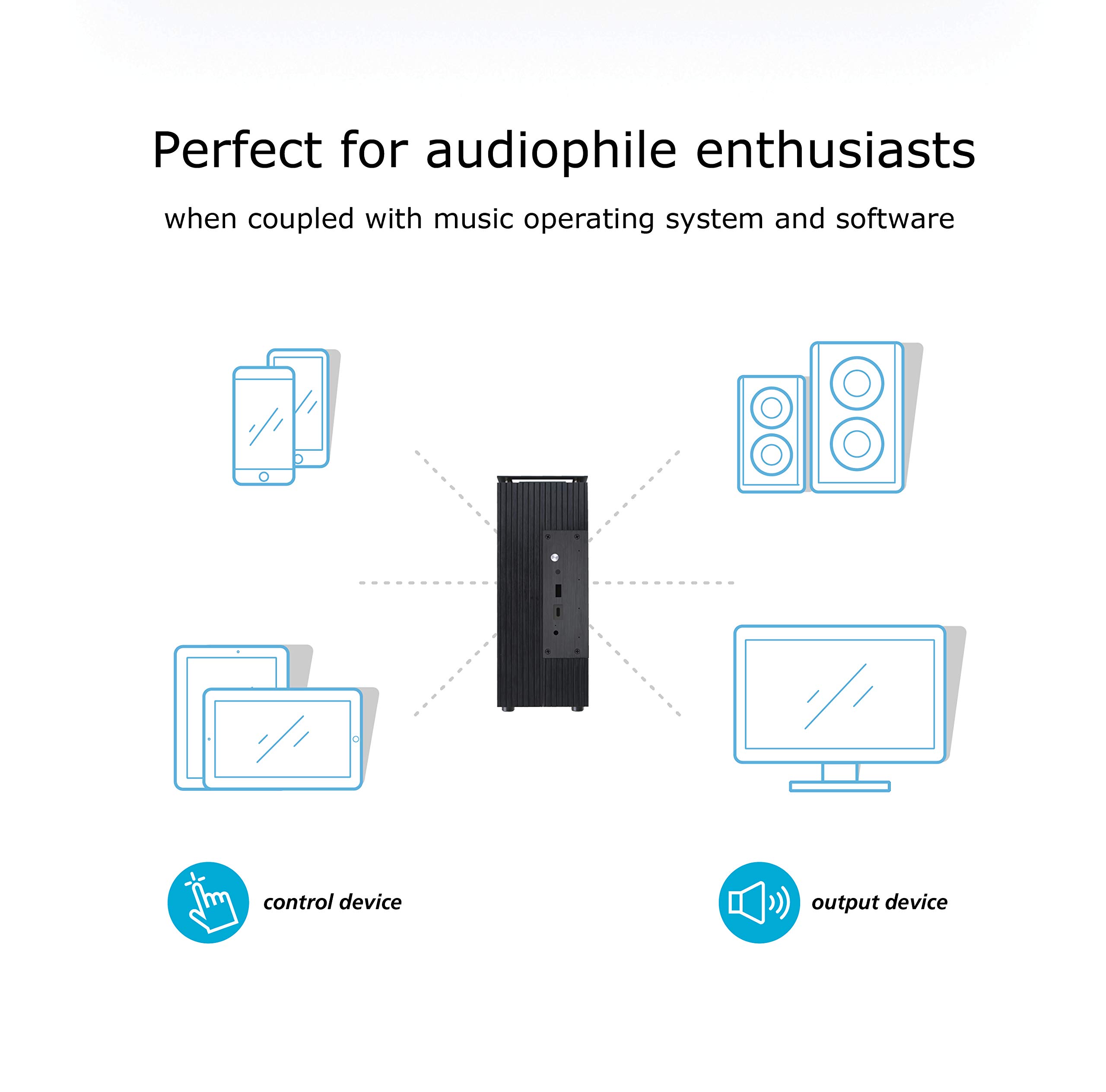

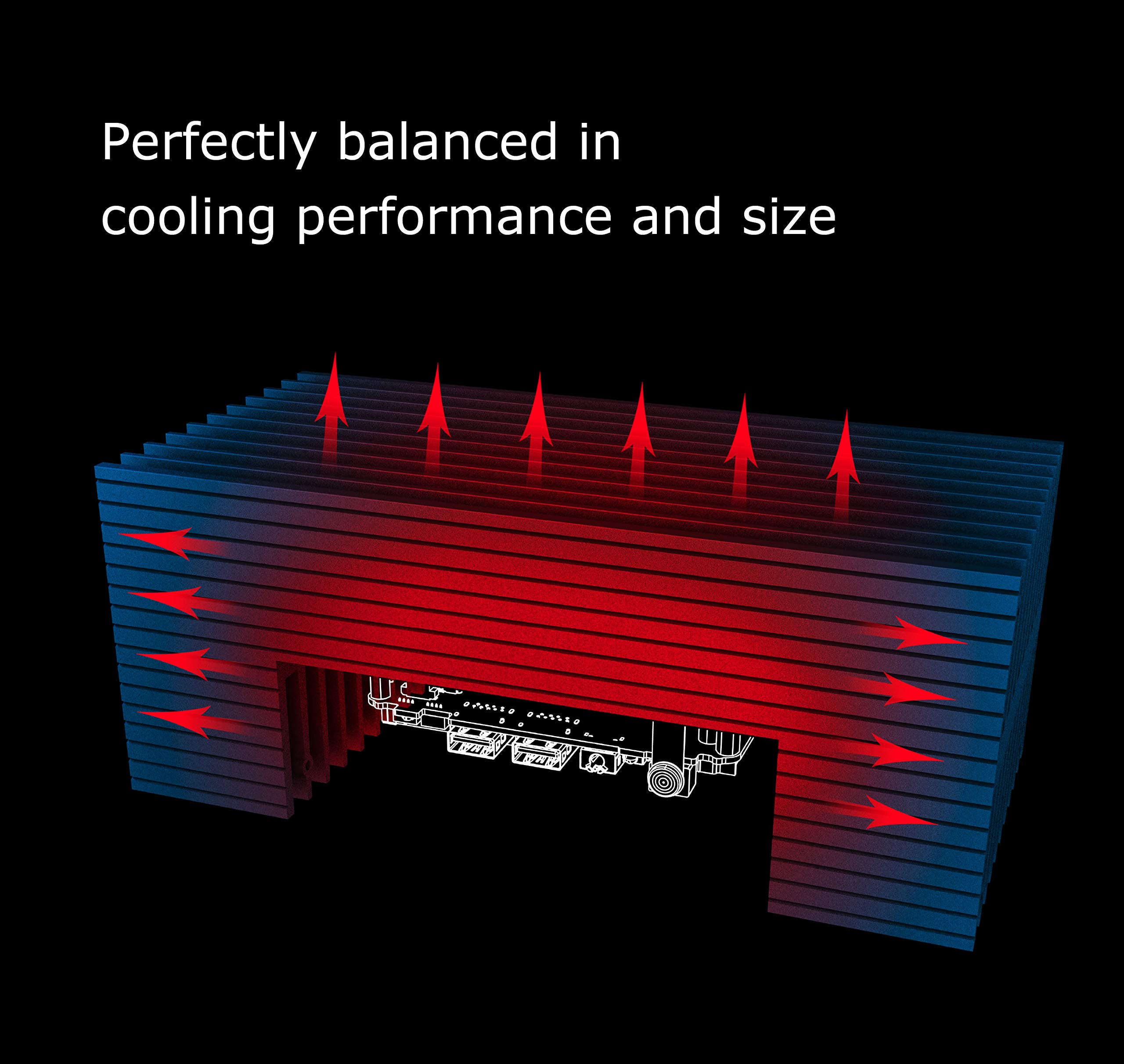


🔧 Elevate Your Setup with Silent Power!
The AkasaTuring FX is a premium fanless PC case designed for Intel's 10th Generation NUC (Frost Canyon) series. It features a pure aluminum construction for superior heat dissipation, an internal M.2 SSD heatsink, and supports both 2.5" HDD/SSD drives. With its stylish design and versatile positioning options, it caters to both audiophile enthusiasts and commercial applications, all while maintaining a completely silent operation.









G**T
Excellent cooling performance
I had a NUC10i7FNH that constantly overheated (+95 C) even when running a standard amount of applications. I bought the Akasa turning case, and now it rarely goes about 70 C, even when running the "heavy Load" App to test out the cooling. Very pleased with my purchase. The instructions are a little light, though there are some good youtube videos of others fitting the NUC to the case. Also, you need to search out instructions for removing the NUC motherboard from the case (not straightforward in my case as various connectors were sticking to the case.) But once extracted and fitted, performance is better than I had hoped.
Y**N
Excellent fanless solution for 8th Gen NUC
The case turned my very noisy 8th generation i7 NUC with a faulty, overworked fan into a cool and silent machine. The instructions are clear and the Youtube tutorials are even clearer. It feels good quality and solid and it looks nice on the shelf. There are a few disadvantages to consider: 1. I lost access to the SD card reader. 2. it is significantly heavier. 3. it is bulkier.
A**.
Best NUC case but not without flaws
I am having hard time to give it a fair score. I own Akasa Turing for 8th gen as well which I find absolutely perfect. This one is also dead silent, nice looking and well performing in terms of temps. My NUC10i5 reaches 85 Celsius after 1h stress test and works at 3500MHz without throttling. It idles at 30 Celsius. All good here.But... Akasa Turing for NUC8 installation is a peace of cake. I did it three times and never had any issues. For this one I needed three attempts to make it work. Firstly, I had power button issue mentioned by others. It did not move a bit and did not power my NUC after first installation attempt. After second one I had problems with LAN port - cable was loose and did not lock with characteristic click sound. After quite a lot of time I found out that NUC10 board does not fit well in mounting points. It is easy to screw it in incorrect position and this is what causes all issues. Everything worked perfectly when I firmy pushed NUC board towards rear I/O panel. Then it is perfect. So this is my advice: start mounting NUC board by screwing rear screws first while firmy pushing NUC board backwards. It really helps.All in all, case itself is perfect. I love it. But at this price tag I would expect better fit and easier installation as it was in NUC8 Akasa Turing. Also, this one is not on Intel QVL so you void warranty by dissembling NUC10iXFNK/FNH to install it in this case. I wonder why as Akasa Turing for NUC8 is on QVL. Definitely a step backwards. Finally, my unit arrived with a very tiny small scratch. It is visible only from close distance at particular angles bit again - I expect flawless product at this price tag. Due to all these cons I take one start from my score, despite the case being fantastic.
D**A
Fantastic upgrade for any NUC
This is a really great fanless case; a well-constructed and quality item. Everything is thoughtfully included in the kit down to the thermal paste and every set of screws you might need. It even includes SATA connectors for the 2nd SSD, even though you may not be installing one. It went together really easily, everything aligns and fits first time. The instructions are simple and easy enough to follow, but if you need some extra help then there's an official Akasa build video on YouTube. The hardest part (for me) was getting the NUC motherboard out of its original case, but now I have a totally silent media server.
L**T
Excellent Heater
Purchased this to heat the corner of my room and it is working really well.The build quality is above average and the install of a NUC into it is straight forward. I would recommend a few extra things, m2 heatsink, wifi antenna and also much better thermal paste.
D**N
So far, excellent
Very happy with this, my Intel NUC (an 8 series i3) was very noisy, with the fan on balanced mode it still seemed to speed up every few minutes. I had previously replace the fan and recently it started failing again. It seemed better to remove the issue and get a fanless case.The Akasa X8 is one of only two choices (I could find anyway), both Akasa and I preferred the X8's form factor. Its covers more desk space but looks pretty good and it's well made. Assembly was easy enough but the instructions are poor, go to YouTube and watch the assembly demo (just search for the name).You will need to purchase WiFi antenna and Pigtails. I used Akasa ones (Akasa Omni-Directional Tri-Band Wi-Fi Antenna and Akasa I-PEX MHF4L to RP-SMA pigtails) as they are going to fit, unlike the first pigtails I bought.During assembly ensure properly clean the CPU with Isopropyl Alcohol (nail varnish remover is a good substitute). Also, use enough of the included Thermal compound on the CPU as this is vital for the case to do it's job.Once completed it was strange not hearing any sound at all while it booted up and made we wonder why I hadn't done it the first time the fan went.I used AIDA64 to do a quick stress test on the CPU, after about 6 minutes it had only briefly maxed out at 58c, idle it's about 20c.Another bonus, with the new Akasa WiFi antenna I saw a huge gain in speed and reliably of my connection, it now hits the max speed of my Internet connection.An excellent upgrade, not cheap but worth it, Recommended.
A**Y
Does the job very well.
It took me about 20 minutes to install my NUC into this fanless case. Not complicated. There are clear instructions provided and plenty of YouTube videos if needed. Keeps the NUC well cooled.