![LINKUP - Ultra PCIe 4.0 X16 Riser Cable [RTX4090 RX6950XT x570 B550 Z690 Tested] Shielded High-Speed Vertical Mount Gaming PCI Express Gen4┃Reverse GPU Socket (27cm / 10.6") Designed for ITX┃White](https://m.media-amazon.com/images/I/611Kg5pw1pL.jpg)



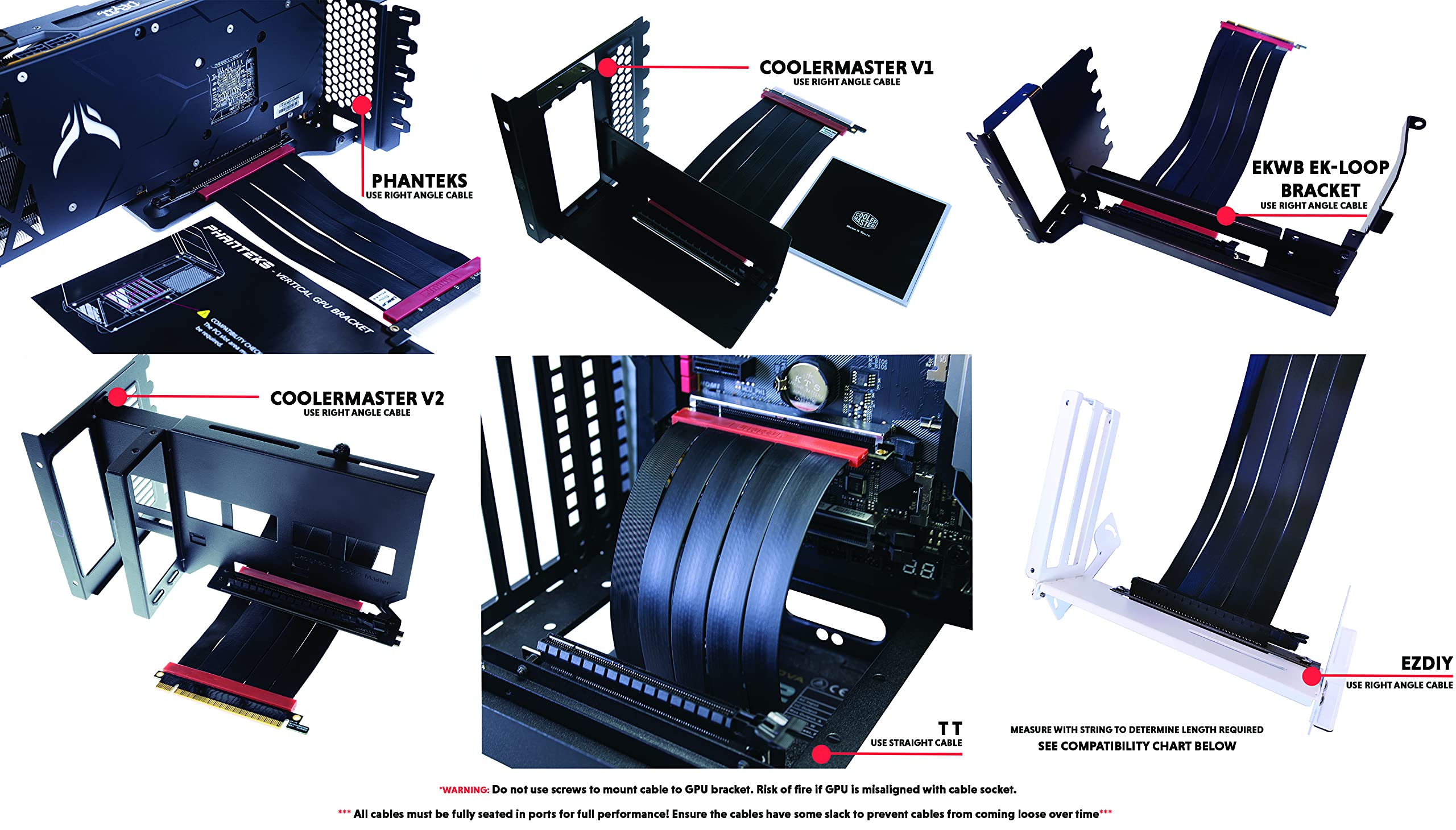



🚀 Elevate your rig with LINKUP — where speed meets sleek, shielded style!
The LINKUP Ultra PCIe 4.0 X16 Riser Cable delivers true 64GB/s PCIe 4.0 bandwidth with advanced shielding and ventilation, ensuring stable, high-speed GPU connectivity. Designed for mini-ITX and full-size builds, it supports a wide range of GPUs including RTX 30/40 and RX 6000/7000 series. Its gold-plated contacts and EMI/RFI protection guarantee signal integrity, while the unique sectional design reduces heat buildup. Backed by a 1-year warranty and premium support, this white riser cable future-proofs your gaming or professional PC setup.
| Brand | LINKUP |
| Connector Type | Pcie |
| Cable Type | Display Port |
| Compatible Devices | Desktop |
| Special Feature | High Speed |
| Color | White |
| Connector Gender | Male-to-Female |
| Data Transfer Rate | 64 Gigabytes Per Second |
| Shape | Round |
| Number of Pins | 164 |
| Unit Count | 1.0 Count |
| Item Weight | 2.88 Ounces |
| Specification Met | IEC |
| Indoor/Outdoor Usage | Outdoor, Indoor |
| Wattage | 150 watts |
| Manufacturer | LINKUP Technology Inc. |
| UPC | 882991007363 |
| Memory Speed | 4400 MHz |
| Graphics Coprocessor | AMD Radeon RX 6700 XT, AMD Radeon RX 6800 XT, NVIDIA GeForce RTX 3080, AMD Radeon RX 6900 XT, AMD Radeon RX 6800, NVIDIA GeForce RTX 3060 Ti |
| Chipset Brand | NVIDIA |
| Card Description | Dedicated |
| Graphics Card Ram Size | 64 GB |
| Item model number | PCIE4EXT11SV-027-WH |
| Item Weight | 2.88 ounces |
| Package Dimensions | 8.46 x 5.55 x 1.34 inches |
| ASIN | B097F5Q5D7 |
| Country of Origin | Taiwan |
| Is Discontinued By Manufacturer | No |
| Date First Available | June 17, 2021 |
N**R
Works for Corsair 7000D rotated GPU bracket!!
I've tried SEVERAL GPU extension cables, including Corsair's own, and the 15cm version of this extension cable is the only one that properly fits the Corsair 7000D's rotated PCIE bracket for mounting the GPU in the middle of the case.Tested with the Corsair 7000D and RTX 5080 FE and works perfectly!The cable is almost not short enough but just makes the length perfectly without strain once you flex the ends of the cable for that clean look we're all going for. Zero concerns for cable length, and thankfully, not too long like most every other cable (or too short like a few).The only issue was the riser screws from the case was just barely a bit short, so I had to apply pressure from underneath where it screws in, to ensure it seated fully. However I've also had the same issue with even the standard cable, so I suspect it's moreso an issue with the case.Definitely the cable you want for that case. Thrilled to complete my upgrades finally!
N**A
PCIe gen4 riser cable
No issues. Works perfectly. Bought a few of different sizes for different cases.
W**H
Works As Advertised
I bought a new Thermaltake View 71 case to accommodate my new RTX 3090 graphics card. My old case fit my GTX 970's snuggly, but that case was a non-starter for the extra inch in length the RTX 3090 has. The View 71 has a built-in bracket for mounting the graphics card off of and parallel to the mobo. I decided to take advantage of this design option, thus requiring the purchase of a riser cable like this one. After doing quite a bit of research, I settled on this LINKUP cable. Particularly appealing with this cable is that it is well shielded against interference and has the bandwidth to support PCIe 5.0. While I'm only using it in a PCIe 4.0 configuration at the moment, the extra bandwidth this cable has guarantees I will get full performance out of my PCIe 4.0 setup. Using GPUz, I have confirmed that this cable is perfectly capable of supporting PCIe 4.0 on all 16 lanes. It is a high quality piece and easy to install. Be sure to use LINKUP's chart to order the right length and connector angle for your setup. For the View 71 case, LINKUP's chart recommends the 20cm straight version, so I ordered that one and it fits perfectly. If you have a setup that allows for mounting your graphics card off of the mobo, I highly recommend you go with a LINKUP riser cable.EDIT: After reading several negative reviews on this product, I thought it important to share my perspective:1) Cost vs. Value--several comments focus on the cost of this product being "too high", "pricey", "not worth it", etc. My perspective--You get what you pay for. This is a high quality product that is supporting the latest and greatest high end graphics cards. Spending $70 to support a $2000 graphics card is well worth the investment, in my opinion.2) PCIe 4.0 Capability--several comments suggest this cable doesn't support PCIe 4.0 and causes OS and game crashes when the bios is set to PCIe 4.0 rather than 3.0. My perspective--care must be taken with the install to ensure you have the cable properly seated at both ends. If the cable is not fully seated in the mobo or fully seated on the card, your speed will drop to 3.0 or you will get only 8 lanes instead of 16. Just as importantly, you need to make sure you are inserting the cable into the full size PCIe slot closest to the processor on you mobo. Not all PCIe slots support PCIe 4.0 x 16. Check your mobo info to confirm you are plugging the cable into the right slot. Finally, it is vitally important you order the right cable length and connector angle. Again, LINKUP has a chart that will help guide your choice here for your specific setup. A cable that is too short and thus straining the connections on each end, for example, will not yield good results. Likewise, a cable that is too long and thus resting against other components in your build could be picking up noise that will interfere with the signal quality between your graphics card and the mobo.I've been programming, building, and modifying computers since the 1960's. I've built, customized, and tweaked hundreds of PCs since their advent in the 1980's. I know how to lay a solid foundation and tweak the setup to get the most out of the build. I've verified with extensive testing that this product works exactly as advertised and is a high quality piece. If you're price sensitive, find a cheaper product and you'll get what you pay for. If you are having problems with this product working correctly, troubleshoot your setup before you blame the product. In my experience, that's where most computer problems lie.Enjoy.
J**2
great cable
Good build quality, lots of sizes to chose from, very easy to use and most importantly it worked right out of the box
R**.
Does what it's supposed to, but lacks some refinement
First of all mounting this thing is kind of a pain. The slots for the adjustment on the 90º bottom portion aren't preset for anything in particular so you kind of have to guess and check as you mount it and hope the card fits, if it doesn't then you have to remove the card and adjust (no way to screw it in when a large card is on it).The instructions say you're also free to drill if you want to because the board on the bottom is just a dummy, which is nice but there is no pre done measurements / specific branding tie in to make it easy. Good for options, bad for quick use. The standard motherboard standoffs and screws used to mount this in the Corsair 5000X also are slightly larger than the slots, so once the screw is in it's kind of stuck until you pop it out.Mine also arrived with the rear secure tab for the PCIe click in portion broken off and missing. It still works, and luckily this is a very large and heavy desktop so I'm not overly concerned, but it is always a little concerning getting something broken already (even if it's just a plastic security piece).That all aside, it went in fairly well, the cord is manageable, and the card seated and booted up. No major reduction in power for the 3080 RTX I've seen, benchmarks seemed normal.Do note that if you have a chonker of a card (mine is a 3080 RTX FTW3 Ultra from EVGA) you may see a slight bit of sag to the rear even after everything is fully secure. Not nearly as bad as horizontal mounting, but just be aware. Also if mounting a fat card in the Corsair 5000D/5000X (and likely moreso in the 4000 series) it will be VERY close to the glass. If you have good airflow this shouldn't be an issue, and GPU temps themselves are pretty solid for me, but if you have your tower pressed up against something or stuffed under a desk you may see more residual heat.That all being said, I specifically moved this because my RAM (4 DIMM of 16GB Corsair RGB 3200MHz RAM) was running too warm right over the GPU. This dropped my RAM temps at idle about 10 degrees Celsius (no joke) and about 8 while doing RAM intensive items. It also helped lower my PCH temp issue on the ASUS ROG Strix Z690-A motherboard because there was a heat zone trapped behind the card near the M.2 drives, lowering that 4-5º as well. No increase to CPU temp by moving it (1-2º drop at idle) with a top mount H150i AIO in 6 fan Push/Pull setup. Basically everything I wanted to help cool I got (and more than expected) at little to no gain in GPU temps.As for the look compared to horizontal mount... I'm getting used to it. It's not bad but it does look weird. All the space you would "gain" isn't really a gain because of the cable, and working on plugging things in on the bottom half of the board is going to be tighter now. With that said it does help hide out cables you have coming out from your PSU shroud or around the bottom of the motherboard.TLDR: Serves it's purpose, works decently, kind of a pain to mount and get a large card mounted but doable, questionable QA out of the factory with a broken plastic part that doesn't impact functionality.
TrustPilot
2 周前
5天前